HTC EVO 3D Support Question
Find answers below for this question about HTC EVO 3D.Need a HTC EVO 3D manual? We have 1 online manual for this item!
Question posted by mikekona on December 20th, 2013
How To Disable Dock Mode On Htc Evo 3d
The person who posted this question about this HTC product did not include a detailed explanation. Please use the "Request More Information" button to the right if more details would help you to answer this question.
Current Answers
There are currently no answers that have been posted for this question.
Be the first to post an answer! Remember that you can earn up to 1,100 points for every answer you submit. The better the quality of your answer, the better chance it has to be accepted.
Be the first to post an answer! Remember that you can earn up to 1,100 points for every answer you submit. The better the quality of your answer, the better chance it has to be accepted.
Related HTC EVO 3D Manual Pages
User Manual - Page 4


... 63 Using the People Screen 64 Adding a New People Entry 67 Saving a Phone Number 67 Using the Details Screen 68 Merging Entries in People 69 Editing an ...87
Calendar 87 Calculator 96 Clock 97 Flashlight 101 Reading eBooks 102 Car Panel 105 Dock Mode 106 Polaris Office 106 Adobe Reader 107 HTC Sync 108 HTCSense.com 116 Updating Your Device 118 2F. microSD Card 123
Your Device...
User Manual - Page 6
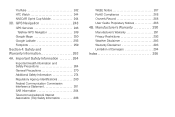
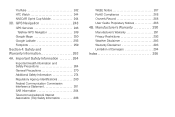
YouTube 242 HTC Watch 244 NASCAR Sprint Cup Mobile 244 3D. Important Safety Information 264 Important Health Information and Safety Precautions 264 General Precautions 270 Additional Safety Information 274 Regulatory Agency Identifications 280 Federal Communication Commission ...
User Manual - Page 8
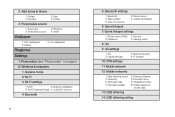
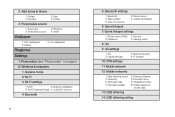
...2: Ringtone 4: Alarm
1: HTC wallpapers
2: Live wallpapers
3: Gallery
Ringtones
Settings
1: Personalize (see "Personalize" on page i)
2: Wireless & networks
1: Airplane mode
2: Wi-Fi
3: Wi... 3: Signal strength
2: Network provider 4: IP address
10: VPN settings
11: Mobile network
12: Mobile networks
1: Data roaming sound 3: Roaming 5: Domestic Data 7: International Data
2: Roaming...
User Manual - Page 9
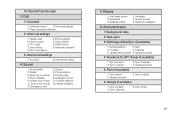
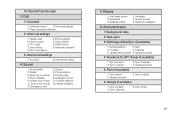
... 7: Voice Privacy 9: Plus code dialing
2: Phone settings 4: Home dialing 6: DDTM mode 8: Automatic prepend
3: Internet call settings
1: Accounts
2: Use Internet calling
4: Sound
1: Sound profile 3: Vibrate 5: Quiet ring on pickup 7: Flip for HTC Sense (if available)
1: Sync live feed 3: Sync contacts
2: Sync Calendar 4: Update schedule
5: Flickr (if available)
1: Sync stream 3: Update...
User Manual - Page 65
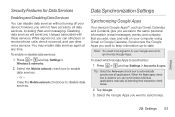
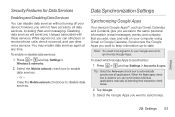
... Auto-sync check box is cleared, you can still place or receive phone calls, check voicemail, and use other voice services.
While signed out,...Disabling Data Services
You can disable data services without turning off your Google account to synchronize Google Apps. Disabling data services will not have access to disable data services. To enable or disable data services:
1. Clear the Mobile...
User Manual - Page 76


..."Your People List" on your old phone's model, you contact most often. When your old phone's name and model.
3. Tap Next and then choose your new HTC EVO 3D finishes importing data, tap Done. On... > Transfer.
2. People
5. Using the People Screen
The People screen gives you want to discoverable mode.
4. To open People:
ᮣ Press and then tap > People. (You may also transfer...
User Manual - Page 113
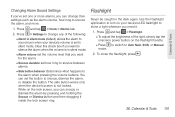
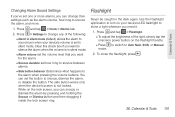
...or more .
1. Press and tap > Clock > Alarms tab.
2. Flashlight
Never be caught in silent mode (default) allows the alarm to sound even when your device's volume is not locked. While on your device... change their settings such as the alarm volume, how long to snooze, dismiss the alarm, or disable the button. Use the Flashlight application to turn on the lock screen, you can set the button...
User Manual - Page 118


... the screen
to start a slideshow of your photos, launch Connected Media, or access your device. Calendar & Tools Notes: The HTC EVO 3D dock is purchased separately and is not included in Dock Mode, the device's buttons are disabled except for specific filenames.
106 2E. Tip: If you have copied the files to the device's microSD card before...
User Manual - Page 120


... calendar is on your device to sync multimedia files and documents. Follow the steps in the HTC Bookmarks favorites folder on your computer and all bookmarks stored on your device's Web browser.
ⅷ Install third-party mobile phone apps (not downloaded from Android Market) from your device to your computer before you 've...
User Manual - Page 121
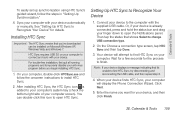
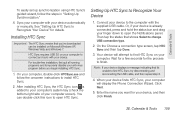
..., first quit all running programs and temporarily disable your anti-virus program before you want for your computer to open the Notifications panel. You can be installed on your device automatically or manually. Your device will display the Phone Connection Wizard. Click Next.
5. Calendar & Tools 109 HTC Sync requires USB 2.0 on your device...
User Manual - Page 144


...ll see recognition boxes around people's faces. To save battery power, the camera disables the flash light or locks it to Flash off mode (even when you have enough battery power to avoid sudden temperature changes that the...an effect to apply to your photo.
Ⅲ Slide the 2D/3D switch to 3D if you want to take the photo, tap .
5. The flash light quickly consumes battery power.
When ...
User Manual - Page 183


...Waiting is automatically reactivated once you are in and displays the caller's phone number (if it is coming in digital mode). Enter a phone number.
4. Your device's screen informs you that another call is ... Flash. This puts the first caller on a call, Call Waiting alerts you can temporarily disable Call Waiting by displaying the number of the incoming call. When you're on hold and...
User Manual - Page 260
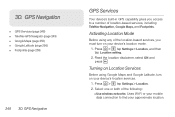
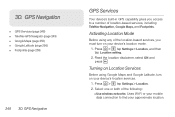
...following:
Ⅲ Use wireless networks: Uses Wi-Fi or your mobile data connection to a number of the location-based services, you access to find your device's location mode.
1. Press > , tap Settings > Location, and then ...(page 256) ࡗ Footprints (page 259)
248 3D. Turning on Location Services
Before using any of location-based services, including TeleNav Navigation, Google Maps, ...
User Manual - Page 271
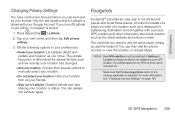
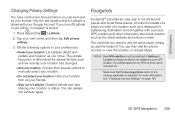
... and update your location as you turn GPS on page 134.
3D.
The next time you want to record favorite places and revisit ...that location such as the street address and phone number.
You can then dial the phone number or view the location in the camera ...A footprint consists of a photo you take of Latitude: Disable Latitude and stop sharing your location or status. GPS Navigation
...
User Manual - Page 296


...device has been tested and meets the FCC RF exposure guidelines when used with the FCC RF exposure guidelines. Your wireless mobile phone is designed and manufactured not to radio frequency (RF) energy set by the Federal Communications Commission of the U.S. and... guidelines and establish permitted levels of other accessories may not ensure compliance with the HTC Corporation.
User Manual - Page 297


... for any metallic components.
The standards include a substantial safety margin designed to the antenna during operation of the equipment. Normal condition only to account for mobile phones used by the FCC is on the Cellular Telecommunications & Internet Association (CTIA) website at phonefacts.net. Report 86. 1986.
ⅷ International Commission on Radiation Protection...
User Manual - Page 300
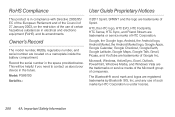
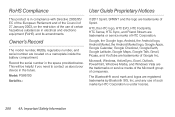
...number in the future. Model: PG86100
Serial No.:
©2011 Sprint. HTC, the HTC logo, HTC EVO, HTC Footprints, HTC Sense, HTC Sync, and Friend Stream are the trademarks or service marks of the ...Record
The model number, MEIDs, regulatory number, and serial number are registered trademarks by HTC Corporation is in compliance with Directive 2002/95/ EC of the European Parliament and of...
User Manual - Page 308
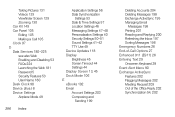
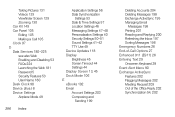
... a Call 105 Clock 97 D Data Services 180-225 see also Web Enabling and Disabling 53 FAQs 224 Launching the Web 181 Password 5 Security Features 53 User Name 180 Desk Clock 98...Use 49 Device Updates 118
Display
Brightness 45 Screen Timeout 44 Settings 44 Display Screen 13, 45
Dock Mode 106
E
eBooks 102
Email
Account Settings 203 Composing and
Sending 199
Deleting Accounts 204 Deleting ...
User Manual - Page 309
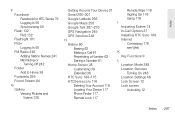
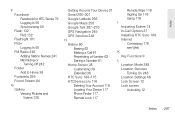
....com 116 Deleting Your Account 118 Locating Your Device 117 Phone Finder 117 Remote Lock 117
Remote Wipe 118 Signing Up 116 Using 116 I Importing Entries 74 In-Call Options 27 Installing HTC Sync 109 Internet Connecting 176 see Web K Key Functions 9 L Location Mode 248 Location Services Turning On 248 Location Settings 46...
User Manual - Page 311


... Assigning to contacts 71 Setting for Voice Calls 41 Silence All 43 Types 41 Vibrate 43
Roaming 173 Roam Mode 174 Roaming Guard 174
Roaming Guards 174
S Saving a Phone Number 27, 67 Scenes Deleting 40 Renaming 40 Screen Lock 50 Disabling 51 Screen Orientation 45 Secure Credential Storage 183 Security Data Services 53...
Similar Questions
How Do You Disable Dock Mode?
dock mode some how turned on I want it off
dock mode some how turned on I want it off
(Posted by optimousdx 11 years ago)
Dock Mode.
I accidently enabled dock mode, and it won't let me turn my phone on vibrate, and it's not even on a...
I accidently enabled dock mode, and it won't let me turn my phone on vibrate, and it's not even on a...
(Posted by shannanaomi98 11 years ago)

