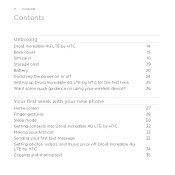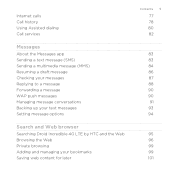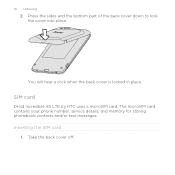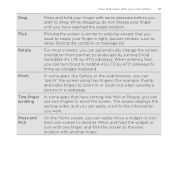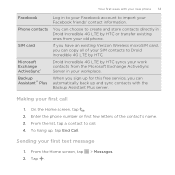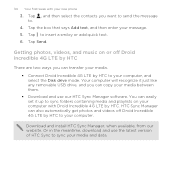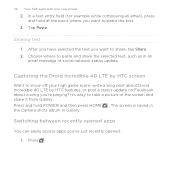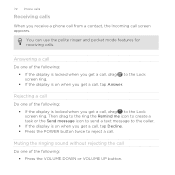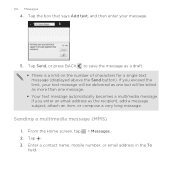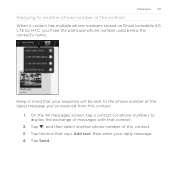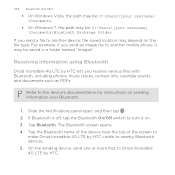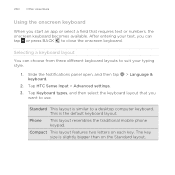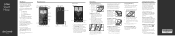HTC DROID INCREDIBLE 4G LTE Support Question
Find answers below for this question about HTC DROID INCREDIBLE 4G LTE.Need a HTC DROID INCREDIBLE 4G LTE manual? We have 2 online manuals for this item!
Question posted by milcrn on August 1st, 2014
Can You Back Up Text Messages On Droid Incredible Lte
The person who posted this question about this HTC product did not include a detailed explanation. Please use the "Request More Information" button to the right if more details would help you to answer this question.
Current Answers
Related HTC DROID INCREDIBLE 4G LTE Manual Pages
Similar Questions
What App Is Needed To Text Message On My Htc Droid Incredible
(Posted by ryalcl 9 years ago)
Droid Incredible 4g Lte Will Texts Save To Sim Card
(Posted by Natalstuart 10 years ago)
How Do I Send My Text Messages From My Vivid Htc Phone To My Email Address
automatically?
automatically?
(Posted by cstest 10 years ago)
How To Block Phone Calls And Texts On Htc Amaze T Mobile Phone
(Posted by grosshappyh 10 years ago)
How Do I See My Draft Texts On Droid Incredible 4g Lte
(Posted by dolgiqu 10 years ago)