HTC DROID INCREDIBLE 2 by Verizon Support Question
Find answers below for this question about HTC DROID INCREDIBLE 2 by Verizon.Need a HTC DROID INCREDIBLE 2 by Verizon manual? We have 2 online manuals for this item!
Question posted by Anonymous-44860 on December 7th, 2011
Am Unable To Delete More Than 1 Email At A Time On A Htc Incredible 2.
Cannot find select all option in mail box.
Current Answers
There are currently no answers that have been posted for this question.
Be the first to post an answer! Remember that you can earn up to 1,100 points for every answer you submit. The better the quality of your answer, the better chance it has to be accepted.
Be the first to post an answer! Remember that you can earn up to 1,100 points for every answer you submit. The better the quality of your answer, the better chance it has to be accepted.
Related HTC DROID INCREDIBLE 2 by Verizon Manual Pages
Quick Start Guide - Page 3
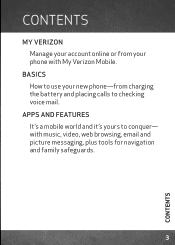
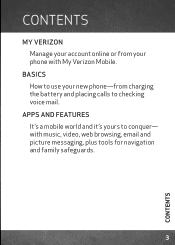
with My Verizon Mobile.
Apps and Features It's a mobile world and it's yours to conquer- Basics How to use your phone with music, video, web browsing, email and picture messaging, plus tools for navigation and family safeguards.
CONTENTS CONTENTS
My Verizon Manage your account online or from your new phone-from charging the battery and placing calls to checking voice mail.
User Manual - Page 38
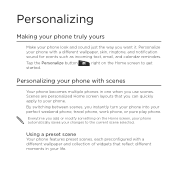
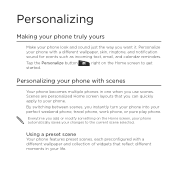
... you can quickly apply to the current scene selected. Using a preset scene
Your phone features preset scenes, each preconfigured with a different wallpaper, skin, ringtone, and notification sound for events such as incoming text, email, and calendar reminders.
Personalizing
Making your phone truly yours
Make your life.
Personalize your phone. Tap the Personalize button started.
User Manual - Page 70
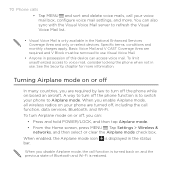
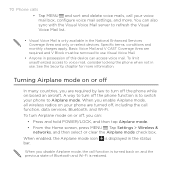
... bar.
70 Phone calls • Tap MENU and sort and delete voice mails, call function is turned back on and the previous state of this device can :
• Press and hold POWER/LOCK, and then tap Airplane mode. • From the Home screen, press MENU . Tap Settings > Wireless &
networks, and then select or clear...
User Manual - Page 118


... support website from time to time to check for the most recent HTC Sync upgrade so you can download and install it on your computer.
With HTC Sync™, you can :
• Sync your contacts between your Microsoft® Outlook®, Outlook® Express or Windows Contacts on your computer and your phone.
• Sync...
User Manual - Page 123
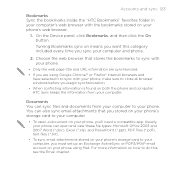
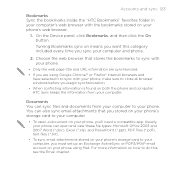
...Mail.
Turning Bookmarks sync on means you want this , see the Email chapter. You can open a document on your computer and phone.
2. For more information on how to do this category included every time you sync your phone... phone and computer, HTC Sync keeps the information from your computer to your phone using Google Chrome™ or Firefox® Internet browsers and have selected ...
User Manual - Page 125
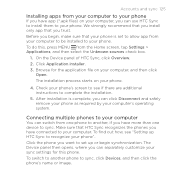
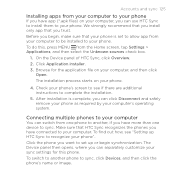
... recommend that you install only app that HTC Sync recognizes the phones you want to set to allow app from one phone to another phone to your phone
If you have app (*.apk files) on... where you have connected to your phone.
4. Accounts and sync 125
Installing apps from the Home screen, tap Settings > Applications, and then select the Unknown sources check box.
1. To switch to another ...
User Manual - Page 126


... this, see updates such as posted status messages, uploads, and profile changes. Social
Facebook for HTC Sense
If you signed in to your Facebook account when you turned on and set up your phone for the first time, that means your Facebook account is a notification of the contact's birthday, you tap a contact on...
User Manual - Page 146


... screen.
4. Labeling conversations You can also tap a star in a conversation list to open the labels selection screen.
3. Select the check boxes of the screen to unstar all messages in the same way as with your Inbox, but the label ...conversations by labeling them. The conversation list resembles your Inbox. 146 Email
To unstar a message or conversation, touch its star again.
User Manual - Page 148
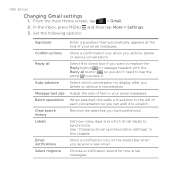
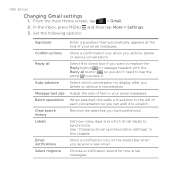
... selected, this adds a check box to access it to a batch.
Choose a notification sound for new email messages. In the Inbox, press MENU and then tap More > Settings.
3. Set the following options:
Signature Confirm actions Reply all button , so you don't need to tap the arrow to the left of each conversation so you archive, delete...
User Manual - Page 155
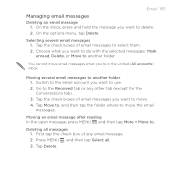
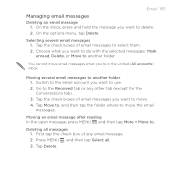
... where to use. 2. Press MENU , and then tap Select all messages 1. You cannot move email messages when you want to move . 4.
On the options menu, tap Delete.
Selecting several email messages to another folder.
First tap the check box of email messages you want to . Email 155
Managing email messages
Deleting an email message 1. On the inbox, press and hold the message...
User Manual - Page 157


... be saved to attach a music file or voice recording from your email, the email will be turned on a map.
6. To add an attachment, press MENU from the following options:
Email 157 , tap Attach, and choose
Picture Video Audio
App recommendation Location
Document Contact (vCard)
Select Camera to take a photo and attach it later.
See "Sharing...
User Manual - Page 160
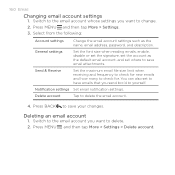
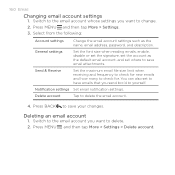
... signature, set the account as the name, email address, password, and description. Notification settings Set email notification settings. Deleting an email account
1. Press MENU and then tap More > Settings. 3. Select from the following:
Account settings
Change the email account settings such as the default email account, and set to have emails that you send bcc'd to yourself. You...
User Manual - Page 167
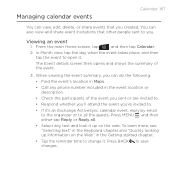
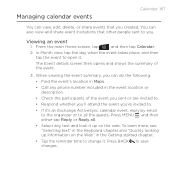
...can view, edit, delete, or share events that other people sent to change it 's an Exchange ActiveSync calendar event, reply by email to the organizer or to all .
• Select any phone number included in ...the event's location in the Getting started chapter.
• Tap the reminder time to you. To learn more, see "Selecting text" in the Keyboard chapter and "Quickly looking up on the Web"...
User Manual - Page 180
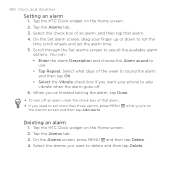
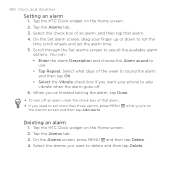
...Select the Vibrate check box if you need to delete and then tap Delete. Select what days of an alarm, and then tap that alarm.
If you want to set the alarm time.
5. Tap the Alarms tab. 3. Tap the HTC...alarm screen, drag your phone to roll the time scroll wheels and set more than three alarms, press MENU the Alarms screen and then tap Add alarm. Tap the HTC Clock widget on the ...
User Manual - Page 184
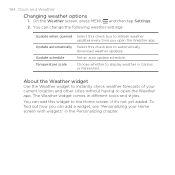
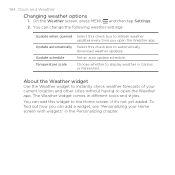
You can change the following weather settings:
Update when opened Select this check box to refresh weather updates every time you can add this check box to the Home screen, if it's not yet added. You can add a widget, see "Personalizing your current ... looks and styles. The Weather widget comes in the Personalizing chapter. 184 Clock and Weather
Changing weather options
1.
User Manual - Page 193
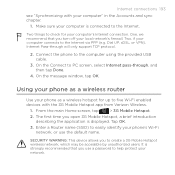
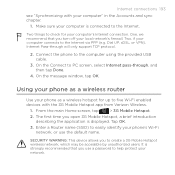
...193
see "Synchronizing with the 3G Mobile Hotspot app from Verizon Wireless.
1. Make sure your computer is strongly recommended that you to easily identify your phone's Wi-Fi network, or use ... name (SSID) to create a 3G Mobile Hotspot wireless network, which may be accessible by unauthorized users. It is connected to PC screen, select Internet pass-through will only support TCP protocol...
User Manual - Page 212
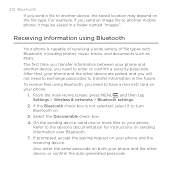
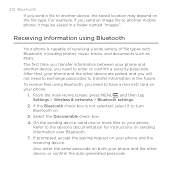
...time you transfer information between your phone and the receiving device. Select the Discoverable check box. 4. Refer to the device's documentation for instructions on your phone and another device, you will not need to exchange passcodes to transfer information in a folder named "Images". After that, your phone...another mobile phone, it to turn Bluetooth on both your phone and the ...
User Manual - Page 289


...call , slide Select Install now and ... software update dialog box will be available....phone software
From time to time, software updates for your phone has a microSD card inserted. Your phone can then download and install the software update using your phone's Wi-Fi or data connection.
Checking and downloading phone software updates may incur additional data transfer fees from Verizon...
User Manual - Page 292


...Copyright ©1995-2011 Adobe Systems Incorporated.
All Rights Reserved. DROID is a registered trademark of HTC Corporation. Google, the Google logo, Android, the Android logo, ... Adobe® Flash® Player and Adobe® Reader® Mobile software under license.
©2011 Google Inc.
HTC, Incredible 2 by Bluetooth SIG, Inc. Bluetooth and the Bluetooth logo are trademarks...
User Manual - Page 295


... sharing a vCalendar 168 - accepting 136 - deleting a group 85 - rearranging your
phone 287 Checking weather 182 Clock 174 Conference call ...58 - merging 74 - importing from the storage
card 30 Copying text 201
D
Data connection 185 Date and time 178 Desk Clock 175
E
Editing text 94 Effects (camera) 220 Email...
Similar Questions
How Do You Delete Albums From The Incredible 2?
(Posted by hemianf 9 years ago)
How To Delete Alarm On Htc Incredible 2
(Posted by Skippfan 10 years ago)
How Do I Set My Droid Incredible To Have The Option To Select Ignore Call
(Posted by PoMas7 10 years ago)

