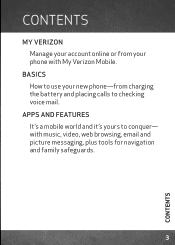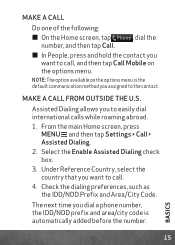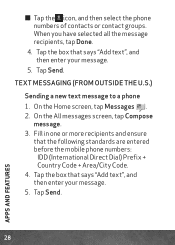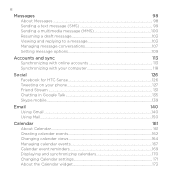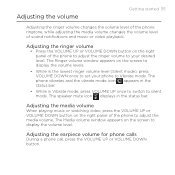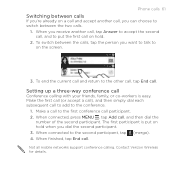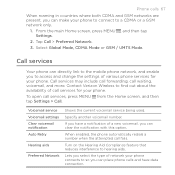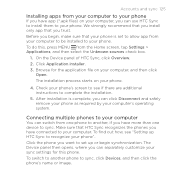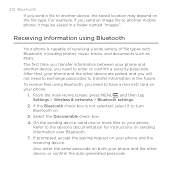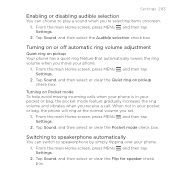HTC DROID INCREDIBLE 2 by Verizon Support Question
Find answers below for this question about HTC DROID INCREDIBLE 2 by Verizon.Need a HTC DROID INCREDIBLE 2 by Verizon manual? We have 2 online manuals for this item!
Question posted by TINApe1 on August 28th, 2014
Htc Incredible 2 How Many Conference Calls Merge
The person who posted this question about this HTC product did not include a detailed explanation. Please use the "Request More Information" button to the right if more details would help you to answer this question.
Current Answers
Related HTC DROID INCREDIBLE 2 by Verizon Manual Pages
Similar Questions
How To Conference Call On Htc Incredible 2
(Posted by Glocca 9 years ago)
How To Do A Conference Call On An Incredible 2
(Posted by gaco 10 years ago)
How To Make A Conference Call From Htc Touch Diamond Or Diam400 Or Xv6950?
(Posted by Anonymous-114355 10 years ago)
Conference Call In Htc Desire C
How to do conference call in HTC desire c mobile?
How to do conference call in HTC desire c mobile?
(Posted by ramyar39 11 years ago)
Conference Call
how to conference call on the android incredible htc 6350
how to conference call on the android incredible htc 6350
(Posted by ehodasi 12 years ago)