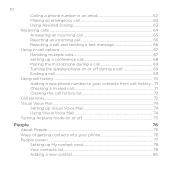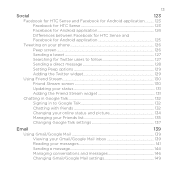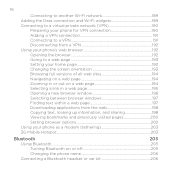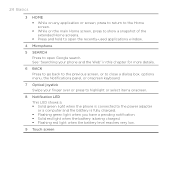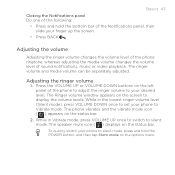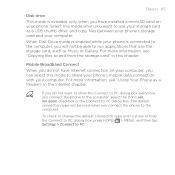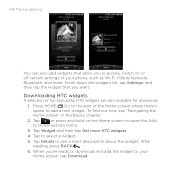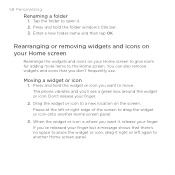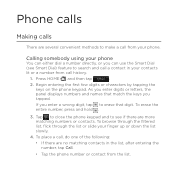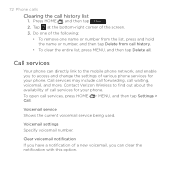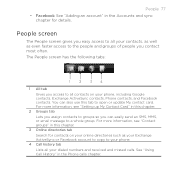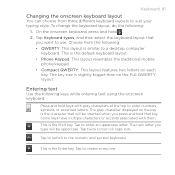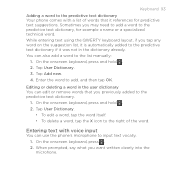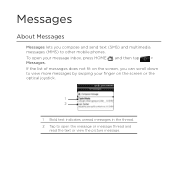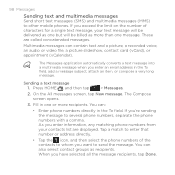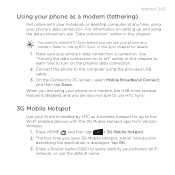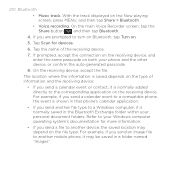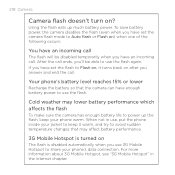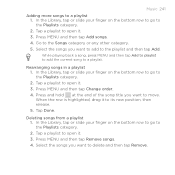HTC DROID INCREDIBLE Support Question
Find answers below for this question about HTC DROID INCREDIBLE.Need a HTC DROID INCREDIBLE manual? We have 1 online manual for this item!
Question posted by Anonymous-134890 on April 22nd, 2014
Opening Tabs/windows Online On Vivid
How Do I Open A New Tab/window Online On My Vivid? I Used To Be Able To, But Now I Can't. When I Try, It Just Says "can't Open A New Tab Until You Close This One". I Don't Know If I Accidentally Changed A Setting That Doesn't Allow Me To Anymore Or What. I've Tried Changing A Few, Since I Have Had The Issue, But It Does Not Work & I Change It Back. Please Help.
Current Answers
Related HTC DROID INCREDIBLE Manual Pages
Similar Questions
Where Can I Download Verizon Htc Droid Eris Drivers?
(Posted by eedwards29671 10 years ago)
Htc Vivid Wont Show Text Messages Just Says Loading
(Posted by NOT12arunda 10 years ago)
How Can I Upgrade My Verison Htc Xv6975 Window Mobile Phone
to upgrade verison htc xv6975 mobile window phone
to upgrade verison htc xv6975 mobile window phone
(Posted by kokobuttakellyson 10 years ago)
How Do I Email Videos To Another Phone That Is The Same One
(Posted by corinesimpson12 10 years ago)
Help Me Download All The Settings For My Htc Tytn Ii Mobile Phone
(Posted by petermubanga9 11 years ago)