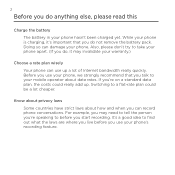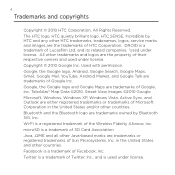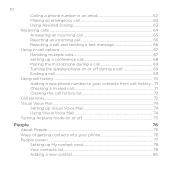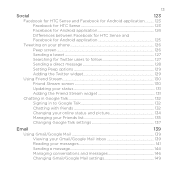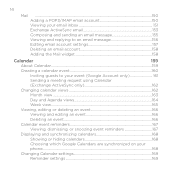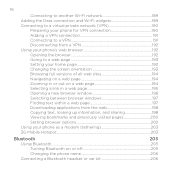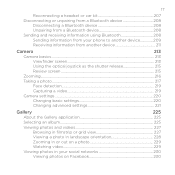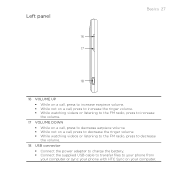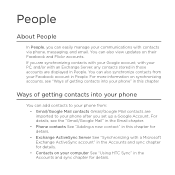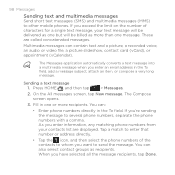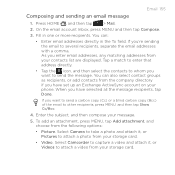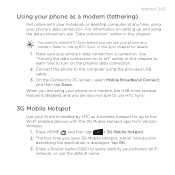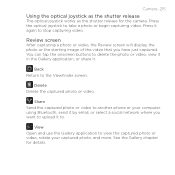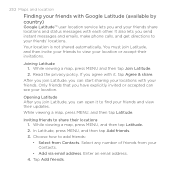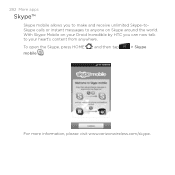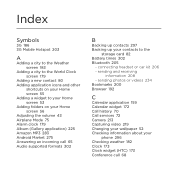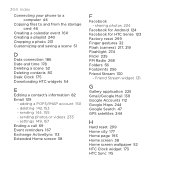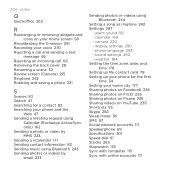HTC DROID INCREDIBLE Support Question
Find answers below for this question about HTC DROID INCREDIBLE.Need a HTC DROID INCREDIBLE manual? We have 1 online manual for this item!
Question posted by corinesimpson12 on May 17th, 2013
How Do I Email Videos To Another Phone That Is The Same One
The person who posted this question about this HTC product did not include a detailed explanation. Please use the "Request More Information" button to the right if more details would help you to answer this question.
Current Answers
Answer #1: Posted by TexasDeviL on May 17th, 2013 11:04 AM
Most carriers put data caps on MMS's. Depending on what carrier you are using you may have(or may not have, carriers tend to nueter options they dont like you having) a setting in your messaging app for MMS max size. Your best bet would be to email your freinds email address and let them download it from their gmail or w/ever. Some aftermarket messaging apps can help you get around this like Voxer. Whether you email the vid from your messaging app or from an email app just add it as an attachment. You can also send it via bluetooth much faster if your freind is there with you especially if its a large file.
If you agree that the answer I provided is correct please remember to "accept" and/or mark it as "helpful" so I know I'm doing a good job. Thank you, I would really appreciate it.
[automotive mechanic and phone modding enthusiast]
Related HTC DROID INCREDIBLE Manual Pages
Similar Questions
Why Cant I Text Message Or Email Videos From My Htc Rhyme?
(Posted by petelui 9 years ago)
Where Can I Download Verizon Htc Droid Eris Drivers?
(Posted by eedwards29671 10 years ago)