HTC DROID DNA Support Question
Find answers below for this question about HTC DROID DNA.Need a HTC DROID DNA manual? We have 2 online manuals for this item!
Question posted by Dlammexp on June 27th, 2014
How To Set Camera Video To Mms From Droid Dna
The person who posted this question about this HTC product did not include a detailed explanation. Please use the "Request More Information" button to the right if more details would help you to answer this question.
Current Answers
There are currently no answers that have been posted for this question.
Be the first to post an answer! Remember that you can earn up to 1,100 points for every answer you submit. The better the quality of your answer, the better chance it has to be accepted.
Be the first to post an answer! Remember that you can earn up to 1,100 points for every answer you submit. The better the quality of your answer, the better chance it has to be accepted.
Related HTC DROID DNA Manual Pages
User Guide - Page 2


...
19
Want some quick guidance on your phone?
20
Setting up your phone
Setting up Droid DNA by HTC for the first time
22
Home screen
23
Getting contacts into Droid DNA by HTC
24
Getting photos, videos, and music on or off Droid DNA by HTC
25
Getting to know your settings
26
Updating the Droid DNA by HTC software
27
Your first...
User Guide - Page 3


... the Droid DNA by HTC screen Switching between recently opened apps Checking battery usage
Camera
Camera basics Taking a photo Recording video Keeping the camera on standby Taking continuous camera shots Camera scenes Improving portrait shots Taking a group shot Taking a panoramic photo Using HDR Recording videos in slow motion Improving video stability Changing camera and video settings
Contents...
User Guide - Page 6


... and apps
115
Setting browser options
116
Photos, videos, and music
Gallery
117
Music
131
Movie Editor
139
Wireless display
141
Storage
Types of storage
144
Copying files to or from the phone storage
145
Checking how much storage is available
145
Making more storage space
146
Encrypting data on Droid DNA by HTC
148...
User Guide - Page 25


... in Droid DNA by HTC, and other mobile devices.
Droid DNA by HTC syncs your media. § Connect Droid DNA by HTC to a new phone?
HTC Sync Manager can create and store contacts directly in to your favorite social networks to import contact information from the Microsoft Exchange ActiveSync Server in one place so you can easily set it...
User Guide - Page 29


...an amazing camera, great sound experience, and more . See Taking a photo while recording a video on Droid DNA by HTC
Droid DNA by HTC gives you 're shooting video. See Taking a photo while watching a video on page ...shots of your new phone
Features you'll enjoy on page 55. Capture every moment as it from a previously recorded video. Your first week with your new phone 29
Your first week...
User Guide - Page 37
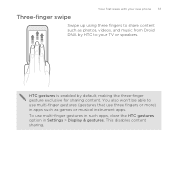
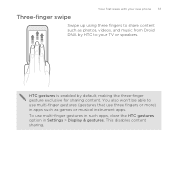
... gestures option in apps such as photos, videos, and music from Droid DNA by default, making the three-finger gesture exclusive for sharing content. This disables content sharing. To use three fingers or more) in Settings > Display & gestures.
You also won't be able to your new phone 37
Swipe up using three fingers to share...
User Guide - Page 53
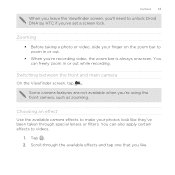
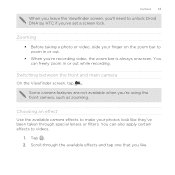
... to make your finger on the zoom bar to unlock Droid DNA by HTC if you've set a screen lock.
Tap . 2. Some camera features are not available when you 're recording video, the zoom bar is always onscreen. Choosing an effect Use the available camera effects to videos.
1. You can freely zoom in or out. § When...
User Guide - Page 55


... recording, tap . 3.
To stop recording, tap .
to launch the camera. While recording, you 're ready to take more photos and videos, just press
POWER again to capture a
Keeping the camera on or off.
4. To switch Droid DNA by HTC to Sleep mode and keep the camera ready to Sleep mode, press POWER. 4.
2. Take your first batch...
User Guide - Page 58


... the shots into one enhanced photo. Tap HDR. 3. On the Viewfinder screen, tap . 2. Tap Slow motion video. 3. 58 Camera
4. Pan Droid DNA by bit and add a touch of both the highlights and shadows, even in slow motion
Relive high speed action bit by HTC as smoothly as ...
User Guide - Page 95
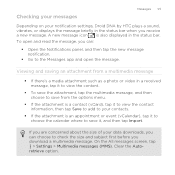
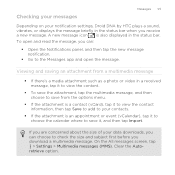
... a multimedia message
§ If there's a media attachment such as a photo or video in a received message, tap it to view the content.
§ To save the...you receive a new message. Clear the Autoretrieve option.
Checking your messages
Messages 95
Depending on your notification settings, Droid DNA by HTC plays a sound, vibrates, or displays the message briefly in the status bar when you ...
User Guide - Page 113
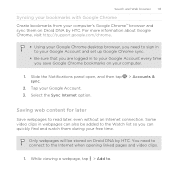
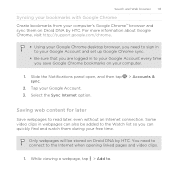
...your Google Account every time you can also be stored on Droid DNA by HTC. You need to sign in to your Google Account and set up Google Chrome sync.
§ Be sure that you ... Chrome™ browser and sync them during your free time. Some video clips in to the Watch list so you save Google Chrome bookmarks on Droid DNA by HTC. Select the Sync Internet option.
> Accounts &
Saving ...
User Guide - Page 137
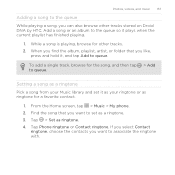
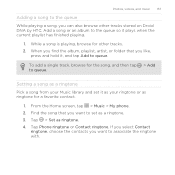
... tracks stored on Droid DNA by HTC. Setting a song as a ringtone Pick a song from your Music library and set as a ringtone. 3. Tap Phone ringtone or Contact ringtone. If you select Contact
ringtone, choose the contacts you want to set it as your ringtone or as ringtone. 4.
From the Home screen, tap > Music > My phone. 2. Photos, videos, and music...
User Guide - Page 144


...Dropbox to free up space by HTC uses these storage types:
Phone storage
USB Storage Online storage
This storage combines both the internal storage...and text messages are stored, and the file storage, where photos, videos, and music files are running out of storage
Want to an online...Droid DNA by uninstalling apps, changing download settings, or moving files to an external USB storage device.
User Guide - Page 146


... original file is kept. High-resolution media takes up more storage space
As you use Droid DNA by HTC, you are not printing large photos or are only sending videos through MMS, use a lower resolution. Manage photos and videos
§ Set the Camera app to automatically upload to increase storage space. Here are . You can delete original...
User Guide - Page 154
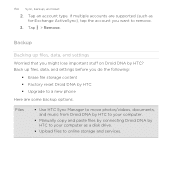
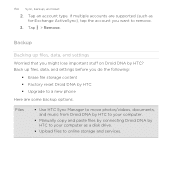
...Backup
Backing up files, data, and settings before you do the following:
§ Erase file storage content § Factory reset Droid DNA by HTC § Upgrade to a new phone
Here are supported (such as a disk... to move photos/videos, documents, and music from Droid DNA by HTC to your computer as for Exchange ActiveSync), tap the account you might lose important stuff on Droid DNA by HTC to ...
User Guide - Page 161
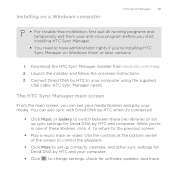
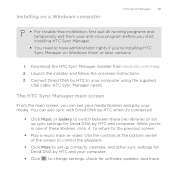
While you're in one of the screen to control the playback.
§ Click More to set up contacts, calendar, and other sync settings for Droid DNA by HTC to the previous screen.
§ Play a music track or video. Download the HTC Sync Manager installer from your anti-virus program before you can also sync with...
User Guide - Page 167
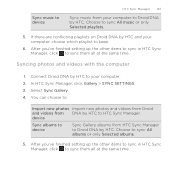
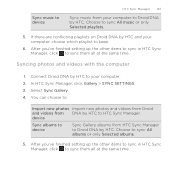
... HTC and your computer, choose which playlist to :
Import new photos Import new photos and videos from Droid and videos from DNA by HTC. In HTC Sync Manager, click Gallery > SYNC SETTINGS. 3. Choose to Droid DNA by HTC.
After you 've finished setting up the other items to sync in HTC Sync Manager, click to your computer. 2. If...
User Guide - Page 262


... a file to another mobile phone, it on. 3. Tap the Bluetooth name of your device near the top of the screen
to make Droid DNA by
HTC. Refer to...Settings\ [your username]\My Documents\Bluetooth Exchange
§ On Windows Vista, the path may be: C:\Users\[your username] \Documents
§ On Windows 7, the path may be saved in a folder named "Images". Receiving information using Bluetooth
Droid DNA...
User Guide - Page 276
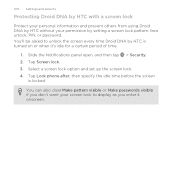
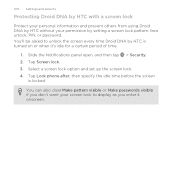
Tap Lock phone after, then specify the idle time before the screen
is turned on or when ..., and then tap > Security. 2. 276 Settings and security
Protecting Droid DNA by HTC with a screen lock
Protect your personal information and prevent others from using Droid DNA by HTC without your screen lock to unlock the screen every time Droid DNA by setting a screen lock pattern, face unlock, PIN,...
Quick Start Guide - Page 1


... Google account information. camera
notification LED
3.5 mm headset jack
flash
USB connector speaker
Non-Removable Battery: Phone equipped with Your, ..."smartcard" that you don't have the option to quickly set up and the top panel facing you need it off...card, make sure that houses personal information, such as your mobile phone number, calling plan, and account information, such as the ...
Similar Questions
Help Me Download All The Settings For My Htc Tytn Ii Mobile Phone
(Posted by petermubanga9 11 years ago)

