HTC DROID DNA Support Question
Find answers below for this question about HTC DROID DNA.Need a HTC DROID DNA manual? We have 2 online manuals for this item!
Question posted by nmjaaapell on April 15th, 2014
Can U Change The Icon On Droid Dna By Htc
The person who posted this question about this HTC product did not include a detailed explanation. Please use the "Request More Information" button to the right if more details would help you to answer this question.
Current Answers
There are currently no answers that have been posted for this question.
Be the first to post an answer! Remember that you can earn up to 1,100 points for every answer you submit. The better the quality of your answer, the better chance it has to be accepted.
Be the first to post an answer! Remember that you can earn up to 1,100 points for every answer you submit. The better the quality of your answer, the better chance it has to be accepted.
Related HTC DROID DNA Manual Pages
User Guide - Page 4


...Droid DNA by HTC truly yours
60
Personalizing Droid DNA by HTC with scenes
60
Changing your wallpaper
62
Applying a new skin
63
Personalizing your Home screen with widgets
63
Adding apps and other shortcuts on your Home screen
65
Rearranging or removing widgets and icons...lock screen
75
Securing Droid DNA by HTC with a personal touch
75
Phone calls
Making a call with Smart dial
...
User Guide - Page 11
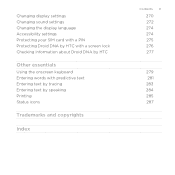
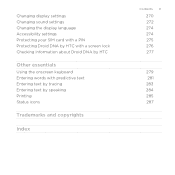
...display settings Changing sound settings Changing the display language Accessibility settings Protecting your SIM card with a PIN Protecting Droid DNA by HTC with a screen lock Checking information about Droid DNA by HTC
Other essentials
Using the onscreen keyboard Entering words with predictive text Entering text by tracing Entering text by speaking Printing Status icons
Trademarks and copyrights...
User Guide - Page 20
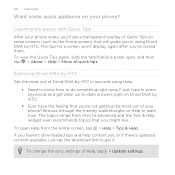
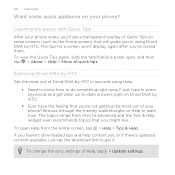
... will guide you 've closed them. Just type in seconds using Droid DNA by HTC. To view the Quick Tips again, slide the Notifications panel open Help from intro to get clear, up-to learn how.
To change the sync settings of your phone? The tips for a screen won't display again after you in using...
User Guide - Page 23
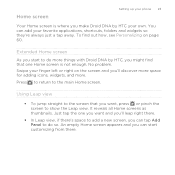
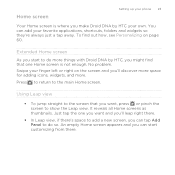
Just tap the one Home screen is where you make Droid DNA by HTC, you can add your own. Home screen
Setting up your phone 23
Your Home screen is not enough.
No problem.... To find that you 'll discover more space for adding icons, widgets, and more things with Droid DNA by HTC your favorite applications, shortcuts, folders and widgets so they're always just a tap away....
User Guide - Page 25


... ways you can automatically back up and sync contacts with Droid DNA by HTC.
Use online storage services to put your media in one place so you change to a new phone? You can transfer your media. § Connect Droid DNA by HTC syncs your work contacts from them. Droid DNA by HTC to your computer. You can easily set it just...
User Guide - Page 26


...profile, and configure incoming call sound settings.
§ Tap Personalize to change the wallpaper or apply a scene to Droid DNA by HTC.
§ Tap Security to change :
§ Tap the On/Off switch next to an item ... or make Droid DNA by HTC more in Settings. Use the Gallery app to turn it on Droid DNA by HTC and sign in to the one you can change the ringtone, set up your phone
Check first ...
User Guide - Page 27
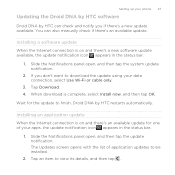
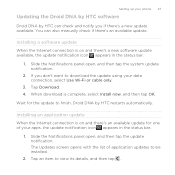
Setting up your phone 27
Updating the Droid DNA by HTC software
Droid DNA by HTC restarts automatically. Installing a software update When the Internet connection is on and.... When download is on and there's a new software update available, the update notification icon appears in the status bar.
1. Wait for one of application updates to download the update using your apps, the ...
User Guide - Page 40


... when it's left idle for a better view
For many screens, you can change the screen orientation from portrait to landscape by turning Droid DNA by HTC sleeps in your new phone
Rotate Droid DNA by HTC for a while. It also stops accidental button presses when Droid DNA by HTC is off the display and switch to bring up a bigger keyboard. You...
User Guide - Page 52
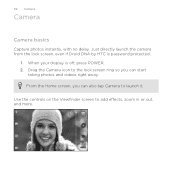
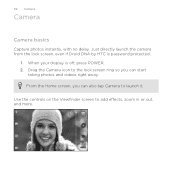
Use the controls on the Viewfinder screen to launch it. Just directly launch the camera from the lock screen, even if Droid DNA by HTC is off, press POWER. 2. Drag the Camera icon to the lock screen ring so you can start
taking photos and videos right away. From the Home screen, you can also...
User Guide - Page 55


... photos and videos, just press
POWER again to unlock Droid DNA by HTC to take more photos and videos.
1.
When you leave the Viewfinder screen, you can:
Camera 55
§ Freely zoom in or out. § Change focus to a different subject or area by HTC to Sleep mode and keep the camera ready to Sleep...
User Guide - Page 60


... you add or modify something on the Home screen, Droid DNA by HTC becomes multiple phones in your life. Slide the Notifications panel open, and then tap > Personalize. Personalizing Droid DNA by HTC with a different wallpaper, skin, ringtone, and notification sound for work phone, or pure play , travel, or your changes to the current scene selected.
By switching between...
User Guide - Page 72
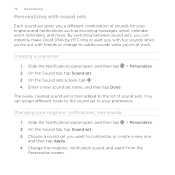
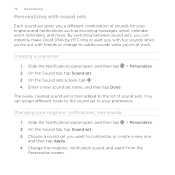
.... Slide the Notifications panel open , and then tap > Personalize. 2. You can instantly make Droid DNA by HTC ring or alert you with fun sounds when you're out with sound sets
Each sound set gives you 're at work. Change the ringtone, notification sound, and alarm from the
Personalize screen. 72 Personalizing
Personalizing with...
User Guide - Page 73
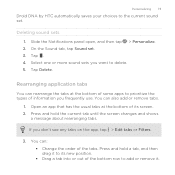
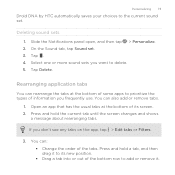
... can : § Change the order of the bottom row to add or remove it. Press and hold a tab, and then drag it to its screen. 2. Tap . 4. Personalizing 73
Droid DNA by HTC automatically saves your choices ...of some apps to delete. 5. Press and hold the current tab until the screen changes and shows
a message about rearranging tabs. Slide the Notifications panel open, and then tap > Personalize...
User Guide - Page 75


If you 'll have to further
customize it . To change them, you want to replace the apps on your phone as easy as the ones on the launch bar. Clear the Phone notification preview and Message notification
preview options. Securing Droid DNA by HTC with a personal touch
Make unlocking your Home screen's launch bar. Hiding missed calls...
User Guide - Page 83


Phone calls 83
What can I do not hold Droid DNA by HTC over during a call
To decrease potential damage to your ear when the speakerphone is on or off. Do one of the following: § Flip Droid DNA by HTC to turn the speakerphone on . Turning the speakerphone on during a call screen, tap . The speakerphone icon appears in progress...
User Guide - Page 182
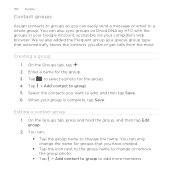
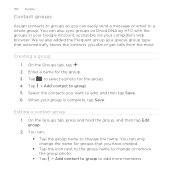
.... 5. You can : § Tap the group name to change or remove the group photo. § Tap > Add contact to group to change the name.
When your computer's web browser. Enter a name ... the contacts you have created. § Tap the icon next to the group name to add more members.
You can also sync groups on Droid DNA by HTC with the groups in your Google Account, accessible via ...
User Guide - Page 241


... list so that it . 2. For more information about preloading videos, refer to a Wi-Fi network. Clearing the search history
1. Select a video from the list.
The icon changes to when the videos are preloaded when Droid DNA by HTC is being charged and is connected to the YouTube help.
1.
User Guide - Page 262


For example, if you send a file to nearby Bluetooth devices. 5. Refer to Droid DNA by
HTC. Slide the Notifications panel open, and then tap . 2. The Bluetooth screen opens. 4. Receiving information using Bluetooth
Droid DNA by HTC visible to another mobile phone, it on. 3.
If Bluetooth is off, tap the Bluetooth On/Off switch to turn it may be : C:\Users...
User Guide - Page 270
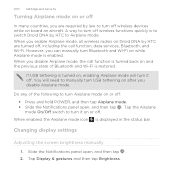
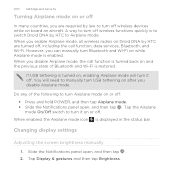
... icon is displayed in the status bar.
When you enable Airplane mode, all wireless radios on Droid DNA by HTC are required by HTC to Airplane mode. Do any of Bluetooth and Wi-Fi is restored. Changing ...& gestures and then tap Brightness. A way to turn off wireless functions quickly is to switch Droid DNA by law to turn Bluetooth and Wi-Fi on while Airplane mode is enabled. You will turn ...
Quick Start Guide - Page 1


...go or at any Verizon Wireless 4G LTE certified device. com/certifieddevice. phone mail
all apps
camera messages
• Swipe your mobile phone number, calling plan, and account information, such as the use your ... evolving-the screen images and icons you insert the empty SIM card tray back into the hole until the screen turns on.
Push the tip all your phone.
• Go to use...

