HTC DROID DNA Support Question
Find answers below for this question about HTC DROID DNA.Need a HTC DROID DNA manual? We have 2 online manuals for this item!
Question posted by keexcel on October 23rd, 2013
How To Remove An Icon On Droid Dna Screen
The person who posted this question about this HTC product did not include a detailed explanation. Please use the "Request More Information" button to the right if more details would help you to answer this question.
Current Answers
There are currently no answers that have been posted for this question.
Be the first to post an answer! Remember that you can earn up to 1,100 points for every answer you submit. The better the quality of your answer, the better chance it has to be accepted.
Be the first to post an answer! Remember that you can earn up to 1,100 points for every answer you submit. The better the quality of your answer, the better chance it has to be accepted.
Related HTC DROID DNA Manual Pages
User Guide - Page 2


... power on or off
19
Want some quick guidance on your phone?
20
Setting up your phone
Setting up Droid DNA by HTC for the first time
22
Home screen
23
Getting contacts into Droid DNA by HTC
24
Getting photos, videos, and music on or off Droid DNA by HTC
25
Getting to know your settings
26
Updating...
User Guide - Page 4


... removing widgets and icons on your Home screen 66
Personalizing the launch bar
67
Grouping apps into a folder
68
Rearranging the Home screen
69
Personalizing with sound sets
72
Rearranging application tabs
73
Customizing the lock screen style
74
Hiding missed calls and messages on the lock screen
75
Securing Droid DNA by HTC with a personal touch
75
Phone...
User Guide - Page 11
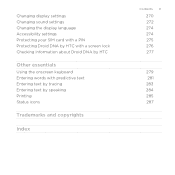
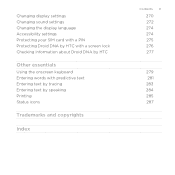
... language Accessibility settings Protecting your SIM card with a PIN Protecting Droid DNA by HTC with a screen lock Checking information about Droid DNA by HTC
Other essentials
Using the onscreen keyboard Entering words with predictive text Entering text by tracing Entering text by speaking Printing Status icons
Trademarks and copyrights
Index
Contents 11
270 272 274 274...
User Guide - Page 15
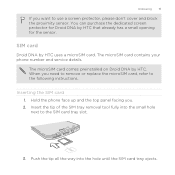
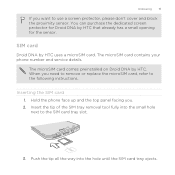
... need to remove or replace the microSIM card, refer to use a screen protector, please don't cover and block the proximity sensor. Unboxing 15
If you want to the following instructions. You can purchase the dedicated screen protector for the sensor.
The microSIM card contains your phone number and service details.
SIM card
Droid DNA by HTC...
User Guide - Page 23
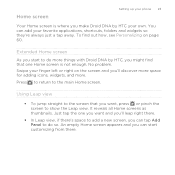
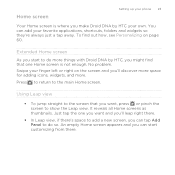
... straight to the screen that one you want and you'll leap right ...screen. Press to return to show the Leap view. It reveals all Home screens as thumbnails. No problem.
An empty Home screen appears and you make Droid DNA by HTC, you 'll discover more space for adding icons, widgets, and more things with Droid DNA by HTC your own. Home screen
Setting up your phone 23
Your Home screen...
User Guide - Page 27
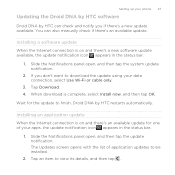
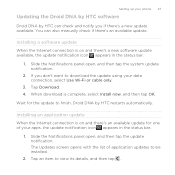
... is complete, select Install now, and then tap OK. Droid DNA by HTC can also manually check if there's an available ...phone 27
Updating the Droid DNA by HTC software
Droid DNA by HTC restarts automatically. When download is on and there's an available update for the update to view its details, and then tap . The Updates screen opens with the list of your apps, the update notification icon...
User Guide - Page 34


Press and hold the widget or icon with another . 34 Your first week with your new phone
Press and flick
On the Home screen, you can easily move a widget or icon from one finger, and flick the screen to the new location with one screen to another finger.
User Guide - Page 52
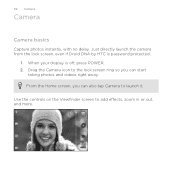
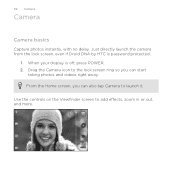
... the Viewfinder screen to the lock screen ring so you can start
taking photos and videos right away. 52 Camera
Camera
Camera basics
Capture photos instantly, with no delay. From the Home screen, you can also tap Camera to launch it. Just directly launch the camera from the lock screen, even if Droid DNA by HTC...
User Guide - Page 55


... out. § Change focus to a different subject or area by just tapping it
on the Viewfinder screen. § Tap the flash icon to turn the flash on standby
While waiting to capture your next subject, switch Droid DNA by HTC if you 're recording video using the main camera, tap still shot of your...
User Guide - Page 73
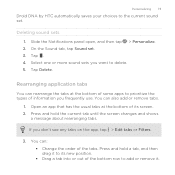
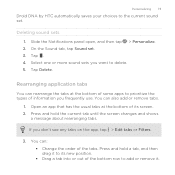
...
Open an app that has the usual tabs at the bottom of some apps to add or remove it to its screen. 2. On the Sound tab, tap Sound set . Rearranging application tabs
You can rearrange the ...add or remove tabs.
1. Press and hold a tab, and then drag it . Select one or more sound sets you don't see any tabs on the app, tap > Edit tabs or Filters.
3. Personalizing 73
Droid DNA by HTC ...
User Guide - Page 83


...icon appears in the status bar when the speakerphone is on or off. Turning the speakerphone on during a call
To decrease potential damage to turn the speakerphone on . Phone calls 83
What can I do not hold Droid DNA... by HTC over during a call (be sure that Flip for speaker is selected in Sound settings). § On the call screen, tap ....
User Guide - Page 84
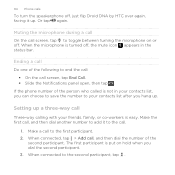
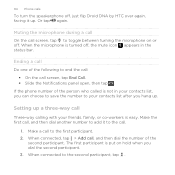
... when you hang up. If the phone number of the person who called is put on or off. Or tap again. Ending a call Do one of the
second participant. Make a call screen, tap End Call. § Slide...friends, family, or co-workers is turned off, the mute icon appears in the status bar. 84 Phone calls
To turn the speakerphone off, just flip Droid DNA by HTC over again, facing it to the call.
1.
User Guide - Page 95
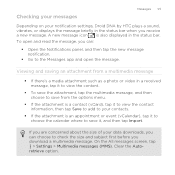
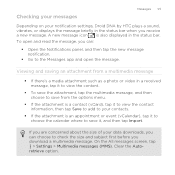
... the size and subject first before you receive a new message. On the All messages screen, tap
> Settings > Multimedia messages (MMS).
Clear the Autoretrieve option. To open the message. Checking your messages
Messages 95
Depending on your notification settings, Droid DNA by HTC plays a sound, vibrates, or displays the message briefly in the status...
User Guide - Page 166
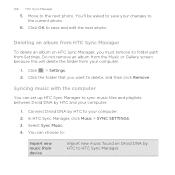
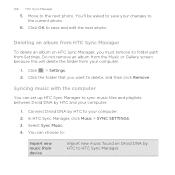
... from HTC Sync Manager
To delete an album on Droid DNA by HTC to save your computer.
1. 166 HTC Sync Manager
5. Click OK to HTC Sync Manager. Deleting an album from Settings. Click > Settings. 2.
Do not remove an album from the Music or Gallery screen because this will delete the folder from device
Import...
User Guide - Page 182
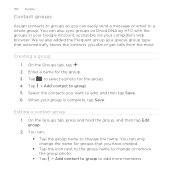
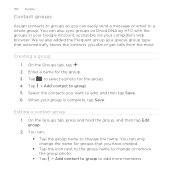
... groups
Assign contacts to groups so you can also sync groups on Droid DNA by HTC with the groups in your Google Account, accessible via your...group. 4. You can : § Tap the group name to change or remove the group photo. § Tap > Add contact to group to add ...special group type that you have created. § Tap the icon next to the group name to a whole group. When your computer's web...
User Guide - Page 239
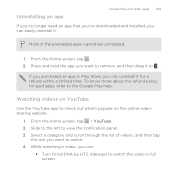
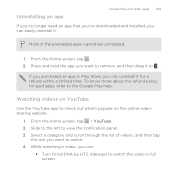
...watch . 4. From the Home screen, tap > YouTube. 2. While watching a video, you can:
§ Turn Droid DNA by HTC sideways to watch the video in Play Store, you want to remove, and then drag it to... the list of the preloaded apps cannot be uninstalled.
1.
If you purchased an app in full screen. Most of videos, and then tap
the one you can uninstall it . Watching videos on the...
User Guide - Page 241


... you subscribed to a Wi-Fi network. Select a video from the list. Videos are preloaded when Droid DNA by HTC is being charged and is connected to . Clearing the search history
1. The videos are ...in YouTube even if you want to the YouTube help.
1. The icon changes to when the videos are preloading when appears on Watch list screen or on the channel you can watch . Google Play and other...
User Guide - Page 262


...your device near the top of the screen
to make Droid DNA by HTC lets you send a file...mobile phone, it on sending information over Bluetooth.
1.
For example, if you send an image file to the device's documentation for instructions on . 3. Refer to another device, the saved location may depend on the file type. Receiving information using Bluetooth
Droid DNA by HTC visible to Droid DNA...
User Guide - Page 270
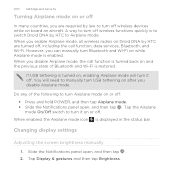
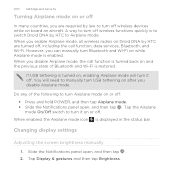
...icon is restored. When you disable Airplane mode, the call function, data services, Bluetooth, and Wi-Fi.
A way to turn it on , enabling Airplane mode will need to manually turn USB tethering on Droid DNA...turn Bluetooth and Wi-Fi on board an aircraft. Changing display settings
Adjusting the screen brightness manually
1. 270 Settings and security
Turning Airplane mode on or off
In ...
Quick Start Guide - Page 1


...icons you don't have the option to view, arrange, remove, or add Home screen panels.
• Missed call, new email, and upcoming event notifications show on .
To see here are compatible with Your • Click Device • Click on Select Another Device My Verizon allows you .
2.
phone... approved charging accessory to charge your mobile phone number, calling plan, and account ...
Similar Questions
How To Place A Contact Icon On Home Screen Droid Dna
(Posted by Marcjjonath 9 years ago)
Htc Rhyme How To Remove The Mail Icon From Lock Screen
(Posted by lime6lewcox 10 years ago)
Can You Remove Icons Off Of Side Home Screen Htc Rhyme
(Posted by ktdo 10 years ago)

