HTC DROID DNA Support Question
Find answers below for this question about HTC DROID DNA.Need a HTC DROID DNA manual? We have 2 online manuals for this item!
Question posted by inpaulw on August 8th, 2014
How To Set A Downloaded Ringtone On Droid Htc Dna
The person who posted this question about this HTC product did not include a detailed explanation. Please use the "Request More Information" button to the right if more details would help you to answer this question.
Current Answers
There are currently no answers that have been posted for this question.
Be the first to post an answer! Remember that you can earn up to 1,100 points for every answer you submit. The better the quality of your answer, the better chance it has to be accepted.
Be the first to post an answer! Remember that you can earn up to 1,100 points for every answer you submit. The better the quality of your answer, the better chance it has to be accepted.
Related HTC DROID DNA Manual Pages
User Guide - Page 6


...
Downloading files and apps
115
Setting browser options
116
Photos, videos, and music
Gallery
117
Music
131
Movie Editor
139
Wireless display
141
Storage
Types of storage
144
Copying files to or from the phone storage
145
Checking how much storage is available
145
Making more storage space
146
Encrypting data on Droid DNA by HTC...
User Guide - Page 10


...
243
Managing your data usage
245
Wi-Fi
248
Wi-Fi Enhanced Connectivity
250
Connecting to a virtual private network (VPN)
251
Using Droid DNA by HTC as Mobile Hotspot
253
Sharing your mobile data connection by USB tethering
254
Connecting to the Internet through a computer
255
Bluetooth and NFC
Bluetooth basics
256
Connecting a Bluetooth headset...
User Guide - Page 20
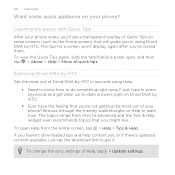
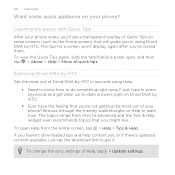
.... Learning the basics with Quick Tips After your phone starts, you 're not getting the most out of your phone? The topics range from the Home screen, tap > Help > Tips & Help. To change the sync settings of Quick Tips on some quick guidance on Droid DNA by HTC in some keywords and get it.
To view...
User Guide - Page 25


... place so you can easily set it just like any removable USB drive, and you can automatically back up and sync contacts with Droid DNA by HTC.
Getting photos, videos, and music on page 159. Your computer will recognize it up your phone 25
Log in Droid DNA by HTC.
Droid DNA by HTC, and other mobile devices. HTC Sync Manager can also...
User Guide - Page 26


... item itself to configure its settings.
§ Tap Sound to set up your phone
Check first what online storage accounts are some of the basic settings you want to an account...scene to Droid DNA by HTC.
§ Tap Security to secure Droid DNA by HTC and sign in your settings
Want to change the ringtone, set a ringtone, choose a sound profile, and configure incoming call sound settings.
§...
User Guide - Page 27
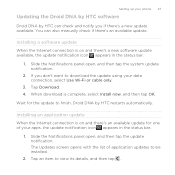
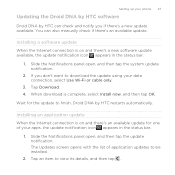
...-Fi or cable only.
3. Tap Download. 4. Tap an item to be installed.
2. Installing an application update When the Internet connection is on and there's a new software update available, the update notification icon appears in the status bar.
1. Setting up your phone 27
Updating the Droid DNA by HTC software
Droid DNA by HTC restarts automatically. Slide the Notifications panel...
User Guide - Page 39


... Droid DNA by HTC up to lower volume
Your first week with your bag? Set volume to lower the ringtone volume.
Pick up when a call comes in to automatically rise while in your pocket or bag
On a noisy street and can hear it in your new phone 39
In a business meeting or restaurant,
pick Droid DNA by HTC ringing...
User Guide - Page 51
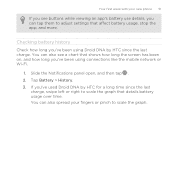
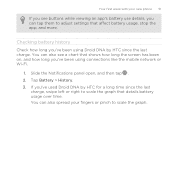
... connections like the mobile network or Wi-Fi.
1. You can also see buttons while viewing an app's battery use details, you can also spread your new phone 51
If you see a chart that shows how long the screen has been on, and how long you've been using Droid DNA by HTC for a long time...
User Guide - Page 60


... personalized Home screen layouts that you want it with a different wallpaper, skin, ringtone, and notification sound for work, play, travel, or your perfect weekend phone, travel phone, work phone, or pure play phone. 60 Personalizing
Personalizing
Making Droid DNA by HTC truly yours
Make Droid DNA by HTC look and sound just the way you can choose a scene that is suitable...
User Guide - Page 117
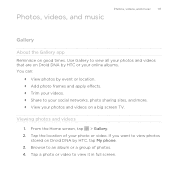
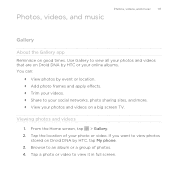
...; View photos by event or location. § Add photo frames and apply effects. § Trim your videos. § Share to view photos
stored on Droid DNA by HTC, tap My phone. 3. Tap the location of photos. 4. If you want to your social networks, photo sharing sites, and more. § View your photo or video...
User Guide - Page 131
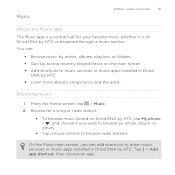
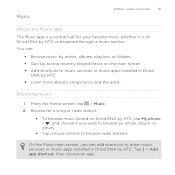
...; Browse music by artists, albums, playlists, or folders. § Quickly access recently played tracks on Droid DNA by HTC, tap My phone > , and choose if you can add shortcuts to other music services or music apps installed in Droid
DNA by HTC. Browsing music
1. From the Home screen, tap > Music. 2. Browse for your favorite music whether it...
User Guide - Page 137
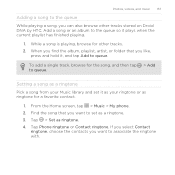
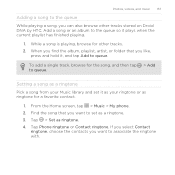
... your Music library and set as a ringtone. 3. If you select Contact
ringtone, choose the contacts you can also browse other tracks. 2.
Tap > Set as ringtone for other tracks stored on Droid DNA by HTC. Photos, videos, and music 137
Adding a song to associate the ringtone with. Tap Phone ringtone or Contact ringtone. Add a song or an album to set it plays when the...
User Guide - Page 138
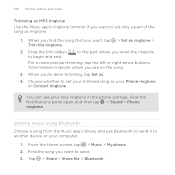
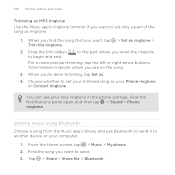
... panel open, and then tap > Sound > Phone ringtone. Tap > Share > Share file > Bluetooth.
Choose whether to set only a part of the song as ringtone.
1. 138 Photos, videos, and music
Trimming an MP3 ringtone
Use the Music app's ringtone trimmer if you want to set your trimmed song as your Phone ringtone or Contact ringtone. Sharing music using Bluetooth Choose a song...
User Guide - Page 144


... upload photos in Dropbox. Move files to Dropbox to free up space by HTC uses these storage types:
Phone storage
USB Storage Online storage
This storage combines both the internal storage, where apps...can store your computer or to an online storage service. Droid DNA by uninstalling apps, changing download settings, or moving files to an external USB storage device. Transfer files to your ...
User Guide - Page 147


... storage wizard Easily free up files, data, and settings on Droid DNA by cleaning the application cache, moving or uninstalling apps, and changing Mail and Messages settings so that you can back up purposes, use the storage wizard to disable.
For details, see Backing up space in the background and downloading data into the phone storage.
User Guide - Page 193
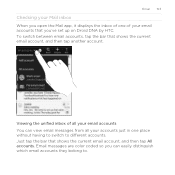
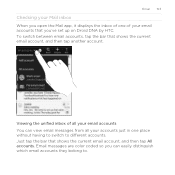
Just tap the bar that you've set up on Droid DNA by HTC. Viewing the unified inbox of all your email accounts You can easily distinguish which email accounts they belong to different accounts. Email messages are color ...
User Guide - Page 237
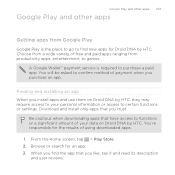
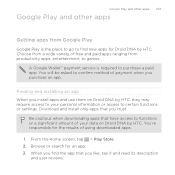
...app When you trust. Browse or search for the results of using downloaded apps. 1. When you find new apps for Droid DNA by HTC. You're responsible for an app. 3. Google Play and other apps... the place to go to confirm method of your personal information or access to certain functions or settings. You will be asked to find the app that have access to games. Choose from productivity ...
User Guide - Page 253
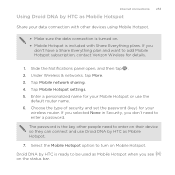
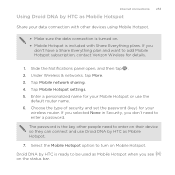
.... 4. Choose the type of security and set the password (key) for details.
1. Droid DNA by HTC as Mobile Hotspot
Share your data connection with other people need to turn on Mobile Hotspot. Select the Mobile Hotspot option to enter a password. Internet connections 253
Using Droid DNA by HTC is ready to be used as Mobile Hotspot when you see on the...
User Guide - Page 262


... documentation for instructions on . 3. Tap the Bluetooth name of the screen
to make Droid DNA by HTC visible to nearby Bluetooth devices. 5. If Bluetooth is off, tap the Bluetooth On/Off...you send a file to another mobile phone, it on sending information over Bluetooth.
1. 262 Bluetooth and NFC
§ On Windows XP, the path may be: C:\Documents and Settings\ [your username]\My Documents\...
Quick Start Guide - Page 1


... "smartcard" that houses personal information, such as your mobile phone number, calling plan, and account information, such as ...outlet to charge your bill, purchase accessories & more. Setting Up Your Phone
When you turn off . Click Support tab, under...sites.
NOTE: If you .
2. To lock your phone and turn on demand- simply download at google.com.
2. Insert the tip of the charging...
Similar Questions
How To Download Htc Sync From Ur Phone
How to download HTC sync from ur phone
How to download HTC sync from ur phone
(Posted by dopeyloko2 10 years ago)
Help Me Download All The Settings For My Htc Tytn Ii Mobile Phone
(Posted by petermubanga9 11 years ago)

