HTC DROID DNA Support Question
Find answers below for this question about HTC DROID DNA.Need a HTC DROID DNA manual? We have 2 online manuals for this item!
Question posted by tasrump on September 2nd, 2014
How To Install Htc Sync Manager To Htc Dna
The person who posted this question about this HTC product did not include a detailed explanation. Please use the "Request More Information" button to the right if more details would help you to answer this question.
Current Answers
There are currently no answers that have been posted for this question.
Be the first to post an answer! Remember that you can earn up to 1,100 points for every answer you submit. The better the quality of your answer, the better chance it has to be accepted.
Be the first to post an answer! Remember that you can earn up to 1,100 points for every answer you submit. The better the quality of your answer, the better chance it has to be accepted.
Related HTC DROID DNA Manual Pages
User Guide - Page 7
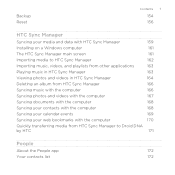
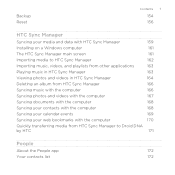
...HTC Sync Manager
164
Deleting an album from HTC Sync Manager
166
Syncing music with the computer
166
Syncing photos and videos with the computer
167
Syncing documents with the computer
168
Syncing your contacts with the computer
168
Syncing your calendar events
169
Syncing your web bookmarks with the computer
170
Quickly transferring media from HTC Sync Manager to Droid DNA
by HTC...
User Guide - Page 10


10 Contents
Sharing games and apps
242
Internet connections
Data connection
243
Managing your data usage
245
Wi-Fi
248
Wi-Fi Enhanced Connectivity
250
Connecting to a virtual private network (VPN)
251
Using Droid DNA by HTC as Mobile Hotspot
253
Sharing your mobile data connection by USB tethering
254
Connecting to the Internet through a computer
255...
User Guide - Page 24
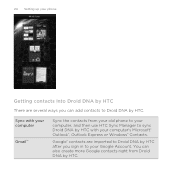
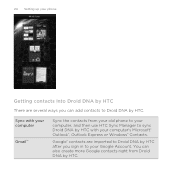
24 Setting up your phone
Getting contacts into Droid DNA by HTC
There are imported to Droid DNA by HTC after you can also create more Google contacts right from your old phone to your computer, and then use HTC Sync Manager to sync Droid DNA by HTC with your computer's Microsoft® Outlook®, Outlook Express or Windows® Contacts. Sync with your Google Account. You...
User Guide - Page 25


... you can copy your favorite social networks to import contact information from the Microsoft Exchange ActiveSync Server in your computer, Droid DNA by HTC.
HTC Sync Manager can automatically back up and sync contacts with Droid DNA by HTC, and other mobile devices. Getting photos, videos, and music on your computer.
Tired of transferring your media in one place so you...
User Guide - Page 131
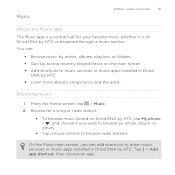
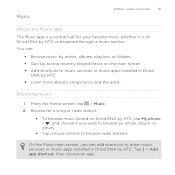
You can add shortcuts to other music services or music apps installed in Droid
DNA by HTC. § Learn more about a song's lyrics and the artist. From the Home screen, tap ... music whether it is a central hub for a song or radio station:
§ To browse music stored on Droid DNA by HTC, tap My phone > , and choose if you can :
§ Browse music by artists, albums, playlists, or folders. §...
User Guide - Page 154
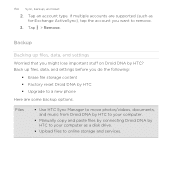
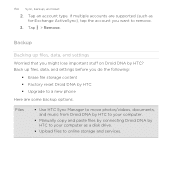
... accounts are some backup options:
Files
§ Use HTC Sync Manager to move photos/videos, documents, and music from Droid DNA by HTC to online storage and services. Back up files, data...Droid DNA by HTC to your computer as for Exchange ActiveSync), tap the account you do the following:
§ Erase file storage content § Factory reset Droid DNA by HTC § Upgrade to a new phone...
User Guide - Page 155
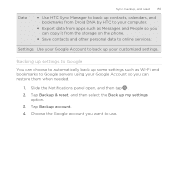
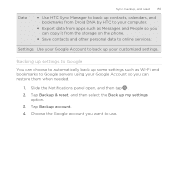
... when needed.
1. Settings Use your Google Account to back up contacts, calendars, and bookmarks from Droid DNA by HTC to your computer.
§ Export data from the storage on the phone.
§ Save contacts and other personal data to online services. Data
Sync, backup, and reset 155
§ Use HTC Sync Manager to back up your customized settings.
User Guide - Page 157


... HTC on Droid
DNA by HTC.
1. Tap Backup & reset. 3. Performing a factory reset from settings
1. Factory reset will permanently delete all data. 5.
Tap Reset phone, and then tap Erase everything. Slide the Notifications panel open, and then tap . 2. If you want to permanently delete media and other data on or access settings, you 've downloaded and installed...
User Guide - Page 159
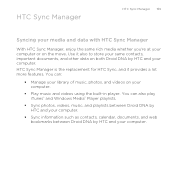
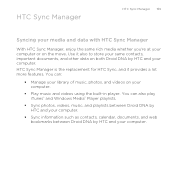
... play iTunes® and Windows Media® Player playlists.
§ Sync photos, videos, music, and playlists between Droid DNA by HTC and your computer.
§ Sync information such as contacts, calendar, documents, and web bookmarks between Droid DNA by HTC and your computer. HTC Sync Manager is the replacement for HTC Sync, and it also to store your same contacts, important documents, and...
User Guide - Page 161
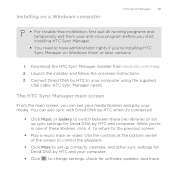
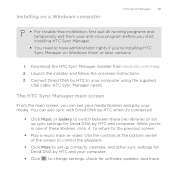
... if you're installing HTC Sync Manager on a Windows computer
HTC Sync Manager 161
§ For trouble-free installation, first quit all running programs and temporarily exit from www.htc.com/help. 2. Download the HTC Sync Manager installer from your computer using the supplied
USB cable. Launch the installer and follow the onscreen instructions. 3. Connect Droid DNA by HTC and computer...
User Guide - Page 163
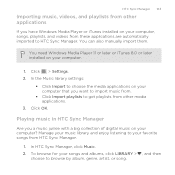
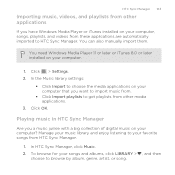
... with a big collection of digital music on your computer? HTC Sync Manager 163
Importing music, videos, and playlists from other media applications.
3. Click OK. Playing music in HTC Sync Manager
Are you have Windows Media Player or iTunes installed on your computer, songs, playlists, and videos from HTC Sync Manager.
1. Manage your music library and enjoy listening to your songs and...
User Guide - Page 166
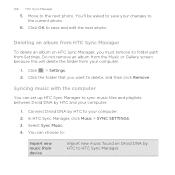
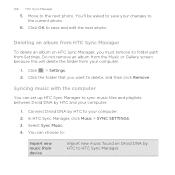
... music found on HTC Sync Manager, you want to HTC Sync Manager. Deleting an album from HTC Sync Manager
To delete an album on Droid DNA by HTC to delete, and then click Remove. Move to save your computer.
1. You can set up HTC Sync Manager to sync music files and playlists between Droid DNA by HTC to the current photo.
6. In HTC Sync Manager, click Music > SYNC SETTINGS. 3. Click...
User Guide - Page 167
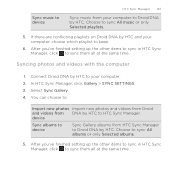
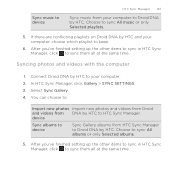
... sync in HTC Sync Manager, click to sync them all at the same time. Connect Droid DNA by HTC to your computer to Droid DNA by HTC and your computer, choose which playlist to keep.
6. device
Sync albums to device
Sync Gallery albums from HTC Sync Manager to Droid DNA by HTC to HTC Sync Manager. After you 've finished setting up the other items to sync in HTC Sync Manager, click to sync...
User Guide - Page 168
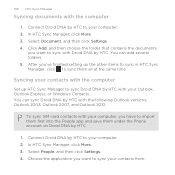
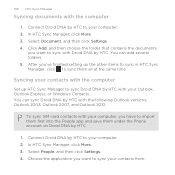
... Settings. 4. Connect Droid DNA by HTC to your computer. 2. In HTC Sync Manager, click More. 3. You can sync Droid DNA by HTC.
1. Connect Droid DNA by HTC to your computer. 2. Syncing your contacts with the computer
Set up the other items to sync in HTC Sync Manager, click to sync with your computer, you want to sync them under the Phone account on Droid DNA by HTC with the...
User Guide - Page 169


... computer. Choose from . 5. You can sync Droid DNA by HTC and your calendar events
Set up the other items to sync in the People app of Droid DNA by HTC and
your computer. 2.
HTC Sync Manager 169
5. Syncing your computer, choose which data you want to sync calendar events from when you 've finished setting up HTC Sync Manager to sync them all at the same time...
User Guide - Page 170
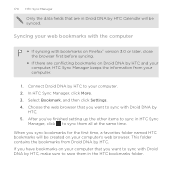
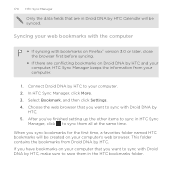
...; If there are in Droid DNA by HTC Calendar will be synced. Select Bookmark, and then click Settings. 4. Connect Droid DNA by HTC. This folder contains the bookmarks from your computer. 2. 170 HTC Sync Manager
Only the data fields that you want to sync with Droid DNA by HTC and your computer, HTC Sync Manager keeps the information from Droid DNA by HTC to your computer.
1. Choose...
User Guide - Page 171
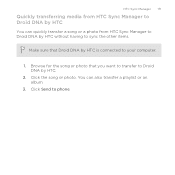
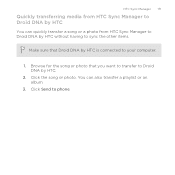
... media from HTC Sync Manager to Droid DNA by HTC
You can also transfer a playlist or an album.
3. Browse for the song or photo that Droid DNA by HTC.
2. You can quickly transfer a song or a photo from HTC Sync Manager to Droid DNA by HTC without having to sync the other items.
Make sure that you want to transfer to Droid DNA by HTC is connected to phone. Click the...
User Guide - Page 254
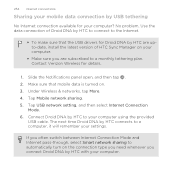
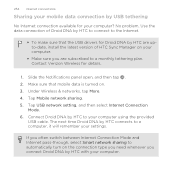
... automatically turn on the connection type you need whenever you are upto-date, install the latest version of Droid DNA by HTC to connect to your computer using the provided
USB cable. No problem.
Use the data connection of HTC Sync Manager on . 3. Connect Droid DNA by HTC connects to a monthly tethering plan. Make sure that the USB drivers for...
User Guide - Page 255
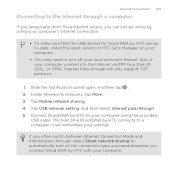
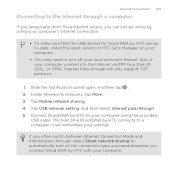
... have Internet access, you need to the Internet via PPP (e.g. Tap Mobile network sharing. 4.
The next time Droid DNA by HTC connects to a computer, it will only support TCP protocol.
1. If...on your computer.
§ You may need whenever you connect Droid DNA by HTC are upto-date, install the latest version of HTC Sync Manager on the connection type you can still go online by using ...
User Guide - Page 262


... top of your username] \Documents\Bluetooth Exchange Folder
If you send a file to another mobile phone, it on sending information over Bluetooth.
1. 262 Bluetooth and NFC
§ On Windows ... Bluetooth screen opens. 4. Tap the Bluetooth name of the screen
to make Droid DNA by HTC visible to Droid DNA by HTC lets you send an image file to the device's documentation for instructions on...
Similar Questions
How To Install Manually Software Update For Htc Droid Dna
(Posted by Befuon 9 years ago)
How Can I Install Malayalam In My Mobile Phone Htc Cha Cha A810e
(Posted by sareeshvs1 9 years ago)
Htc Sync Manager. Can I Download? My Phone Is Htc Desire S 551
(Posted by sorennytomt 10 years ago)

