HTC DROID DNA Support Question
Find answers below for this question about HTC DROID DNA.Need a HTC DROID DNA manual? We have 2 online manuals for this item!
Question posted by pavanelvir on May 30th, 2014
How To Enable Voice Calling On Droid Dna
The person who posted this question about this HTC product did not include a detailed explanation. Please use the "Request More Information" button to the right if more details would help you to answer this question.
Current Answers
There are currently no answers that have been posted for this question.
Be the first to post an answer! Remember that you can earn up to 1,100 points for every answer you submit. The better the quality of your answer, the better chance it has to be accepted.
Be the first to post an answer! Remember that you can earn up to 1,100 points for every answer you submit. The better the quality of your answer, the better chance it has to be accepted.
Related HTC DROID DNA Manual Pages
User Guide - Page 4


...
73
Customizing the lock screen style
74
Hiding missed calls and messages on the lock screen
75
Securing Droid DNA by HTC with a personal touch
75
Phone calls
Making a call with Smart dial
77
Returning a missed call
78
Using Speed dial
78
Calling a phone number in a text message
79
Calling a phone number in an email
79
Calling a phone number in a Calendar event
79
User Guide - Page 22
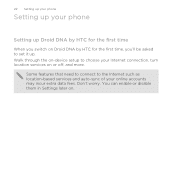
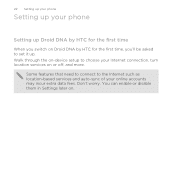
....
Walk through the on-device setup to set it up. You can enable or disable them in Settings later on. 22 Setting up your phone
Setting up your phone
Setting up Droid DNA by HTC for the first time
When you switch on Droid DNA by HTC for the first time, you'll be asked to choose...
User Guide - Page 26


... Gallery app to access media in your phone
Check first what online storage accounts are some of the basic settings you can change the wallpaper or apply a scene to Droid DNA by HTC.
§ Tap Security to... profile, and configure incoming call sound settings.
§ Tap Personalize to change :
§ Tap the On/Off switch next to an item such as Wi-Fi to turn it on Droid DNA by HTC and sign in...
User Guide - Page 30


...re listening to the width of your music sources and services in one place. See Making a call . See About the Music app on page 132.
To find out more about using the web ... Audio™ integration gives you a rich, authentic sound experience, whether you to place a call with your new phone
Immerse in music
§ Our HTC Music app keeps all your screen.
You can read it...
User Guide - Page 37
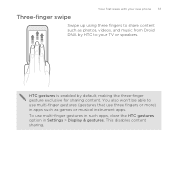
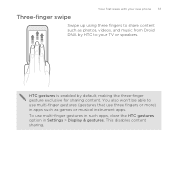
... new phone 37
Swipe up using three fingers to share content such as games or musical instrument apps. HTC gestures is enabled by HTC to use multi-finger gestures (gestures that use multi-finger gestures in such apps, clear the HTC gestures option in apps such as photos, videos, and music from Droid DNA...
User Guide - Page 38
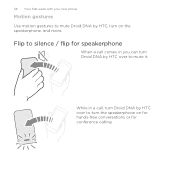
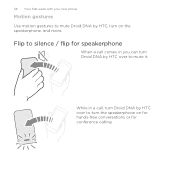
While in you can turn Droid DNA by HTC over to mute Droid DNA by HTC over to mute it. 38 Your first week with your new phone
Motion gestures
Use motion gestures to turn the speakerphone on the speakerphone, and more. Flip to silence / flip for speakerphone
When a call comes in a call, turn Droid DNA by HTC, turn on for hands-free conversations or for conference calling.
User Guide - Page 39


... or pocket and raise the ringtone volume so that you can 't hear Droid DNA by HTC up to lower volume
Your first week with your bag?
Pick up when a call comes in your new phone 39
In a business meeting or restaurant,
pick Droid DNA by HTC ringing in to lower the ringtone volume. You can set...
User Guide - Page 41
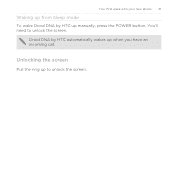
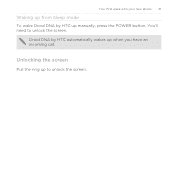
Unlocking the screen
Pull the ring up to unlock the screen. Droid DNA by HTC up manually, press the POWER button.
You'll need to unlock the screen. Your first week with your new phone 41
Waking up from Sleep mode To wake Droid DNA by HTC automatically wakes up when you have an incoming call.
User Guide - Page 75


... Notifications panel open , and then tap > Security. 2. Hiding missed calls and messages on the lock screen
You'll see a preview.
Protect your personal information and prevent others from using Droid DNA by HTC without your permission by HTC with a personal touch
Make unlocking your phone as easy as the ones on your finger left...
User Guide - Page 77


... just a few letters of the contact's name. 3. Smart dial searches and calls a stored/synced contact or a number from your call .
Phone calls
Phone calls 77
Making a call with Smart dial
You can either dial a number directly, or use Smart dial to enter phone numbers.
1. To check other phone numbers associated with the contact, tap beside the contact name. 4. On...
User Guide - Page 80
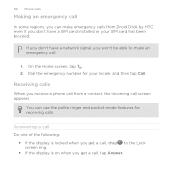
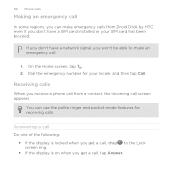
... Answer. On the Home screen, tap . 2.
If you don't have a SIM card installed or your locale, and then tap Call. Receiving calls
When you receive a phone call from Droid DNA by HTC even if you don't have a network signal, you won't be able to the Lock screen ring.
§ If the display is locked when ...
User Guide - Page 84
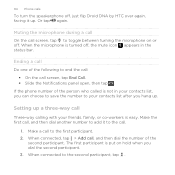
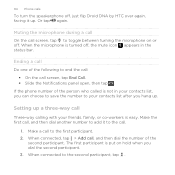
... to add it up a three-way call .
1. When connected to your friends, family, or co-workers is put on or off. If the phone number of the person who called is turned off , just flip Droid DNA by HTC over again, facing it to end the call:
§ On the call Do one of the
second participant.
User Guide - Page 85
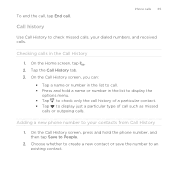
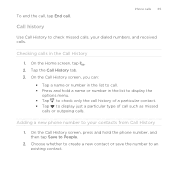
... a new contact or save the number to display just a particular type of call . To end the call, tap End call such as missed
calls or outgoing calls. On the Home screen, tap . 2. Phone calls 85
Call history
Use Call History to check missed calls, your contacts from Call History
1.
On the Call History screen, press and hold a name or number in the...
User Guide - Page 87
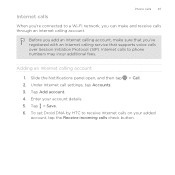
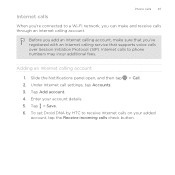
...ve registered with an Internet calling service that supports voice calls over Session Initiation Protocol (SIP). Internet calls to receive Internet calls on your account details. 5. Slide the Notifications panel open, and then tap > Call. 2. Under Internet call settings, tap Accounts. 3.
Adding an Internet calling account
1. To set Droid DNA by HTC to phone numbers may incur additional...
User Guide - Page 88


... either your contact's Internet calling account or phone number. First, enable Internet calling for each call. Enter the phone number or first few letters of the following:
Internet calling account Phone number
§ In People, tap a contact who has an Internet calling account, and then tap Internet call.
§ In Call History, tap an Internet call log. Call any of the contact's name...
User Guide - Page 104
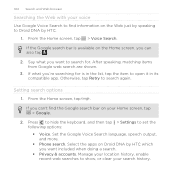
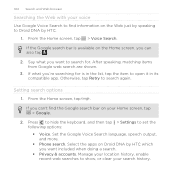
...options
1. Set the Google Voice Search language, speech output, and more.
§ Phone search.
Press to hide the keyboard, and then tap > Settings to search again. Select the apps on Droid DNA by HTC which you can...you want to Droid DNA by speaking to search for.
If the Google search bar is in the list, tap the item to show, or clear your location history, enable recent web ...
User Guide - Page 262


... photos, music tracks, contact info, calendar events, and documents such as PDFs. For example, if you send an image file to Droid DNA by HTC lets you send a file to another mobile phone, it on. 3. On the sending device, send one or more files to another device, the saved location may depend on sending...
User Guide - Page 270
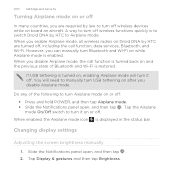
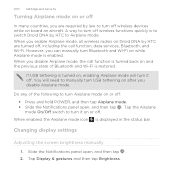
... off
In many countries, you are turned off, including the call function is turned back on and the previous state of the following to turn it off. When enabled, the Airplane mode icon is to switch Droid DNA by HTC to turn it on Droid DNA by HTC are required by law to Airplane mode. When...
Quick Start Guide - Page 1


..., doing so may cause damage to another and your wireless service will support the services that houses personal information, such as your mobile phone number, calling plan, and account information, such as the use only an approved charging accessory to unlock.
©2012 Verizon Wireless. Follow onscreen instructions and
supply all ...
Quick Start Guide - Page 2
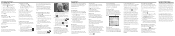
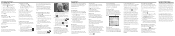
... music, watching aYouTube® video, or playing a game. Keep up with other NFC-enabled device.
*Near field communication
1.
Media Store
Find apps for future use and disclose your ...or exchange policies, consult your phone-dial *86 and tap Call.
NOTE: Voice mailboxes not set up -to share.
5. Capturing Video
1. Navigate or search for paid apps).
4.
Mobile Web
Take the Internet on ...
Similar Questions
How To Block Phone Calls And Texts On Htc Amaze T Mobile Phone
(Posted by grosshappyh 10 years ago)
How Can I Upgrade My Verison Htc Xv6975 Window Mobile Phone
to upgrade verison htc xv6975 mobile window phone
to upgrade verison htc xv6975 mobile window phone
(Posted by kokobuttakellyson 10 years ago)

