HTC DROID DNA Support Question
Find answers below for this question about HTC DROID DNA.Need a HTC DROID DNA manual? We have 2 online manuals for this item!
Question posted by chetyoung on October 3rd, 2014
Droid Dna Won't Miss Video Message Site Exceed
The person who posted this question about this HTC product did not include a detailed explanation. Please use the "Request More Information" button to the right if more details would help you to answer this question.
Current Answers
There are currently no answers that have been posted for this question.
Be the first to post an answer! Remember that you can earn up to 1,100 points for every answer you submit. The better the quality of your answer, the better chance it has to be accepted.
Be the first to post an answer! Remember that you can earn up to 1,100 points for every answer you submit. The better the quality of your answer, the better chance it has to be accepted.
Related HTC DROID DNA Manual Pages
User Guide - Page 2


... power on or off
19
Want some quick guidance on your phone?
20
Setting up your phone
Setting up Droid DNA by HTC for the first time
22
Home screen
23
Getting contacts into Droid DNA by HTC
24
Getting photos, videos, and music on or off Droid DNA by HTC
25
Getting to know your settings
26
Updating...
User Guide - Page 3


Unlocking the screen Making your first call Sending your first text message The HTC Sense keyboard Notifications Copying and sharing text Capturing the Droid DNA by HTC screen Switching between recently opened apps Checking battery usage
Camera
Camera basics Taking a photo Recording video Keeping the camera on standby Taking continuous camera shots Camera scenes Improving...
User Guide - Page 4


... lock screen style
74
Hiding missed calls and messages on the lock screen
75
Securing Droid DNA by HTC with a personal touch
75
Phone calls
Making a call with Smart dial
77
Returning a missed call
78
Using Speed dial
78
Calling a phone number in a text message
79
Calling a phone number in an email
79
Calling a phone number in a Calendar event
79
User Guide - Page 5
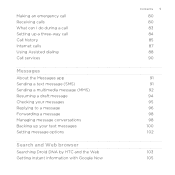
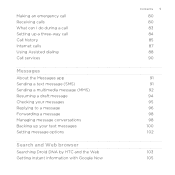
... Internet calls Using Assisted dialing Call services
Messages
About the Messages app Sending a text message (SMS) Sending a multimedia message (MMS) Resuming a draft message Checking your messages Replying to a message Forwarding a message Managing message conversations Backing up your text messages Setting message options
Search and Web browser
Searching Droid DNA by HTC and the Web Getting...
User Guide - Page 6


...
Setting browser options
116
Photos, videos, and music
Gallery
117
Music
131
Movie Editor
139
Wireless display
141
Storage
Types of storage
144
Copying files to or from the phone storage
145
Checking how much storage is available
145
Making more storage space
146
Encrypting data on Droid DNA by HTC
148
Sync, backup...
User Guide - Page 7
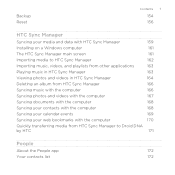
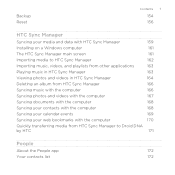
... the computer
166
Syncing photos and videos with the computer
167
Syncing documents with the computer
168
Syncing your contacts with the computer
168
Syncing your calendar events
169
Syncing your web bookmarks with the computer
170
Quickly transferring media from HTC Sync Manager to Droid DNA
by HTC
171
People
About the...
User Guide - Page 25


... you can access them anywhere - on or off Droid DNA by HTC.
Droid DNA by HTC, and other mobile devices.
Your computer will recognize it up to put your workplace. Social network accounts Phone contacts
Microsoft Exchange ActiveSync® Backup AssistantSM Plus
Setting up your phone 25
Log in Droid DNA by HTC to import contact information from them...
User Guide - Page 29


... from the lock screen and take your new phone
Features you an amazing camera, great sound experience, and more . For details, see photos and videos grouped by date taken. And when Camera goes... a picture while you're shooting video. See Taking a photo while watching a video on Droid DNA by HTC
Droid DNA by location, or Events view to see Viewing photos and videos on page 56.
§ By...
User Guide - Page 37
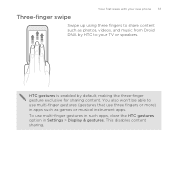
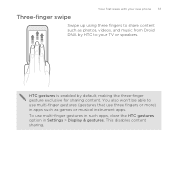
... instrument apps. To use three fingers or more) in Settings > Display & gestures. You also won't be able to your new phone 37
Swipe up using three fingers to share content such as photos, videos, and music from Droid DNA by default, making the three-finger gesture exclusive for sharing content.
This disables content sharing.
User Guide - Page 49


... saved in the Camera shots album in an email message or social network status update. Slide your new phone 49
2.
Your first week with your finger left or right to see recently-opened apps. Capturing the Droid DNA by HTC features, or post a status update about Droid DNA by HTC screen
Want to paste and share...
User Guide - Page 52
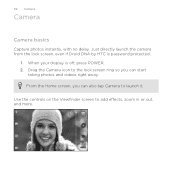
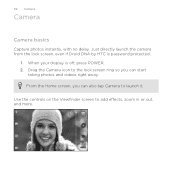
... out, and more.
Just directly launch the camera from the lock screen, even if Droid DNA by HTC is off, press POWER. 2. Drag the Camera icon to the lock screen ring so you can start
taking photos and videos right away. When your display is password protected.
1. Use the controls on the Viewfinder...
User Guide - Page 58


... a see complete frame on the Viewfinder screen.
On the Viewfinder screen, tap . 2. Tap Slow motion video. 3. On the Viewfinder screen, tap . 2. Repeat the previous step to take the remaining shots.
Recording videos in high contrast lighting.
1. Pan Droid DNA by bit and add a touch of suspense to stop capturing anytime. The camera takes three...
User Guide - Page 72
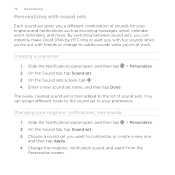
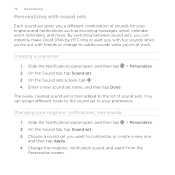
You can instantly make Droid DNA by HTC ring or alert you with fun sounds when you're out with sound sets
Each sound...then tap Apply. 4. On the Sound tab, tap Sound set name, and then tap Done. Changing your ringtone and notifications such as incoming messages, email, calendar event reminders, and more. Creating a sound set . 3. On the Sound tab, tap Sound set
1. By switching between ...
User Guide - Page 75


... apps on the lock screen. Want these hidden instead?
1. Tap Apply. Securing Droid DNA by setting up and follow the onscreen instructions. Hiding missed calls and messages on the lock screen
You'll see a preview. Tap Screen lock > Face Unlock. 3. Slide your phone as easy as the ones on the lock screen are the same...
User Guide - Page 95
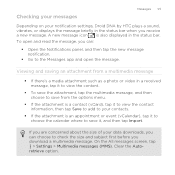
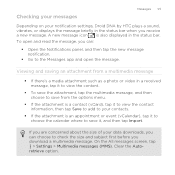
...; Open the Notifications panel, and then tap the new message notification.
§ Go to check the size and subject first before you download a multimedia message. A new message icon is a contact (vCard), tap it , and then tap Import. Checking your messages
Messages 95
Depending on your notification settings, Droid DNA by HTC plays a sound, vibrates, or displays the...
User Guide - Page 117
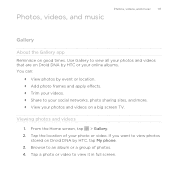
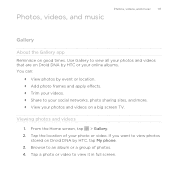
Use Gallery to your social networks, photo sharing sites, and more. § View your photos and videos on good times. Tap the location of photos. 4. From the Home screen, tap > Gallery. 2. If you want to view photos
stored on Droid DNA by event or location. § Add photo frames and apply effects. § Trim your...
User Guide - Page 144


Droid DNA by uninstalling apps, changing download settings, or moving files to your apps, data, and files? Move files to Dropbox to free up space by HTC uses these storage types:
Phone storage
USB Storage Online storage
This storage combines both the internal storage, where apps, email, data, and text messages are stored, and the...
User Guide - Page 146


High-resolution media takes up more storage space
As you use Droid DNA by HTC, you are only sending videos through MMS, use a lower resolution. Here are some tips on how to a photo-sharing site or online storage. Manage photos and videos
§ Set the Camera app to automatically upload to increase storage space. When you...
User Guide - Page 262


...receive various files with Bluetooth, including photos, music tracks, contact info, calendar events, and documents such as PDFs. Refer to Droid DNA by HTC lets you send an image file to another device, the saved location may be saved in a folder named "Images".... path may be: C:\Users\[your username] \Documents\Bluetooth Exchange Folder
If you send a file to another mobile phone, it on. 3.
Quick Start Guide - Page 1


...Missed call 1-800-229-1235 to manage your account, pay your bill, purchase accessories & more. com/certifieddevice. NOTE: It's important to charge your device. com/smartphones. Protect your contacts and access your media when you have a Google account, tap > Google
Account > New and follow screen instructions to social networking sites...Connect the phone to insert your mobile phone number, ...
Similar Questions
How Can I Reduce Size Of Video Message To Send On My Rhyme Phone?
(Posted by ryDoug20 9 years ago)
How To Send Video Message From T Mobile Htc Amaze
(Posted by gemmenicks 10 years ago)

