HTC DROID DNA Support Question
Find answers below for this question about HTC DROID DNA.Need a HTC DROID DNA manual? We have 2 online manuals for this item!
Question posted by ballrMALEVI on April 21st, 2014
How To Get Droid Dna To Recognize Usb Connection
The person who posted this question about this HTC product did not include a detailed explanation. Please use the "Request More Information" button to the right if more details would help you to answer this question.
Current Answers
There are currently no answers that have been posted for this question.
Be the first to post an answer! Remember that you can earn up to 1,100 points for every answer you submit. The better the quality of your answer, the better chance it has to be accepted.
Be the first to post an answer! Remember that you can earn up to 1,100 points for every answer you submit. The better the quality of your answer, the better chance it has to be accepted.
Related HTC DROID DNA Manual Pages
User Guide - Page 10


10 Contents
Sharing games and apps
242
Internet connections
Data connection
243
Managing your data usage
245
Wi-Fi
248
Wi-Fi Enhanced Connectivity
250
Connecting to a virtual private network (VPN)
251
Using Droid DNA by HTC as Mobile Hotspot
253
Sharing your mobile data connection by USB tethering
254
Connecting to the Internet through a computer
255
Bluetooth and NFC
Bluetooth...
User Guide - Page 22
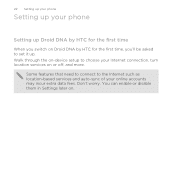
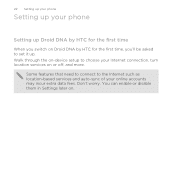
... the Internet such as location-based services and auto-sync of your phone
Setting up Droid DNA by HTC for the first time
When you switch on Droid DNA by HTC for the first time, you'll be asked to choose your Internet connection, turn location services on . You can enable or disable them in Settings...
User Guide - Page 25


...to put your media in Droid DNA by HTC syncs your media. § Connect Droid DNA by HTC, and other mobile devices. For details, see HTC Sync Manager on or off Droid DNA by HTC.
Tired of transferring...anywhere -
Your computer will recognize it up and sync contacts with Droid DNA by HTC to a new phone? You can easily set it just like any removable USB drive, and you can ...
User Guide - Page 26


... its settings.
§ Tap Sound to set up your online storage. 26 Setting up a Wi-Fi® connection or make Droid DNA by HTC more in Settings. To sign in to access media in your phone
Check first what online storage accounts are some of the basic settings you want to turn it on...
User Guide - Page 27
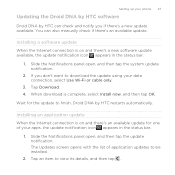
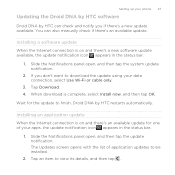
... the system update notification.
2. Setting up your phone 27
Updating the Droid DNA by HTC software
Droid DNA by HTC restarts automatically.
When download is on and there's a new software update available, the update notification icon appears in the status bar.
1. Installing an application update When the Internet connection is complete, select Install now, and then...
User Guide - Page 39


... comes in to lower the ringtone volume. You can set Droid DNA by HTC up to lower volume
Your first week with your new phone 39
In a business meeting or restaurant,
pick Droid DNA by HTC to automatically rise while in noisy environments. Set volume to recognize when it's in your bag or pocket and raise...
User Guide - Page 45
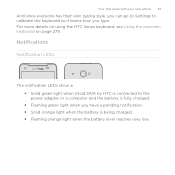
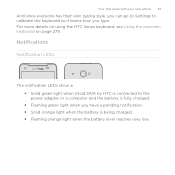
...Notifications
Notification LEDs
The notification LEDs show a: § Solid green light when Droid DNA by HTC is connected to calibrate the keyboard so it learns how you have a pending notification. ... HTC Sense keyboard, see Using the onscreen keyboard on page 279.
Your first week with your new phone 45
And since everyone has their own typing style, you can go to Settings to the power adapter...
User Guide - Page 51
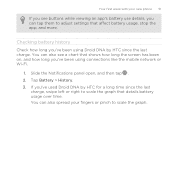
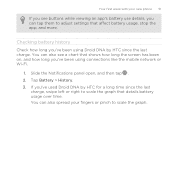
...buttons while viewing an app's battery use details, you 've been using connections like the mobile network or Wi-Fi.
1. If you 've been using Droid DNA by HTC for a long time since the last charge. Tap Battery >...long you can also spread your new phone 51
If you see a chart that shows how long the screen has been on, and how long you 've used Droid DNA by HTC since the last
charge, swipe...
User Guide - Page 76
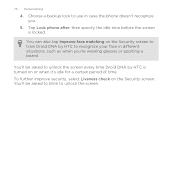
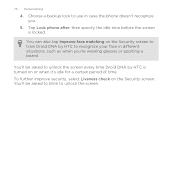
... recognize your face in case the phone doesn't recognize you 're wearing glasses or sporting a beard. You'll be asked to unlock the screen. Tap Lock phone after, then specify the idle time before the screen is turned on the Security screen. You'll be asked to blink to unlock the screen every time Droid DNA...
User Guide - Page 84
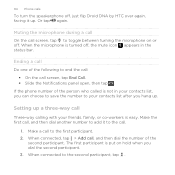
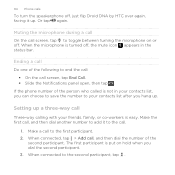
...On the call screen, tap to toggle between turning the microphone on hold when you hang up. Setting up . When connected, tap > Add call, and then dial the number of the following to end the call:
§ On the ... with your contacts list after you dial the second participant. 3. 84 Phone calls
To turn the speakerphone off, just flip Droid DNA by HTC over again, facing it to the call.
1.
User Guide - Page 87
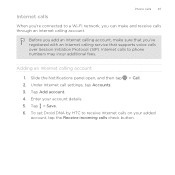
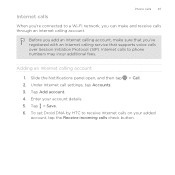
... check button. Tap > Save. 6. To set Droid DNA by HTC to phone numbers may incur additional fees. Slide the Notifications panel open, and then tap > Call. 2. Internet calls to receive Internet calls on your account details. 5.
Tap Add account. 4. Internet calls
Phone calls 87
When you're connected to a Wi-Fi network, you 've registered...
User Guide - Page 145
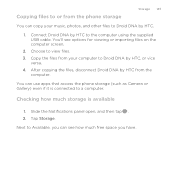
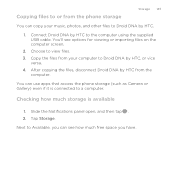
... panel open, and then tap . 2.
After copying the files, disconnect Droid DNA by HTC, or vice
versa. 4.
Copying files to or from the phone storage
Storage 145
You can copy your computer to the computer using the supplied USB cable. Connect Droid DNA by HTC to Droid DNA by HTC from your music, photos, and other files to view...
User Guide - Page 148
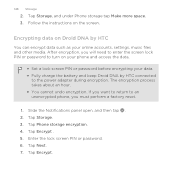
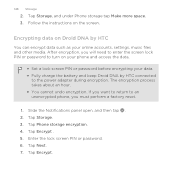
... Encrypt. Slide the Notifications panel open, and then tap . 2. 148 Storage
2. Follow the instructions on Droid DNA by HTC connected
to an unencrypted phone, you will need to enter the screen lock PIN or password to turn on your phone and access the data.
§ Set a lock screen PIN or password before encrypting your data...
User Guide - Page 161
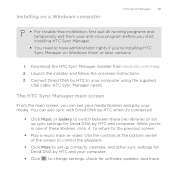
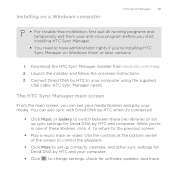
...§ Click More to your computer.
§ Click to change settings, check for Droid DNA by HTC when it's connected.
§ Click Music or Gallery to switch between these libraries, click to return to... the installer and follow the onscreen instructions. 3. Connect Droid DNA by HTC and your computer using the supplied
USB cable. Installing on Windows Vista® or later versions.
1.
User Guide - Page 246
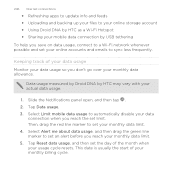
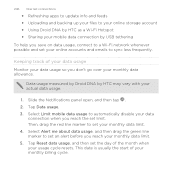
... set your online accounts and emails to sync less frequently. Select Limit mobile data usage to automatically disable your data
connection when you reach the set an alert before you reach your monthly data limit. 5. Data usage measured by Droid DNA by USB tethering To help you don't go over your monthly data allowance. Then...
User Guide - Page 248


... enter the key or other security information again. If you selected a secured network, you want to connect to.
You'll see the Wi-Fi icon connected.
in the status bar when
The next time Droid DNA by HTC connects to a previously accessed secured wireless network, you need access to a wireless access point or "hotspot". Tap...
User Guide - Page 254
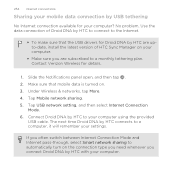
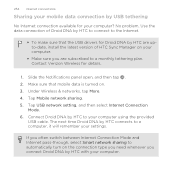
....
§ Make sure you connect Droid DNA by HTC with your computer? The next time Droid DNA by HTC connects to automatically turn on . 3. Under Wireless & networks, tap More. 4. 254 Internet connections
Sharing your mobile data connection by USB tethering
No Internet connection available for your computer. Tap USB network setting, and then select Internet Connection
Mode. 6. If you often...
User Guide - Page 255
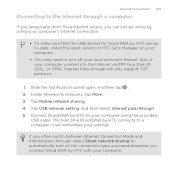
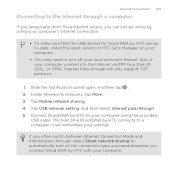
... & networks, tap More. 3. Tap Mobile network sharing. 4. Tap USB network setting, and then select Internet pass-through a computer
If you temporarily don't have Internet access, you often switch between Internet Connection Mode and Internet pass-through will remember your computer connects to the Internet via PPP (e.g. The next time Droid DNA by HTC with your local...
User Guide - Page 262


Refer to another mobile phone, it on. 3. The Bluetooth screen opens. 4. If Bluetooth is off, tap the Bluetooth On/Off ...the device's documentation for instructions on the file type. Tap Bluetooth. On the sending device, send one or more files to Droid DNA by HTC lets you receive various files with Bluetooth, including photos, music tracks, contact info, calendar events, and documents such...
Quick Start Guide - Page 1


... LED
3.5 mm headset jack
flash
USB connector speaker
Non-Removable Battery: Phone equipped with the Verizon Wireless 4G ...Enter your Google account information.
Start Here
My Verizon
You're now connected to manage your account, pay your bill, purchase accessories & more.... on . All Rights Reserved. phone mail
all your mobile phone number, calling plan, and account information, such ...
Similar Questions
How To Access Htc Vivid Phone Through Computer Via Usb Connection
(Posted by lloFABR 10 years ago)

