HTC DROID DNA Support Question
Find answers below for this question about HTC DROID DNA.Need a HTC DROID DNA manual? We have 2 online manuals for this item!
Question posted by innoory on June 26th, 2014
Droid Dna Does Not Wake From Sleep Mode When Recieving A Call?
The person who posted this question about this HTC product did not include a detailed explanation. Please use the "Request More Information" button to the right if more details would help you to answer this question.
Current Answers
There are currently no answers that have been posted for this question.
Be the first to post an answer! Remember that you can earn up to 1,100 points for every answer you submit. The better the quality of your answer, the better chance it has to be accepted.
Be the first to post an answer! Remember that you can earn up to 1,100 points for every answer you submit. The better the quality of your answer, the better chance it has to be accepted.
Related HTC DROID DNA Manual Pages
User Guide - Page 2


...
Getting contacts into Droid DNA by HTC
24
Getting photos, videos, and music on or off Droid DNA by HTC
25
Getting to know your settings
26
Updating the Droid DNA by HTC software
27
Your first week with your new phone
Features you'll enjoy on Droid DNA by HTC
29
Touch gestures
31
Motion gestures
38
Sleep mode
40
User Guide - Page 10


...
Wi-Fi
248
Wi-Fi Enhanced Connectivity
250
Connecting to a virtual private network (VPN)
251
Using Droid DNA by HTC as Mobile Hotspot
253
Sharing your mobile data connection by USB tethering
254
Connecting to the Internet through a computer
255
Bluetooth and NFC
Bluetooth ... Beam
264
Settings and security
Getting the battery to last longer
266
Turning Airplane mode on or off
270
User Guide - Page 29


...video on page 120.
§ Use Continuous shooting mode to capture 20 consecutive shots or more . See Taking continuous camera shots on Droid DNA by HTC
Droid DNA by date taken. For details, see photos and ...phone
Features you'll enjoy on page 56.
§ By just tapping the screen (or shutter button), take your shots with your subject at different exposures and combine them into sleep mode...
User Guide - Page 40


..., you can automatically change the time before Droid DNA by HTC sleeps in your new phone
Rotate Droid DNA by HTC sideways to bring up a bigger keyboard. Droid DNA by HTC also automatically goes into a low power state while the display is in the Display & gestures settings. Sleep mode
Sleep mode saves battery power by putting Droid DNA by HTC sideways.
It also stops...
User Guide - Page 41
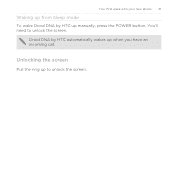
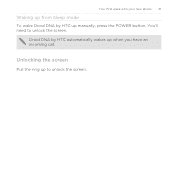
You'll need to unlock the screen.
Unlocking the screen
Pull the ring up to unlock the screen.
Droid DNA by HTC up manually, press the POWER button. Your first week with your new phone 41
Waking up from Sleep mode To wake Droid DNA by HTC automatically wakes up when you have an incoming call.
User Guide - Page 55


Open Camera from the lock screen or Home screen. 2.
To switch Droid DNA by HTC if you 'll need to unlock Droid DNA by HTC to start recording, tap . 3. When you leave the Viewfinder screen, you 've set a screen lock. While recording, you 're ready to Sleep mode, press POWER. 4. To stop recording, tap . When you 're...
User Guide - Page 57
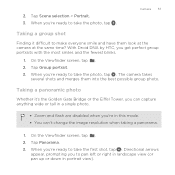
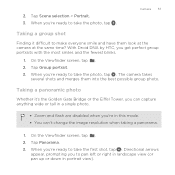
... left or right in landscape view (or pan up or down in this mode. § You can't change the image resolution when taking a panorama.
1. When you get perfect group portraits with the most smiles and the fewest blinks.
1.
2. With Droid DNA by HTC, you 're ready to make everyone smile and have them...
User Guide - Page 80
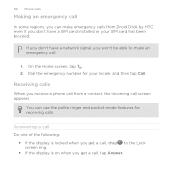
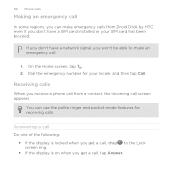
On the Home screen, tap . 2. Receiving calls
When you receive a phone call from Droid DNA by HTC even if you don't have a network signal, you won't be ...receiving calls.
You can make an emergency call , tap Answer. 80 Phone calls
Making an emergency call
In some regions, you can use the polite ringer and pocket mode features for your SIM card has been blocked.
Answering a call Do...
User Guide - Page 254
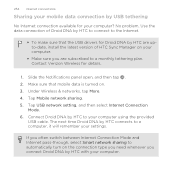
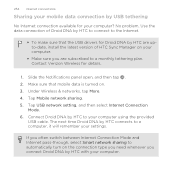
... HTC to your computer using the provided
USB cable. Contact Verizon Wireless for Droid DNA by HTC are subscribed to a computer, it will remember your settings. Tap Mobile network sharing. 5. Tap USB network setting, and then select Internet Connection
Mode. 6. Connect Droid DNA by USB tethering
No Internet connection available for your computer. Make sure that...
User Guide - Page 255
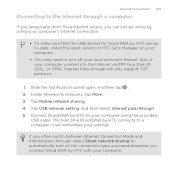
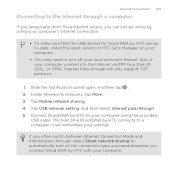
... & networks, tap More. 3. Tap Mobile network sharing. 4. The next time Droid DNA by HTC to your computer using your computer's Internet connection.
§ To make sure that the USB drivers for Droid DNA by HTC with your computer. Dial UP, xDSL, or VPN), Internet Pass-through will remember your settings. Connect Droid DNA by HTC connects to...
User Guide - Page 260
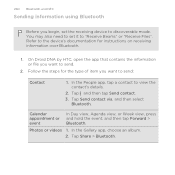
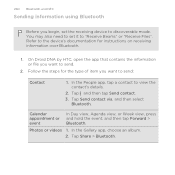
... you want to send.
2. You may also need to set the receiving device to discoverable mode.
260 Bluetooth and NFC
Sending information using Bluetooth
Before you begin, set it to "Receive Beams" or "Receive Files". On Droid DNA by HTC, open the app that contains the information or file you want to view...
User Guide - Page 262


Refer to another mobile phone, it on. 3. Slide the Notifications panel open, and then tap . 2. For example, if you send an image ... Bluetooth is off, tap the Bluetooth On/Off switch to nearby Bluetooth devices. 5. Tap the Bluetooth name of the screen
to make Droid DNA by HTC visible to turn it may depend on the file type. The Bluetooth screen opens. 4. 262 Bluetooth and NFC
§ ...
User Guide - Page 270
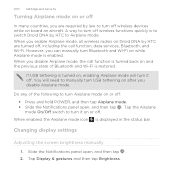
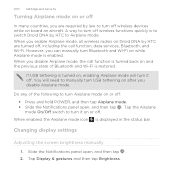
... screen brightness manually
1. However, you can manually turn Bluetooth and Wi-Fi on , enabling Airplane mode will need to manually turn USB tethering on and the previous state of the following to turn Airplane mode on Droid DNA by HTC are required by law to turn off wireless devices while on or off. If...
User Guide - Page 271
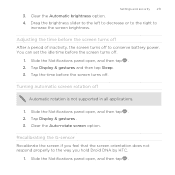
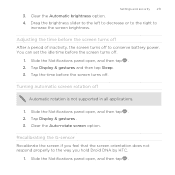
... of inactivity, the screen turns off .
1. Tap Display & gestures and then tap Sleep. 3. Slide the Notifications panel open , and then tap . 2. Drag the brightness slider to the left to decrease or to the right to the way you hold Droid DNA by HTC.
1. Adjusting the time before the screen turns off to conserve...
User Guide - Page 272
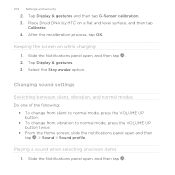
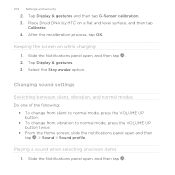
...sound settings
Switching between silent, vibration, and normal modes Do one of the following:
§ To change from silent to normal mode, press the VOLUME UP button.
§ To change from vibration to normal mode, press the VOLUME UP button twice.
§... Select the Stay awake option.
Slide the Notifications panel open, and then tap . 2.
Place Droid DNA by HTC on while charging 1.
User Guide - Page 273
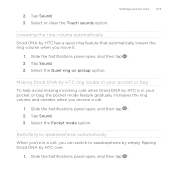
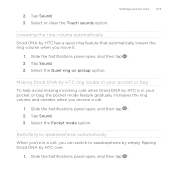
.... Slide the Notifications panel open , and then tap . 2. Select the Quiet ring on pickup option. Making Droid DNA by HTC ring louder in your pocket or bag, the pocket mode feature gradually increases the ring volume and vibrates when you move it.
1.
Slide the Notifications panel open , and then tap . 2. Settings and security...
User Guide - Page 292
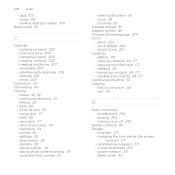
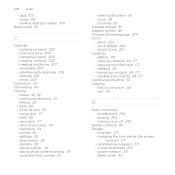
... camera 53
- viewing desktop version 109
Burst mode 56
C
Calendar - meeting invitations 207 - reminders 208 - group shot 57 - standby 55 - zooming 53 Camera Upload 59 Capture screen 49 Change phone language 274 Clock - adding 175 - transferring ... G-sensor 271 - managing events 205 - sending quick response 208 - effects 53 - Sleep mode 40 taking a photo 54 -
User Guide - Page 297
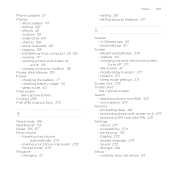
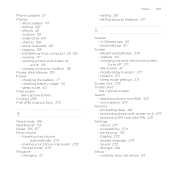
... Settings - display language 274 - Sound 272 - editing 138 - idle screen 41 - rotation 271 - Sleep mode settings 271
Screen lock 276 Screen shot
See Capture screen Search
- viewing 117 - charging the battery 17 - adjusting brightness 270 - searching phone and Web 103 - Phone updates 27 Photos
- about Gallery 117 - effects 121 - social networks 125 - transferring from...
User Guide - Page 298
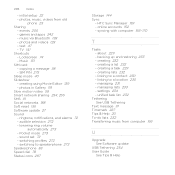
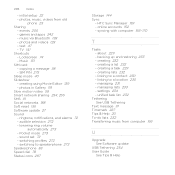
...Text message 91 Timemark 227 Tips & Help 20 To-do lists 232 Transferring music from old phone 25
Sharing - events 206 - creating using Movie Editor 139 - linking to a location ... - Pocket mode 273 - creating lists 232 - sound set 72 - backing up and restoring 233 - managing 231 - creating a list 232 - music via Bluetooth 138 - text 47 - SIM PIN 275
Sleep mode 40 Slideshow
...
Quick Start Guide - Page 1


... fast, Lightning strong. Never attempt to open or disassemble the phone yourself, doing so may cause damage to your mobile phone number, calling plan, and account information, such as the use... call, new email, and upcoming event notifications show on .
Please keep this document in standby mode, press the POWER/LOCK button. Tap > Mail. 3.
NOTE: Devices and software are constantly ...

