HTC DROID DNA Support Question
Find answers below for this question about HTC DROID DNA.Need a HTC DROID DNA manual? We have 2 online manuals for this item!
Question posted by ajcharl on July 10th, 2014
Droid Dna How To Delete Names From Your Phone List
The person who posted this question about this HTC product did not include a detailed explanation. Please use the "Request More Information" button to the right if more details would help you to answer this question.
Current Answers
There are currently no answers that have been posted for this question.
Be the first to post an answer! Remember that you can earn up to 1,100 points for every answer you submit. The better the quality of your answer, the better chance it has to be accepted.
Be the first to post an answer! Remember that you can earn up to 1,100 points for every answer you submit. The better the quality of your answer, the better chance it has to be accepted.
Related HTC DROID DNA Manual Pages
User Guide - Page 2


... on or off
19
Want some quick guidance on your phone?
20
Setting up your phone
Setting up Droid DNA by HTC for the first time
22
Home screen
23
Getting contacts into Droid DNA by HTC
24
Getting photos, videos, and music on or off Droid DNA by HTC
25
Getting to know your settings
26
Updating...
User Guide - Page 7
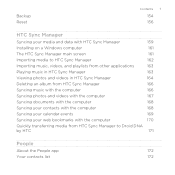
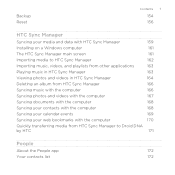
...from other applications
163
Playing music in HTC Sync Manager
163
Viewing photos and videos in HTC Sync Manager
164
Deleting an album from HTC Sync Manager
166
Syncing music with the computer
166
Syncing photos and videos with the ... bookmarks with the computer
170
Quickly transferring media from HTC Sync Manager to Droid DNA
by HTC
171
People
About the People app
172
Your contacts...
User Guide - Page 27
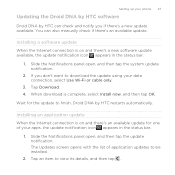
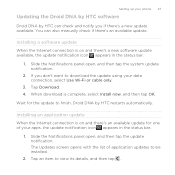
...list of your apps, the update notification icon appears in the status bar.
1. If you if there's a new update available. Slide the Notifications panel open , and then tap the update notification. Droid DNA..., select Use Wi-Fi or cable only.
3.
Setting up your phone 27
Updating the Droid DNA by HTC software
Droid DNA by HTC restarts automatically. You can check and notify you don't ...
User Guide - Page 72
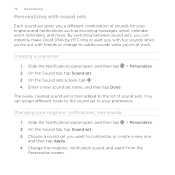
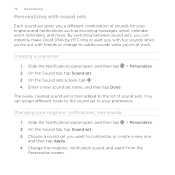
...from the
Personalize screen.
Enter a new sound set is then added to the list of sounds for your ringtone and notifications such as incoming messages, email, calendar event reminders, and...name, and then tap Done. Changing your preference. On the Sound tab, tap Sound set to your ringtone, notifications, and sounds
1. On the Sound sets screen, tap . 4.
You can instantly make Droid DNA...
User Guide - Page 84
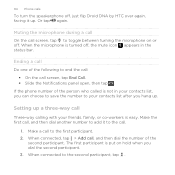
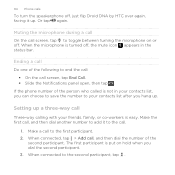
... you dial the second participant. 3. The first participant is easy. 84 Phone calls
To turn the speakerphone off, just flip Droid DNA by HTC over again, facing it to the second participant, tap .... screen, tap to the first participant. 2. If the phone number of the person who called is turned off, the mute icon appears in your contacts list, you hang up. Setting up .
When connected to ...
User Guide - Page 89
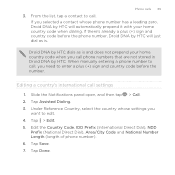
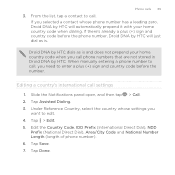
.... If there's already a plus (+) sign and country code before the phone number, Droid DNA by HTC dials as is and does not prepend your home country code when dialing.
Tap Save. 7. Tap Assisted Dialing. 3. Tap > Edit. 5. From the list, tap a contact to edit. 4. Droid DNA by HTC will automatically prepend it with your home country code...
User Guide - Page 97
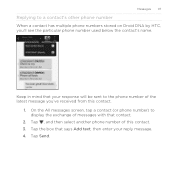
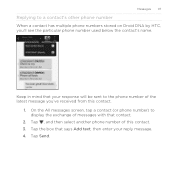
..., tap a contact (or phone number) to a contact's other phone number When a contact has multiple phone numbers stored on Droid DNA by HTC, you 've received from this contact. 3. Tap Send. Tap , and then select another phone number of this contact.
1.... enter your response will be sent to the phone number of the latest message you 'll see the particular phone number used below the contact's name.
User Guide - Page 99
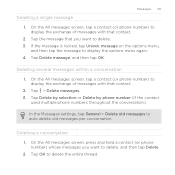
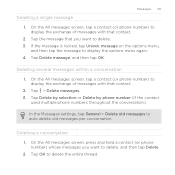
... on the options menu, and then tap the message to delete the entire thread. Tap OK to display the options menu again.
4. Tap > Delete messages. 3.
Tap Delete message, and then tap OK. Tap Delete by selection or Delete by phone number (if the contact
used multiple phone numbers throughout the conversation).
On the All messages screen, press...
User Guide - Page 104
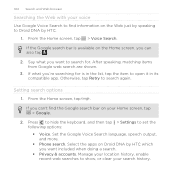
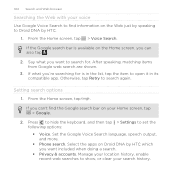
... language, speech output, and more.
§ Phone search. Otherwise, tap Retry to set the following options:
§ Voice.
If the Google search bar is in the list, tap the item to open it in its ...compatible app. If what you want to search for is available on the Home screen, you can 't find information on the Web just by speaking to Droid DNA...
User Guide - Page 147


..., and settings on Droid DNA by cleaning the application cache, moving or uninstalling apps, and changing Mail and Messages settings so that you can back up calendars, contacts, and bookmarks or export text messages, and personal dictionaries.
You can disable it.
If the app cannot be running in the phone storage by HTC...
User Guide - Page 157


... then tap . 2. Tap Reset phone, and then tap Erase everything. Tap Reset phone. 4. Performing a factory reset from settings
1. If you want to keep before you do a factory reset. Tap Backup & reset. 3.
Factory reset will remove any data and files you want to permanently delete media and other data on Droid
DNA by HTC, tap Erase...
User Guide - Page 176
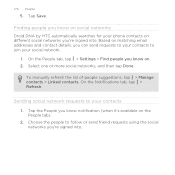
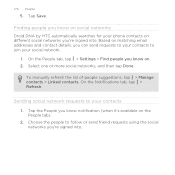
... people you know on social networks Droid DNA by HTC automatically searches for your phone contacts on matching email addresses and ...contact details, you 're signed into . On the Notifications tab, tap > Refresh. Based on different social networks you can send requests to your contacts to your social network.
1. To manually refresh the list...
User Guide - Page 178


..., you'll see a list of the contact (not the icon or photo) you don't want to link.
2.
If you want to receive contact link suggestions, on the People tab, tap > Settings. On the People tab, tap the name of suggested contacts to merge. Tap
. Accepting contact link suggestions When Droid DNA by merging contact...
User Guide - Page 221


...than just the regular date and time. Enter your home city. Scroll through the list and tap your home city's name. 3.
Setting the date and time manually 1. About the Clock app Get more ...or track your home city
1. World Clock settings Setting your time using the stopwatch or timer. Use Droid DNA by HTC as required. On the World Clock tab, tap > Home settings. 2. Essential apps 221
...
User Guide - Page 232
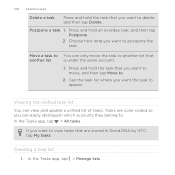
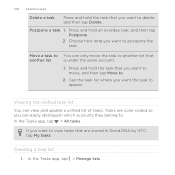
... to You can only move , and then tap Move to.
2. Tasks are stored in Droid DNA by HTC , tap My tasks.
Press and hold the task that you want to delete, and then tap Delete. Viewing the unified task list You can easily distinguish which accounts they belong to.
In the Tasks app, tap > Manage...
User Guide - Page 233
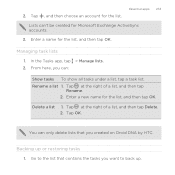
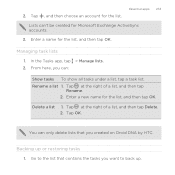
... tasks 1. From here, you want to the list that you created on Droid DNA by HTC. Enter a new name for the list, and then tap OK. You can 't be created for the list. Delete a list 1. Backing up . Rename a list 1. Tap at the right of a list, and then tap Delete. 2. Tap OK.
Lists can only delete lists that contains the tasks you can:
Show tasks...
User Guide - Page 253
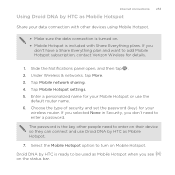
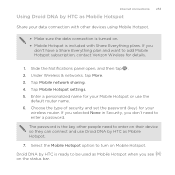
... is turned on their device so they can connect and use the
default router name. 6. Slide the Notifications panel open, and then tap . 2. Tap Mobile Hotspot settings. 5. Select the Mobile Hotspot option to add Mobile Hotspot subscription, contact Verizon Wireless for details.
1. Droid DNA by HTC is included with other people need to enter on . §...
User Guide - Page 256
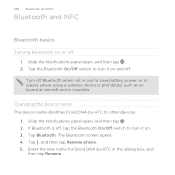
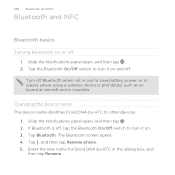
... Rename phone. 5.
256 Bluetooth and NFC
Bluetooth and NFC
Bluetooth basics
Turning Bluetooth on or off Bluetooth when not in use to save battery power, or in places where using a wireless device is off, tap the Bluetooth On/Off switch to turn it on. 3. Changing the device name The device name identifies Droid DNA by...
User Guide - Page 257


...Bluetooth headset or car kit is connected to Droid DNA by HTC, the Bluetooth connected icon is displayed below the hands-free headset or car kit name in the status bar. If Bluetooth is ... support the A2DP Bluetooth profile.
§ Before you connect your headset listed, tap , and then tap Search for details.
1. Droid DNA by HTC can listen to music over a Bluetooth stereo headset, or have...
User Guide - Page 262


...5. The Bluetooth screen opens. 4. On the sending device, send one or more files to Droid DNA by HTC visible to turn it may be : C:\Users\[your username] \Documents\Bluetooth Exchange... may be saved in a folder named "Images". Receiving information using Bluetooth
Droid DNA by HTC lets you send an image file to make Droid DNA by
HTC. Refer to another mobile phone, it on the file type....
Similar Questions
How Can I Recover Deleted Htc Phone Photos?
How can I recover deleted htc phone photos?
How can I recover deleted htc phone photos?
(Posted by helenwhite 9 years ago)
How To Access Text Message History On Droid Dna. Deleted Text
Need to access deleted text but cant find history
Need to access deleted text but cant find history
(Posted by wdeliberti 10 years ago)
How Do I Delete Names In The Contacts List Of Htc Rezound
(Posted by EStom 10 years ago)

