HTC DROID DNA Support Question
Find answers below for this question about HTC DROID DNA.Need a HTC DROID DNA manual? We have 2 online manuals for this item!
Question posted by Mrive on April 19th, 2014
How To Change Settings On Droid Dna
The person who posted this question about this HTC product did not include a detailed explanation. Please use the "Request More Information" button to the right if more details would help you to answer this question.
Current Answers
There are currently no answers that have been posted for this question.
Be the first to post an answer! Remember that you can earn up to 1,100 points for every answer you submit. The better the quality of your answer, the better chance it has to be accepted.
Be the first to post an answer! Remember that you can earn up to 1,100 points for every answer you submit. The better the quality of your answer, the better chance it has to be accepted.
Related HTC DROID DNA Manual Pages
User Guide - Page 4


4 Contents
Personalizing
Making Droid DNA by HTC truly yours
60
Personalizing Droid DNA by HTC with scenes
60
Changing your wallpaper
62
Applying a new ...Personalizing with sound sets
72
Rearranging application tabs
73
Customizing the lock screen style
74
Hiding missed calls and messages on the lock screen
75
Securing Droid DNA by HTC with a personal touch
75
Phone calls
Making a...
User Guide - Page 11
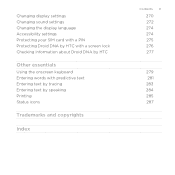
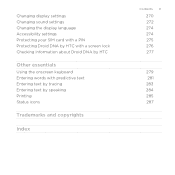
Changing display settings Changing sound settings Changing the display language Accessibility settings Protecting your SIM card with a PIN Protecting Droid DNA by HTC with a screen lock Checking information about Droid DNA by HTC
Other essentials
Using the onscreen keyboard Entering words with predictive text Entering text by tracing Entering text by speaking Printing Status icons
Trademarks ...
User Guide - Page 20
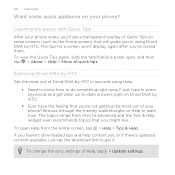
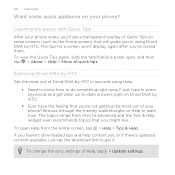
... Home screen, tap > Help > Tips & Help.
To change the sync settings of Quick Tips on some screens (such as the Home screen) that you 've closed them. Exploring Droid DNA by HTC Get the most out of Droid DNA by HTC.
20 Unboxing
Want some quick guidance on your phone? The tips for a screen won't display again...
User Guide - Page 25


...set it just like any removable USB drive, and you can automatically back up and sync contacts with Droid DNA by HTC, and other mobile devices.
Tired of transferring your media every time you change... Droid DNA by HTC to your favorite social networks to a new phone? Social network accounts Phone contacts
Microsoft Exchange ActiveSync® Backup AssistantSM Plus
Setting up your phone ...
User Guide - Page 26


... example with a screen lock. Here are some of the basic settings you want to turn it on Droid DNA by HTC and sign in your phone
Check first what online storage accounts are available on or off. Getting to know your settings
Want to change the ringtone, set a ringtone, choose a sound profile, and configure incoming call sound...
User Guide - Page 39


... to lower the ringtone volume. You can set Droid DNA by HTC up to lower volume
Your first week with your new phone 39
In a business meeting or restaurant,
pick Droid DNA by HTC to automatically rise while in your pocket or bag
On a noisy street and can't hear Droid DNA by HTC ringing in your bag or...
User Guide - Page 40


... stops accidental button presses when Droid DNA by HTC sideways to turn Droid DNA by HTC is off the display and switch to landscape by turning Droid DNA by HTC sleeps in your new phone
Rotate Droid DNA by HTC for a while. When entering text, you can automatically change the time before Droid DNA by HTC sideways. Droid DNA by HTC into Sleep mode...
User Guide - Page 55


...or Home screen. 2.
While recording, you 've set a screen lock. To switch Droid DNA by HTC to turn the flash on standby
While waiting to unlock Droid DNA by HTC to Sleep mode and keep the camera ... and videos.
1. Take your next subject, switch Droid DNA by HTC if you can:
Camera 55
§ Freely zoom in or out. § Change focus to a different subject or area by just tapping...
User Guide - Page 72
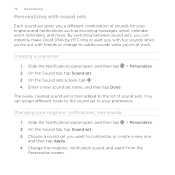
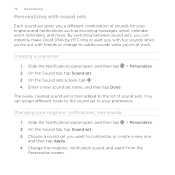
...Droid DNA by HTC ring or alert you with fun sounds when you're out with sound sets
Each sound set gives you a different combination of sound sets. Choose a sound set you 're at work.
Enter a new sound set is then added to your preference.
By switching between sound sets...Sound set . 3.
Change the ringtone, notification sound, and alarm from the
Personalize screen. Changing your...
User Guide - Page 73
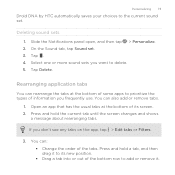
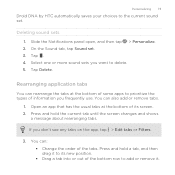
...hold the current tab until the screen changes and shows
a message about rearranging tabs. Select one or more sound sets you frequently use. You can : § Change the order of the tabs. Deleting sound sets 1. Press and hold a tab, ... Notifications panel open, and then tap > Personalize. 2. Personalizing 73
Droid DNA by HTC automatically saves your choices to the current sound set . 3.
User Guide - Page 75


... Notifications panel open , and then tap > Security. 2. To change them, you want to see missed calls and messages on the launch bar. If you 'll have to choose a lock screen style. 4. Securing Droid DNA by setting up and follow the onscreen instructions. Personalizing 75
3. Slide your phone as easy as the ones on your permission...
User Guide - Page 87
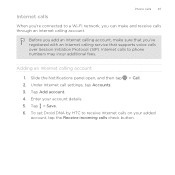
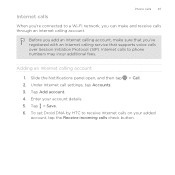
... the Notifications panel open, and then tap > Call. 2. Under Internet call settings, tap Accounts. 3.
Enter your added
account, tap the Receive incoming calls check...
Phone calls 87
When you're connected to a Wi-Fi network, you 've registered with an Internet calling service that you can make and receive calls through an Internet calling account. To set Droid DNA by HTC to phone...
User Guide - Page 95
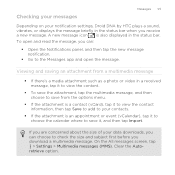
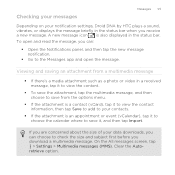
...; Go to save it, and then tap Import.
On the All messages screen, tap
> Settings > Multimedia messages (MMS). A new message icon is an appointment or event (vCalendar), tap ...new message. Clear the Autoretrieve option.
Checking your messages
Messages 95
Depending on your notification settings, Droid DNA by HTC plays a sound, vibrates, or displays the message briefly in the status ...
User Guide - Page 116
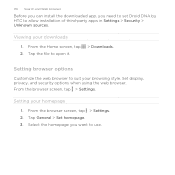
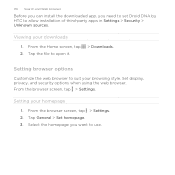
... app, you want to allow installation of third-party apps in Settings > Security > Unknown sources.
From the browser screen, tap > Settings. 2. Tap General > Set homepage. 3. From the browser screen, tap > Settings. Select the homepage you need to set Droid DNA by HTC to use. Viewing your homepage
1. Set display, privacy, and security options when using the web browser...
User Guide - Page 144


... to Dropbox to free up space by HTC uses these storage types:
Phone storage
USB Storage Online storage
This storage combines both the internal storage, ... an online storage service. Droid DNA by uninstalling apps, changing download settings, or moving files to your apps, data, and files? Transfer files to know where you go. 144 Storage
Storage
Types of phone storage, you are kept....
User Guide - Page 147


...data, and settings on Droid DNA by cleaning the application cache, moving or uninstalling apps, and changing Mail and Messages settings so that you can back up space in the background and downloading data into the phone storage.
... You can disable it. If the app cannot be running in the phone storage by HTC. In Settings, tap Apps > All tabs, and select the app that only the most recent...
User Guide - Page 161
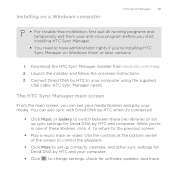
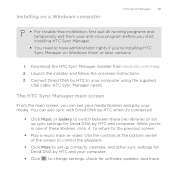
... Windows Vista® or later versions.
1.
Use the controls at the bottom center of these two libraries or set up sync settings for Droid DNA by HTC to your computer.
§ Click to change settings, check for Droid DNA by HTC and your computer using the supplied
USB cable. You can see your media libraries and play your...
User Guide - Page 244
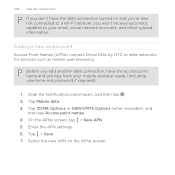
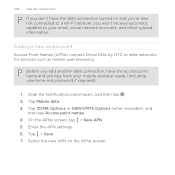
... network, you add another data connection, have the access point name and settings from your email, social network accounts, and other synced information. Tap Mobile data. 3. Tap > Save. 7.
Adding a new access point Access Point Names (APNs) connect Droid DNA by HTC to your mobile operator ready (including username and password if required).
1.
On the APNs...
User Guide - Page 262


... username] \Documents\Bluetooth Exchange Folder
If you send a file to another mobile phone, it on sending information over Bluetooth.
1. Refer to Droid DNA by
HTC. The Bluetooth screen opens. 4. 262 Bluetooth and NFC
§ On Windows XP, the path may be: C:\Documents and Settings\ [your username]\My Documents\Bluetooth Exchange
§ On Windows Vista, the...
Quick Start Guide - Page 1


...NOTE: When removing the SIM card, make sure that houses personal information, such as your mobile phone number, calling plan, and account information, such as the use only an approved charging ...the Battery
1. NOTE: It's important to insert your bill, purchase accessories & more. Setting Up Your Phone
When you turn on Select Another Device My Verizon allows you have a Google account, tap...
Similar Questions
Help Me Download All The Settings For My Htc Tytn Ii Mobile Phone
(Posted by petermubanga9 11 years ago)
How To Change Settings From Cdma To Gsm
How to change settings from CDMA to GSM
How to change settings from CDMA to GSM
(Posted by surendrareddyp 12 years ago)

