HTC DROID DNA Support Question
Find answers below for this question about HTC DROID DNA.Need a HTC DROID DNA manual? We have 2 online manuals for this item!
Question posted by Danisett on October 17th, 2014
How To Assign A Home Page On The Droid Dna
The person who posted this question about this HTC product did not include a detailed explanation. Please use the "Request More Information" button to the right if more details would help you to answer this question.
Current Answers
There are currently no answers that have been posted for this question.
Be the first to post an answer! Remember that you can earn up to 1,100 points for every answer you submit. The better the quality of your answer, the better chance it has to be accepted.
Be the first to post an answer! Remember that you can earn up to 1,100 points for every answer you submit. The better the quality of your answer, the better chance it has to be accepted.
Related HTC DROID DNA Manual Pages
User Guide - Page 2


... power on or off
19
Want some quick guidance on your phone?
20
Setting up your phone
Setting up Droid DNA by HTC for the first time
22
Home screen
23
Getting contacts into Droid DNA by HTC
24
Getting photos, videos, and music on or off Droid DNA by HTC
25
Getting to know your settings
26
Updating...
User Guide - Page 4


...
67
Grouping apps into a folder
68
Rearranging the Home screen
69
Personalizing with sound sets
72
Rearranging application tabs
73
Customizing the lock screen style
74
Hiding missed calls and messages on the lock screen
75
Securing Droid DNA by HTC with a personal touch
75
Phone calls
Making a call with Smart dial
77
Returning...
User Guide - Page 20
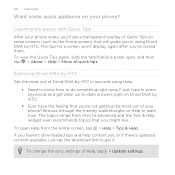
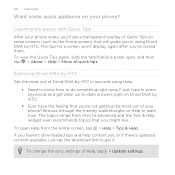
... something right away? Exploring Droid DNA by HTC Get the most out of Droid DNA by HTC in some keywords and get it. Just type in seconds using Droid DNA by HTC.
§ Ever have the feeling that you 're not getting the most out of your phone?
The topics range from the Home screen, tap > Help > Tips...
User Guide - Page 23
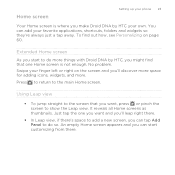
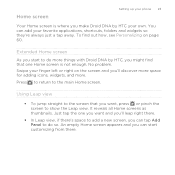
... you start customizing from there. To find that you can add your own. Just tap the one Home screen is where you make Droid DNA by HTC, you might find out how, see Personalizing on page 60. Home screen
Setting up your phone 23
Your Home screen is not enough. Press to return to do so.
User Guide - Page 55


... Viewfinder screen. § Tap the flash icon to start recording, tap . 3. Open Camera from the lock screen or Home screen. 2. To stop recording, tap .
Take your first batch of your next subject, switch Droid DNA by HTC to Sleep mode and keep the camera ready to take more photos and videos.
1.
to capture...
User Guide - Page 60


..., each preconfigured with scenes
Droid DNA by HTC becomes multiple phones in your social life.
1. Scenes are personalized Home screen layouts that you want it with a different wallpaper, skin, ringtone, and notification sound for work, play, travel phone, work phone, or pure play phone. 60 Personalizing
Personalizing
Making Droid DNA by HTC truly yours
Make Droid DNA by HTC look and...
User Guide - Page 70
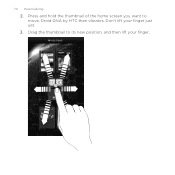
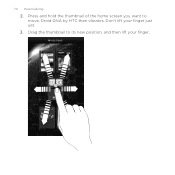
Droid DNA by HTC then vibrates. 70 Personalizing
2. Don't lift your finger. Drag the thumbnail to move. Press and hold the thumbnail of the home screen you want to its new position, and then lift your finger just yet.
3.
User Guide - Page 72
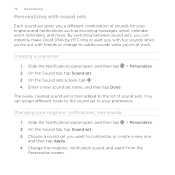
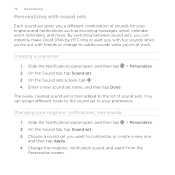
.... 3.
On the Sound tab, tap Sound set name, and then tap Done. You can instantly make Droid DNA by HTC ring or alert you with fun sounds when you're out with sound sets
Each sound set ...you a different combination of sound sets. By switching between sound sets, you can assign different tones to the sound set is then added to your preference. Creating a sound set . 3....
User Guide - Page 75


... using Droid DNA by HTC with a personal touch
Make unlocking your phone as easy as the ones on your Home screen's launch bar. Tap Set it , tap Settings. 5. Tap Apply.
Securing Droid DNA by HTC...ll have to see missed calls and messages on the launch bar. Clear the Phone notification preview and Message notification
preview options. The shortcuts on the lock screen are the same...
User Guide - Page 80
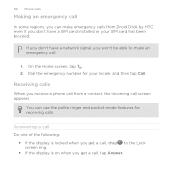
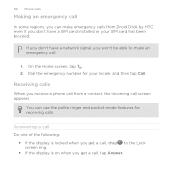
...
When you receive a phone call from Droid DNA by HTC even if you don't have a network signal, you get a call, drag to the Lock screen ring.
§ If the display is on when you won't be able to make emergency calls from a contact, the Incoming call screen appears.
80 Phone calls
Making an emergency...
User Guide - Page 89
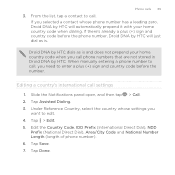
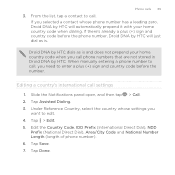
... HTC will just dial as is . Tap > Edit. 5. If there's already a plus (+) sign and country code before the phone number, Droid DNA by HTC will automatically prepend it with your home country code when dialing.
Slide the Notifications panel open, and then tap > Call. 2. Edit the Country Code, IDD Prefix (International Direct Dial), NDD...
User Guide - Page 103
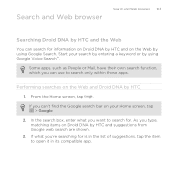
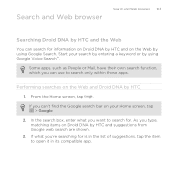
... you want to search only within those apps. Start your Home screen, tap > Google.
2. Search and Web browser
Search and Web browser 103
Searching Droid DNA by HTC and the Web
You can search for information on Droid DNA by HTC and on the Web and Droid DNA by HTC
1. If what you 're searching for is...
User Guide - Page 104
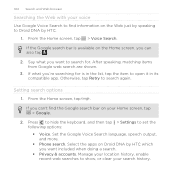
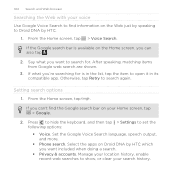
... the Home screen, tap
. Set the Google Voice Search language, speech output, and more.
§ Phone search. If the Google search bar is in its compatible app. Setting search options
1. If you can 't find information on the Web just by speaking to open it in the list, tap the item to Droid DNA by...
User Guide - Page 107


.... If you can 't find the Google search bar on your Home screen, tap > Google.
2. If you can 't find the Google search bar on Droid DNA by HTC, like an upcoming appointment in Calendar.
1. From the Home screen, tap
.
Turning off Google Now
1.
From the Home screen, tap
. Scroll to the card name.
5. Scroll to show...
User Guide - Page 112
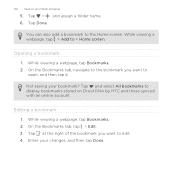
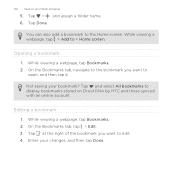
.... 3. You can also add a bookmark to display bookmarks stored on Droid DNA by HTC and those synced with an online account. Opening a bookmark 1. While viewing a webpage, tap Bookmarks. 2. Tap Done.
Editing a bookmark 1.
Enter your bookmark? 112 Search and Web browser
5. Tap > , and assign a folder name. 6. While viewing a webpage, tap > Add to edit. 4. While...
User Guide - Page 116
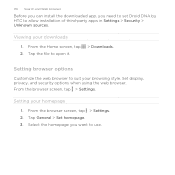
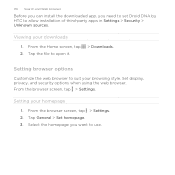
...Set homepage. 3. Setting browser options
Customize the web browser to open it.
> Downloads. Select the homepage you need to set Droid DNA by HTC to allow installation of third-party apps in Settings > Security > Unknown sources.
Set display, privacy, and security options... tap > Settings. Setting your downloads
1. From the browser screen, tap > Settings. 2. From the Home screen, tap 2.
User Guide - Page 117
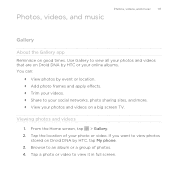
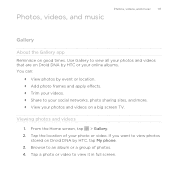
... View photos by HTC, tap My phone. 3. Viewing photos and videos
1. Tap a photo or video to an album or a group of your photos and videos on Droid DNA by event or location. § ...Add photo frames and apply effects. § Trim your videos. § Share to view photos
stored on a big screen TV. Tap the location of photos. 4. From the Home...
User Guide - Page 262


Refer to another mobile phone, it on sending information over Bluetooth.
1. If Bluetooth is off, tap the Bluetooth On/Off ... sending device, send one or more files to nearby Bluetooth devices. 5. Tap the Bluetooth name of the screen
to make Droid DNA by HTC visible to Droid DNA by HTC lets you send a file to the device's documentation for instructions on . 3. For example, if you send...
Quick Start Guide - Page 1


...
flash
USB connector speaker
Non-Removable Battery: Phone equipped with the Verizon Wireless 4G LTE SIM Card, visit verizonwireless. Home Screen
notifications
First Steps
Installing/Removing the SIM...then tap > Accounts & sync.
2. You can all apps
camera messages
• Swipe your mobile phone number, calling plan, and account information, such as contacts, text messages, and call 1-800-...
Quick Start Guide - Page 2
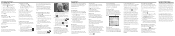
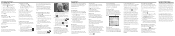
... technologies used in one of use . Accessing Voice Mail
From your phone, tap Internet . To cancel your service provider or phone retailer.
Go to download and install the app. On the Home screen, tap > My Verizon Mobile. You should be made available to your phone, tap > Verizon Tones. Under Wireless & networks, tap More, and then...
Similar Questions
What Is The Sim Network Unlock Code For My Htc Wildfire S T Mobile Phone ?
IMEI
IMEI
(Posted by snugbug1113 10 years ago)
How Can I Upgrade My Verison Htc Xv6975 Window Mobile Phone
to upgrade verison htc xv6975 mobile window phone
to upgrade verison htc xv6975 mobile window phone
(Posted by kokobuttakellyson 10 years ago)

