HTC ChaCha Support Question
Find answers below for this question about HTC ChaCha.Need a HTC ChaCha manual? We have 1 online manual for this item!
Question posted by dbusdu on August 10th, 2014
How To Setup A Pppoe Connection On Htc Chacha
The person who posted this question about this HTC product did not include a detailed explanation. Please use the "Request More Information" button to the right if more details would help you to answer this question.
Current Answers
There are currently no answers that have been posted for this question.
Be the first to post an answer! Remember that you can earn up to 1,100 points for every answer you submit. The better the quality of your answer, the better chance it has to be accepted.
Be the first to post an answer! Remember that you can earn up to 1,100 points for every answer you submit. The better the quality of your answer, the better chance it has to be accepted.
Related HTC ChaCha Manual Pages
User Guide - Page 2


...
21
Notifications panel
24
Connecting HTC ChaCha to a computer
25
Copying files to or from the storage card
25
Copying text, looking up information, and sharing
26
Personalizing
Making HTC ChaCha truly yours
28
Personalizing HTC ChaCha with scenes
28
Changing ... sets
33
Rearranging or hiding application tabs
35
Phone calls
Different ways of making calls
36
Making a call on the...
User Guide - Page 5
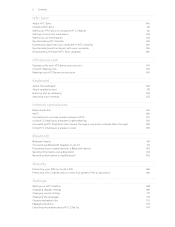
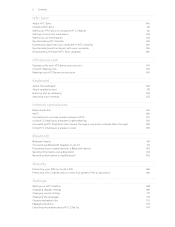
... text
151
Entering text by speaking
153
Adjusting input settings
153
Internet connections
Data connection
155
Wi-Fi
156
Connecting to a virtual private network (VPN)
157
Using HTC ChaCha as a modem (USB tethering)
159
Connecting HTC ChaCha to the Internet through a computer (Internet Pass-through)
159
Using HTC ChaCha as a wireless router
159
Bluetooth
Bluetooth basics
161...
User Guide - Page 13


13 Getting started
Battery
HTC ChaCha uses a rechargeable battery. Also, consider your location: poor signal strength from your phone for example, leaving your Bluetooth™ connection always on how you need to remove the thin film wrapped around the phone's battery.
1.
Removing the battery thin film
Before using your mobile network and extreme temperature make the battery...
User Guide - Page 17


...HTC ChaCha through Bluetooth as location-based services and auto-sync of your Facebook wall with a push of nice Facebook features on .
You can also set it up.
Birthday and event calendars are also displayed along with a link that need to connect... or a web page. If the song is on your old phone, you can automatically change the screen orientation from landscape to zoom ...
User Guide - Page 18


... contacts from your computer, and then use HTC Sync to sync HTC ChaCha with the camera to HTC ChaCha. Keep in HTC ChaCha or transfer existing ones from your Google Account, computer, Facebook, and more Google contacts right from your old phone to your old phone. You can upload pictures immediately, daily, or only when there's a Wi-Fi connection present.
User Guide - Page 25


... connected HTC ChaCha) as a removable disk.
3. Connect HTC ChaCha to your computer. USB tethering
When you do not have access to a Wi-Fi
through
network, you want to charge the battery while connected to your computer.
5.
Do one of the following :
§ Disconnect HTC ChaCha from the storage card
You can select this mode to share the mobile data connection of...
User Guide - Page 36


... entering a complete number, press
.
§ To call history.
1. 36 Phone calls
Phone calls
Different ways of making calls
Besides making calls from the phone dialer screen on HTC ChaCha, you can tap a number in progress icon . If you enter the wrong PIN three times, your mobile operator. If you 're asked for a PIN, enter it . You...
User Guide - Page 41


...Tap Add account. 4. To set HTC ChaCha to the conference call, tap on...Enter your mobile operator for details.
1. When connected to the first conference call participant.
2. When connected, tap...Phone calls
Setting up a conference call
Conference calling with your friends, family, or co-workers is put on hold when you dial the second participant.
3.
Internet calls
When you're connected...
User Guide - Page 42


...HTC ChaCha to use Internet calling for each call log. Tap Use Internet calling, and then select either your dialed numbers, and received calls. Then tap the caller's name or number on the phone... dialer screen. Internet calls to check missed calls, your contact's Internet calling account or phone...Use Call History to phone numbers may incur additional ...Call. 42 Phone calls
Making an ...
User Guide - Page 43


....
3. 43 Phone calls
Adding a new phone number to an existing contact, tap a contact stored on HTC ChaCha, and then select the number type.
4. Tap Save.
To store it will dial normally. Press
.
2.
If you enter a leading zero, it as another type of number, for example a home number, tap the Mobile button.
§ When saving the...
User Guide - Page 44


... set of call waiting, voicemail, and more.
Clear voicemail notification
If you to call services, press from the voice mail number on your mobile operator to a fixed set the call forwarding option for cell broadcast messages.
Call services
HTC ChaCha can directly link to the mobile phone network, and enable you have a notification of various...
User Guide - Page 92


... Settings screen, tap Sound > Phone ringtone. On the Now playing ...Phone ringtone or Contact ringtone. In the Set as ringtone (or More >
5. It's simple.
Sharing music using Bluetooth
You can choose a song from the Music app's library and send it back. 4. Tap Bluetooth. From the Home screen, tap > Music. 2.
The song should be asked to turn on Bluetooth on HTC ChaCha and connect...
User Guide - Page 114


...text, then enter your contacts.
§ If the attachment is downloaded. Select another phone number of the contact
When a contact has multiple phone numbers stored on HTC ChaCha, you 've received from this contact, and then tap OK. To download the ..., and then choose to indicate the number type (for example, M stands for Mobile). Viewing and saving an attachment from the options menu.
User Guide - Page 140


... your photos, videos, documents, songs, and playlists to HTC ChaCha and enjoy them on the go.
§ Easily import your captured photos and videos from HTC ChaCha to your computer.
§ Store the same bookmarks on both your computer and HTC ChaCha web browsers.
§ Install third-party mobile phone apps (not downloaded from Android Market) from your...
User Guide - Page 141
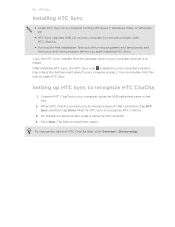
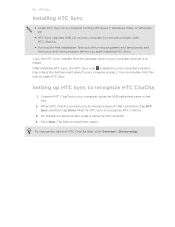
... this icon to recognize HTC ChaCha
1. When HTC ChaCha prompts you start installing HTC Sync. Connect HTC ChaCha to your anti-virus program before you to choose a type of HTC ChaCha later, click Overview > Device setup.
To change the name of USB connection, tap HTC Sync, and then tap Done. Setting up HTC Sync to open HTC Sync.
141 HTC Sync
Installing HTC Sync
§ Install...
User Guide - Page 145
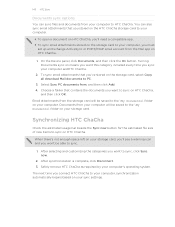
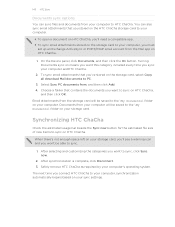
... for the estimated file size of new items to your sync settings. After selecting and customizing the categories you connect HTC ChaCha to sync on means you want this category included every time you 've stored on HTC ChaCha.
1. On the Device panel, click Documents, and then click the On button. Turning Documents sync on...
User Guide - Page 159


... PC screen, select USB tethering, and then tap Done. Two things to install HTC Sync on your computer's Internet connection. Connecting HTC ChaCha to the Internet through a computer (Internet Pass-through)
If you don't have a data plan for HTC ChaCha or you can use HTC ChaCha as a modem, you use the default router name. Two, if your computer first...
User Guide - Page 169


... a text-tospeech (voice data) application, use whenever you connect HTC ChaCha to your storage card before you remove it from HTC ChaCha.
§ You can also set . Tap Display > ... if HTC ChaCha encounters a technical problem.
§ View different information about HTC ChaCha, such as a screen reader that you 've downloaded and installed an accessibility tool, such as the mobile network ...
User Guide - Page 173


Tap Wireless & networks > Mobile networks > Network Mode. 3.
Clearing application cache and data
1. Tap Power saver settings, and then set and select the behavior when HTC ChaCha switches to power saver mode.
5. Connecting to the Internet. Tap About phone > Battery > Battery use
1. Managing memory
Checking how much phone memory is available for use . From the Home screen, press...
User Guide - Page 176


...connection.
Do any of update, the update may erase all your mobile operator. Wait for the update to download and install on the type of the following after HTC ChaCha receives a software update: § If the display is finished, HTC ChaCha... time to time, software updates for HTC ChaCha may be downloaded to the storage card.
1. Tap About phone > Software updates > Check now. After...
Similar Questions
How Can I Install Malayalam In My Mobile Phone Htc Cha Cha A810e
(Posted by sareeshvs1 9 years ago)
My Bluetuh Head Set To Connect My Mobile But I Am Listing Phone Calls Only Not M
(Posted by firdousgeigh 12 years ago)

