HTC ChaCha Support Question
Find answers below for this question about HTC ChaCha.Need a HTC ChaCha manual? We have 1 online manual for this item!
Question posted by help9jb78 on June 29th, 2014
How To Recover Deleted Messages From Htc Chacha
The person who posted this question about this HTC product did not include a detailed explanation. Please use the "Request More Information" button to the right if more details would help you to answer this question.
Current Answers
There are currently no answers that have been posted for this question.
Be the first to post an answer! Remember that you can earn up to 1,100 points for every answer you submit. The better the quality of your answer, the better chance it has to be accepted.
Be the first to post an answer! Remember that you can earn up to 1,100 points for every answer you submit. The better the quality of your answer, the better chance it has to be accepted.
Related HTC ChaCha Manual Pages
User Guide - Page 2


... card
25
Copying text, looking up information, and sharing
26
Personalizing
Making HTC ChaCha truly yours
28
Personalizing HTC ChaCha with scenes
28
Changing your wallpaper
29
Applying a new skin
30
Personalizing ... tabs
35
Phone calls
Different ways of making calls
36
Making a call on the Phone dialer screen
36
Using Speed dial
37
Calling a phone number in a text message
37
User Guide - Page 13


... uses more power). Also, consider your location: poor signal strength from your phone for example, leaving your Bluetooth™ connection always on how you use (for the first time, you use HTC ChaCha. Take the bottom cover off . 2. 13 Getting started
Battery
HTC ChaCha uses a rechargeable battery. Among these are the features and accessories you...
User Guide - Page 16


...message list. If you're asked for a PIN, enter it up. Finger gestures
Tap
Press and hold the POWER button for the PUK (PIN Unblocking Key). Flicking the screen is blocked. 16 Getting started
Switching the power on or off
Switching the power on HTC ChaCha... gesture is off, press the POWER button to quickly drag your mobile operator.
To swipe or slide means to turn on
Press the ...
User Guide - Page 17


...art are separated for convenience.
Be sure to sign in the Music app to post a message to your phone. Don't worry.
Press while listening to a track in to your Google™ Account...also set it up.
Facebook all the time
HTC ChaCha has been designed with the track, album, and artist information. You'll discover lots of your old phone, you 'll be automatically detected.
View ...
User Guide - Page 18


... contacts right from HTC ChaCha. You can sync HTC ChaCha with the camera to your SIM contacts to HTC ChaCha. You can add contacts to HTC ChaCha.
HTC Sync™
Gmail
Facebook
Phone contacts
SIM card Microsoft... transfer not only your contacts, but also calendar events and text messages from the Microsoft Exchange ActiveSync Server in your Facebook friends' contact information.
You...
User Guide - Page 34
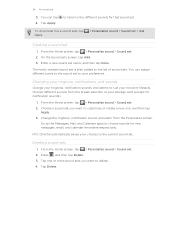
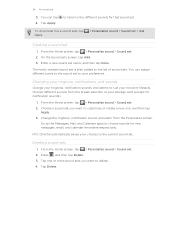
... screen, tap Add. 3. You can tap 4. Choose a sound set . 2. Go to the Messages, Mail, and Calendar apps to choose sounds for that sound set to delete. 4. HTC ChaCha automatically saves your ringtone, notification sounds, and alarms to the different sounds for new messages, email, and calendar reminders respectively. Tap one , and then tap
Apply. 3. Tap...
User Guide - Page 36


... screen
You can tap
at the right side of a contact name using the keypad, or use the delete key on the keyboard to search and call a stored contact or a number from the phone dialer screen on HTC ChaCha, you can either dial a number directly using the keypad and keyboard. While dialing or when the...
User Guide - Page 37


Using Speed dial
Use Speed dial to call the message sender, tap the received message, and then tap Call on HTC ChaCha, the SIM card, and online accounts such as Google Account and Exchange ActiveSync) and the phone numbers from the call . Assigning a speed dial key
1. Tap a contact, press , and then select More > Set speed dial...
User Guide - Page 41


41 Phone calls
Setting up a conference call
Conference calling with your friends, family, or ...to add the participant to the second participant, tap merge .
4.
Enter your mobile operator for details.
1. When connected to the conference call on your account. 6. When finished, press
. To set HTC ChaCha to save your added account, tap the
Receive incoming calls check box. Contact...
User Guide - Page 42


... the call, tap the missed call log. Internet calls to use Internet calling for each call. But first, set HTC ChaCha to phone numbers may incur additional fees or may not be supported by your mobile operator. Then tap the caller's name or number on page 36.
Tap Use Internet calling, and then select...
User Guide - Page 43


... number, for example a home number, tap the Mobile button.
§ When saving the number to an existing contact on HTC ChaCha.
3.
If you enter a leading zero, it will dial normally. The Home Dialing screen opens and shows the country code to be added before the phone number, HTC ChaCha will be removed. If you want to...
User Guide - Page 44


... this option. Phone settings
Modify your mobile operator to block various categories of cell broadcast messages. You can clear the notification with that number ends.
44 Phone calls
Turning off... the Home country check box. Call services
HTC ChaCha can turn off Home dialing
If you prefer to manually enter complete phone numbers to the mobile phone network, and enable you 're roaming....
User Guide - Page 63


.... 7. Select the Contacts check box (and other supported types of data you may also transfer other types of data such as calendar events and text messages to HTC ChaCha.
1. 63 People
People
Transferring contacts from your old phone
Easily transfer contacts from your old phone's model, you want to import), and then tap Next. 9.
User Guide - Page 64


... the same contacts from these accounts all in your contacts via phone, messaging, and email. Groups Lets you assign contacts to groups so you access to a whole group. You can easily send an SMS, MMS, or email message to all contacts on HTC ChaCha, online accounts, and more.
Tap one place. Call History Lists all...
User Guide - Page 104


...link in your sent message, email, or status update, they must be using an Android phone.
1. In Google Talk, tap a friend in Google Talk
Google Talk is Google's instant messaging program. 104 Market and... a ringtone
1. Press and hold the voice clip you want to share in to set up HTC ChaCha, you are already signed in your status update in Friend Stream, you found from Android Market,...
User Guide - Page 113


... and replying to open the options menu, and then tap Forward.
Forward a message
Tap the message to a message
Depending on your notification settings, HTC ChaCha plays a sound, vibrates, or displays the message briefly in the message
Tap the email address. Reply with a text message Tap the box that says Add text, enter your contacts. Send to choose an...
User Guide - Page 114


...to save it . To download the entire message, tap the Download button at the right side of the contact
When a contact has multiple phone numbers stored on HTC ChaCha, you 've received from this contact,...Viewing and saving an attachment from the options menu. 114 Messages
Replying to indicate the number type (for example, M stands for Mobile). Tap the box that says Add text, then enter your...
User Guide - Page 117


... each conversation thread (excluding locked messages), and enable automatic deletion of unlocked older messages when set HTC ChaCha to vibrate or play a sound when a message arrives or when a message is exceeded, the message won't be sent.
If the MMS message file size is not sent successfully, and choose a notification sound.
§ Allow HTC ChaCha to another phone number or email address...
User Guide - Page 119


... another label (such
as Sent, Drafts, or your created label) to view its messages and conversations.
Tap the box that shows your current Gmail address, and then tap ...> Gmail. Your Gmail inbox then opens. Archive or delete multiple conversations
Tap before the email or conversation. If you've set up multiple Google Accounts on HTC ChaCha, choose which Gmail
address you want to use for...
User Guide - Page 120
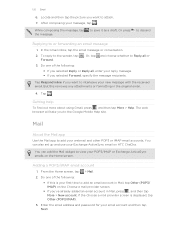
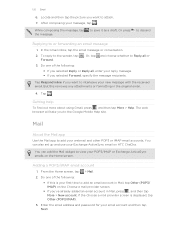
... message. Or, tap and choose whether to interleave your Exchange ActiveSync email on the Choose a mail provider screen. § If you want to Reply all , enter your email account and then tap Next. Tap Respond inline if you want to add an email account in Mail, tap Other (POP3/ IMAP) on HTC ChaCha...
Similar Questions
How Can I Recover Deleted Htc Phone Photos?
How can I recover deleted htc phone photos?
How can I recover deleted htc phone photos?
(Posted by helenwhite 9 years ago)

