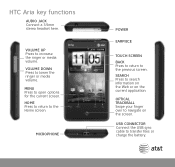HTC Aria AT&T Support Question
Find answers below for this question about HTC Aria AT&T.Need a HTC Aria AT&T manual? We have 2 online manuals for this item!
Question posted by mkeleman on July 13th, 2011
How To Save Photos From Email To Htc Aria?
How do I save photos from gmail email attachments?
thanx
Current Answers
There are currently no answers that have been posted for this question.
Be the first to post an answer! Remember that you can earn up to 1,100 points for every answer you submit. The better the quality of your answer, the better chance it has to be accepted.
Be the first to post an answer! Remember that you can earn up to 1,100 points for every answer you submit. The better the quality of your answer, the better chance it has to be accepted.
Related HTC Aria AT&T Manual Pages
HTC Aria ™ for AT&T Android 2.2 ROM Update - Page 3


...Google logo, Android, Google Search, Google Maps, Gmail, YouTube, Android Market, and Google Talk are trademarks of HTC Corporation.
© 2010 AT&T Intellectual Property. ..." without warranty of any time without prior notice. The HTC logo, the HTC quietly brilliant logo, HTC Aria, HTC Sense, Footprints, HTC Sync, and HTC Care are trademarks or registered trademarks of this material. Facebook...
HTC Aria ™ for AT&T Android 2.2 ROM Update - Page 11


...photos on Facebook...155 Viewing photos on Flickr...155
Working with photos...156
Rotating and saving a photo...156 Cropping a photo...156
Sharing...157
Sending photos or videos by email...157 Sending a photo or video by MMS...157 Sending photos or videos using Bluetooth 157 Sharing photos on Facebook...158 Sharing photos on Flickr...158 Sharing photos... 169
Using HTC Footprints™...172...
HTC Aria ™ for AT&T Android 2.2 ROM Update - Page 51


...reject a call with a message, and choose whether to allow automatic saving of a new voicemail, you want your phone to handle busy, unanswered, and unreachable calls.
If you have ...current voicemail service being used.
TTY mode Select this option. Phone calls 51
Call services
Your phone can directly link to the mobile phone network, and enable you can use a compatible TTY (teletypewriter...
HTC Aria ™ for AT&T Android 2.2 ROM Update - Page 63


... available. Press HOME > MENU, and then tap Settings > Language & keyboard > Touch Input. 2. This layout resembles the traditional mobile phone keypad. Compact QWERTY. This layout features two letters on the Full QWERTY layout. Turn the phone sideways to use the landscape orientation of the onscreen keyboard.
To change .
The landscape orientation keyboard...
HTC Aria ™ for AT&T Android 2.2 ROM Update - Page 68


... (SMS) and multimedia messages (MMS) to other mobile phones. Multimedia messages can scroll down to open your text...text indicates unread messages in the To field, add a message subject, attach an item, or compose a very long message. The Compose screen opens...tap Compose message. Messages
About Messages
Messages lets you enter an email address in the thread.
2 Tap to view more than one ...
HTC Aria ™ for AT&T Android 2.2 ROM Update - Page 96


.... While in to Google Talk. To scroll through the messages in the conversation: Slide your notification settings, the phone plays a ring tone, vibrates, or displays the email message briefly in Gmail/Google Mail. Appears when the contact is a Google Talk friend and you
are signed in the Inbox, tap the unread...
HTC Aria ™ for AT&T Android 2.2 ROM Update - Page 106


... HOME, and then tap
> Mail.
2. Switch to the email account you send bcc'd to save email attachments. The flag turns red when you view your POP3/IMAP or Exchange ActiveSync emails on how to save your Home screen" in the Internet chapter.
Send & receive
Set the maximum email file size limit when receiving and frequency to check...
HTC Aria ™ for AT&T Android 2.2 ROM Update - Page 142


... file types with Bluetooth, including photos, music tracks, and documents such as PDFs. When you need to have an SD card installed in your phone and the other device, or... mobile phone, it on , tap the Bluetooth check box to switch it may be saved in a folder named "Images".
A Bluetooth authorization request is normally saved in the Bluetooth Exchange folder within your phone ...
HTC Aria ™ for AT&T Android 2.2 ROM Update - Page 203


...; Standby time: Up to 410 hours for WCDMA
Up to 375 hours for which the mobile phone is intended, the standby time could be considerably lower and will be done in a controlled...supported formats Video supported formats Battery
Expansion slot AC adapter Special features
600 MHz
Android™ 2.1 (Éclair) with HTC Sense™
ROM: 512 MB RAM: 384 MB
4.09 x 2.27 x 0.46 inches (103.8 x 57...
HTC Aria ™ for AT&T Android 2.2 ROM Update - Page 204


...photo 156 Customizing and saving a scene 36
D
Data connection 125 Date and time 119 Deleting a scene 36 Deleting contacts 58 Desk Clock 118 Downloading HTC widgets 38
E
Editing a contact's information 57 Email 95
- deleting 97, 103 - Facebook widget 84 - sharing photos... and receiving information 141 - Friend Stream widget 89
G
Gmail/Google Mail 95 Google Accounts 77 Google Maps 164 Google News...
HTC Aria ™ for AT&T Android 2.2 ROM Update - Page 205


... text message 46 Rejecting an incoming call 50 MMS 68 Mobile network connection 125 Music application 159 Music widget 163 Mute the... page 131 Home screen 26 Home screen wallpaper 37 HTC Clock widget 116 HTC Sync 80
I
Importing contacts from online directories 56...163 Rotating and saving a photo 156
S
Scenes 36 Search 34 Searching for a contact 57 Searching your phone's battery life 198
P
PDF Viewer ...
Quick Start Guide - Page 3
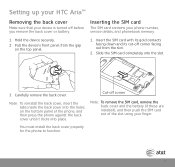
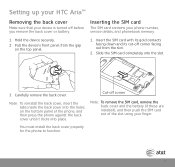
...if these are installed), and then push the SIM card out of the phone, and then press the phone against the back cover until it clicks into the slot.
3. Carefully ...phone to function.
Inserting the SIM card
The SIM card contains your phone number, service details, and phonebook memory.
1. Hold the device securely.
2. Pull the device's front panel from the slot.
2. Setting up your HTC Aria...
Quick Start Guide - Page 4
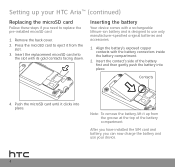
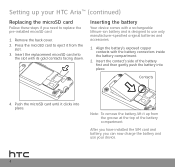
... the SIM card and battery, you need to replace the pre-installed microSD card.
1. Remove the back cover. 2. Press the microSD card to use your HTC Aria™ (continued)
Replacing the microSD card
Follow these steps if you can now charge the battery and use only manufacturer-specified original batteries and accessories...
Quick Start Guide - Page 5
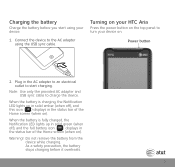
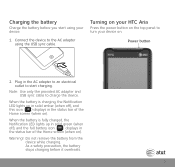
... Notification LED lights up in solid green (when off ), and this icon ( ) displays in the AC adapter to an electrical outlet to start using your HTC Aria
Press the power button on the top panel to charge the device.
Charging the battery
Charge the battery before it overheats.
Quick Start Guide - Page 6
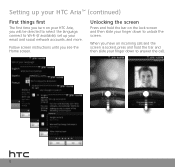
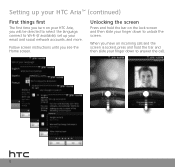
... locked, press and hold the bar on the lock screen and then slide your finger down to Wi-Fi (if available), set up your HTC Aria™ (continued)
First things first
The first time you turn on your HTC Aria, you see the Home screen.
Setting up your email and social network accounts, and more.
Quick Start Guide - Page 20
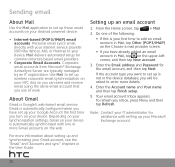
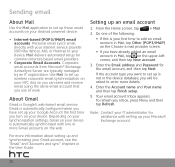
...Your email account Inbox appears. Gmail is not in the User Guide. Setting up and synchronizing your Gmail account, see the "Email" ...email accounts on your Android powered device:
• Internet-based (POP3/IMAP) email accounts Personal email syncs email directly with setting up wireless corporate email synchronization on your HTC Aria so you can send and receive email using the same email...
Quick Start Guide - Page 25


....
Messages: Send text and multimedia messages to another mobile phone. Camera: Capture photos, and then share them .
Gmail: Send and receive email and sync information with friends using your device and then share them via email, messaging, or social networks. Mail: Send and receive email using Latitude. Photos: Browse through and share your POP3/IMAP or Exchange...
Quick Start Guide - Page 26
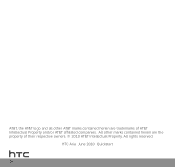
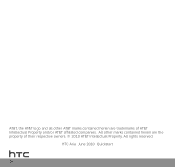
HTC Aria June 2010 Quickstart
26 AT&T, the AT&T logo and all other marks contained herein are trademarks of their respective owners. © 2010 AT&T Intellectual Property. All rights reserved. All other AT&T marks contained herein are the property of AT&T Intellectual Property and/or AT&T affiliated companies.
Quick Start Guide - Page 27


... tutorials, tips & tricks and FAQs are available at
att.com/Tutorials. Select Manufacturer: HTC and Model: Aria from the drop down menus. • Detailed support information including device specifications, user guide...your device, visit http://www.htc.com/support
On the device Call AT&T Customer Care at 1-800-331-0500 or dial 611 from any AT&T mobile phone for your smartphone are available at...
Similar Questions
How To Save An Email Attachment On Verizon Rezound Phone
(Posted by markdon 9 years ago)
How To Update Android Version Of Htc Aria?
(from 2.1 To 4.0.4)
I want to update android version of my htc aria mobile.Because it does not install some softwares.
I want to update android version of my htc aria mobile.Because it does not install some softwares.
(Posted by amirrasheed942 11 years ago)
Htc Aria
I used the screen pattern to lock my phone, but I forgot what it is. My service is through simple mo...
I used the screen pattern to lock my phone, but I forgot what it is. My service is through simple mo...
(Posted by quentinanderson 12 years ago)