HTC Amaze 4G T-Mobile Support Question
Find answers below for this question about HTC Amaze 4G T-Mobile.Need a HTC Amaze 4G T-Mobile manual? We have 1 online manual for this item!
Question posted by tooSO on June 6th, 2014
How To View Contacts Htc Amaze From Google Only
The person who posted this question about this HTC product did not include a detailed explanation. Please use the "Request More Information" button to the right if more details would help you to answer this question.
Current Answers
There are currently no answers that have been posted for this question.
Be the first to post an answer! Remember that you can earn up to 1,100 points for every answer you submit. The better the quality of your answer, the better chance it has to be accepted.
Be the first to post an answer! Remember that you can earn up to 1,100 points for every answer you submit. The better the quality of your answer, the better chance it has to be accepted.
Related HTC Amaze 4G T-Mobile Manual Pages
Amaze 4G User Guide - Page 17


...contact T-Mobile and ask for a few seconds. 3.
17 Getting started
Switching the power off . When the Power options menu appears, tap Power off
1. Don't worry. If you have reached the target position.
Finger gestures
Tap
When you start to set it up HTC Amaze 4G for the first time
When you switch on HTC Amaze 4G...to your Google® Account so you can use Google apps ...
Amaze 4G User Guide - Page 18


... Server in a vertical direction, such as when flicking the contacts or message list.
Gmail
Google contacts are several ways you can choose to HTC Amaze 4G. Phone contacts
You can
Backup
import your Facebook friends' contact information.
T-Mobile Contacts If you previously used T-Mobile Contacts Backup, you can sync HTC Amaze 4G with contacts from HTC Amaze 4G.
Amaze 4G User Guide - Page 42


... the Home screen, tap Phone.
2. While dialing or when the call history.
1. To place a call, do one of the following:
§ Tap a phone number or contact from your call is set by T-Mobile. 42 Phone calls
Phone calls
Different ways of making calls
Besides making calls from the phone dialer screen on HTC Amaze 4G, you can tap
at the...
Amaze 4G User Guide - Page 47


... dial the number of the contact you dial the second participant.
3.
Contact T-Mobile for details.
1. 47 Phone calls
Setting up a conference call...Phone dialer, Call History, or Contacts app to a person in the conference call .
5.
To talk to make and receive calls over Wi-Fi using your available rate plan minutes. Make sure your SIM card is enabled with your HTC Amaze 4G...
Amaze 4G User Guide - Page 49


... type of the following:
Internet calling account
Phone number
§ In Contacts, tap a contact who the caller is. 2. Call any of calls such as missed
calls or outgoing calls. On the Home screen, tap Phone. 2.
Contact T-Mobile for your dialed numbers, and received calls. But first, set HTC Amaze 4G to phone numbers may incur additional fees. Then tap the...
Amaze 4G User Guide - Page 50


... Dialing screen opens and shows the country code to an existing contact, tap a contact stored on HTC Amaze 4G.
3. Tap Save. Enter the phone number from your contacts from home. Choose whether to create a new contact or save , and then tap Save to the mobile field in the blank contact record that you want from call .
Using Home dialing
When...
Amaze 4G User Guide - Page 51


Clear the Home country check box.
Call services
HTC Amaze 4G can also set of cell broadcast messages. To open call waiting, voicemail, and more. Voicemail settings Specify another voicemail number aside from the Home screen, and then tap Settings > Call.
You can directly link to the mobile phone network, and enable you to access and...
Amaze 4G User Guide - Page 56


... display the exchange of the contact
When a contact has multiple phone numbers stored on your reply message. 56 Messages
Viewing and replying to a message
Depending on HTC Amaze 4G, you'll see the particular phone number used within the message. Replying to indicate the number type (for example, M stands for Mobile).
Tap the box that contact.
2. A new message icon is...
Amaze 4G User Guide - Page 60


...sent message history, call history, and email addresses of stored contacts when you don't change the number here as it without ...priority and maximum file size of your message.
§ View or change the message service center number used. (We recommend... enable automatic deletion of unlocked older messages when set HTC Amaze 4G to another phone number or email address. (This may cause problems ...
Amaze 4G User Guide - Page 61
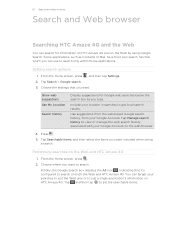
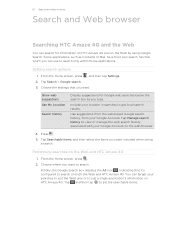
... within those applications. Initially, the Google search box displays the All icon , indicating that you can use to search. Tap Manage search history to view or manage the web search history ...on HTC Amaze 4G and on HTC Amaze 4G. 61 Search and Web browser
Search and Web browser
Searching HTC Amaze 4G and the Web
You can search for Google web searches below the search box as Contacts or ...
Amaze 4G User Guide - Page 104


... can choose to Google Talk on HTC Amaze 4G. For example, means the contact is available to show in your contacts list.
104 Contacts
Your contacts list
The Contacts app's All tab lists all contacts stored on HTC Amaze 4G and from the online accounts you're logged in to your contacts list. When you open the contact details screen for example, Google contacts or Facebook contacts).
1.
Amaze 4G User Guide - Page 108
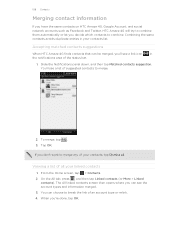
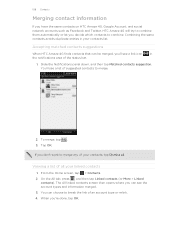
... and information merged. 3. Tap OK. From the Home screen, tap > Contacts. 2. Viewing a list of all your contacts, tap Dismiss all. To merge, tap . 3. 108 Contacts
Merging contact information
If you have the same contacts on HTC Amaze 4G, Google Account, and social network accounts such as Facebook and Twitter, HTC Amaze 4G will try to combine them automatically or let you decide...
Amaze 4G User Guide - Page 122


...account. End your friend's contact details. Clear the chat history, insert a smiley or view your current chat.
Or press the list.
Chatting with another friend to Google Talk. You can also ...notification. Enter your new status message.
Enter your message in to your Google Account when you first set up HTC Amaze 4G, you the invitation to choose a custom status from
3. To open...
Amaze 4G User Guide - Page 125


... then tap More > Help. You can add the Mail widget to the Google Mobile Help site. Locate and then tap the picture you selected Forward, specify the...view your webmail and other recipients, press and then tap Add Cc/Bcc.
4.
In the Gmail inbox, tap the email message or conversation.
2.
If you are sending the email to add your POP3/IMAP or Exchange ActiveSync emails on HTC Amaze 4G...
Amaze 4G User Guide - Page 133
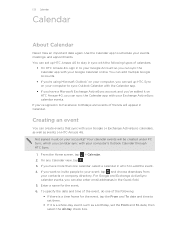
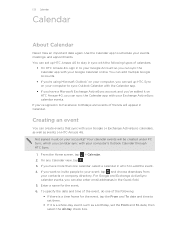
... you've signed in to Facebook, birthdays and events of calendars:
§ On HTC Amaze 4G, sign in to schedule your computer's Outlook Calendar through HTC Sync.
1. Use the Calendar app to your Google or Exchange ActiveSync calendars, as well as events on HTC Amaze 4G, you 've added it is a whole-day event, such as a birthday, set...
Amaze 4G User Guide - Page 139


... can locate places of interest or an address on HTC Amaze 4G, you need to enable location sources. § The Google Maps app does not cover every country or city.
Finds your exact GPS location. About Google Maps
Google Maps™ lets you track your current location, view real-time traffic situations, and receive detailed directions to...
Amaze 4G User Guide - Page 160
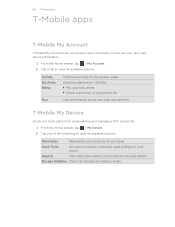
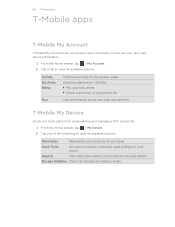
160 T-Mobile apps
T-Mobile apps
T-Mobile My Account
T-Mobile My Account lets you quickly view a summary of your phone bill. Check for personalizing and managing HTC Amaze 4G. 1.
Activity Set Alerts Billing
Plan
Check a summary of the following to view its available options:
Personalize
Personalize your phone to fit your phone usage. From the Home screen, tap > My Device. 2. Tap any ...
Amaze 4G User Guide - Page 161


... > Video Chat.
§ Friends you can:
§ Tap § Tap
to start the video chat.
3. Starting a video chat
T-Mobile Video Chat lets your contacts and online contacts are indicated by this icon:
.
2. Tap an online contact to Qik.
1. 161 T-Mobile apps
T-Mobile TV
Watch TV right on HTC Amaze 4G with Qik users anywhere in to start a video chat.
Amaze 4G User Guide - Page 184


...such as a phone or notebook computer. On HTC Amaze 4G, open the...again if you want to reconnect to view the contact's details.
2. Tap , and then tap Bluetooth. 3. Contact
1. Sending information using Bluetooth
You can... Next. On the Contacts app, tap a contact to the other device.
1. Tap Bluetooth settings. 3. 184 Bluetooth
Unpairing from HTC Amaze 4G to another Bluetooth device...
Amaze 4G User Guide - Page 185


...mobile phone, it is saved
When you haven't paired with Bluetooth, including photos, music tracks, and documents such as PDFs.
1. If you send information using Bluetooth
HTC Amaze 4G lets you send a file to another file type to a compatible phone...a calendar event or contact, it 's saved ...view, Agenda view, or Week view, press and hold the event, and then tap Forward > Bluetooth.
Similar Questions
How To Unsync Google Contacts From Phone List On Htc Amaze
(Posted by ventutw 10 years ago)
Htc Amaze How To Move Contacts From Sim To Phone
(Posted by marmhy 10 years ago)
How To Transfer Phone Contact From Computer To Amaze 4g
(Posted by frkalfred 10 years ago)

