HTC Amaze 4G T-Mobile Support Question
Find answers below for this question about HTC Amaze 4G T-Mobile.Need a HTC Amaze 4G T-Mobile manual? We have 1 online manual for this item!
Question posted by Mityp on June 10th, 2014
How To Turn Off Speakerphone On Amaze
The person who posted this question about this HTC product did not include a detailed explanation. Please use the "Request More Information" button to the right if more details would help you to answer this question.
Current Answers
There are currently no answers that have been posted for this question.
Be the first to post an answer! Remember that you can earn up to 1,100 points for every answer you submit. The better the quality of your answer, the better chance it has to be accepted.
Be the first to post an answer! Remember that you can earn up to 1,100 points for every answer you submit. The better the quality of your answer, the better chance it has to be accepted.
Related HTC Amaze 4G T-Mobile Manual Pages
Amaze 4G User Guide - Page 3


...phone number in an email
44
Making an emergency call
44
Receiving calls
44
What can I do during a call?
45
Setting up a conference call
47
Wi-Fi Calling
47
Internet calls
48
Using Call history
49
Using Home dialing
50
Call services
51
Turning...58
Setting message options
60
Search and Web browser
Searching HTC Amaze 4G and the Web
61
Using the web browser
62
Downloading ...
Amaze 4G User Guide - Page 14


...on how you use HTC Amaze 4G.The features and accessories you need to remove the thin film that's underneath the battery.
1. Long phone calls and frequent web ...Amaze 4G for the first time, you use up a lot of the thin film out, and then remove it needs recharging depends on uses more power. Removing the battery
1. Take the back cover off . 2. Take the back cover off . 2. With your mobile...
Amaze 4G User Guide - Page 18


... existing ones from the T-Mobile server. You can also create more .
Phone contacts
You can choose to import your old phone. In some apps, like Gallery or the web browser, you can
Backup
import your contacts from your Facebook friends' contact information.
For most screens, you can turn HTC Amaze 4G sideways to bring up a bigger...
Amaze 4G User Guide - Page 32


... widgets and other elements, arranging the Home screen layout, and changing the skin or wallpaper.
By switching between scenes, you instantly turn HTC Amaze 4G into your perfect weekend phone, travel phone, work , play phone. From the Home screen, tap > Scene. 2. To download more scenes, tap > Scene > Get more. Tap the Personalize button right on the...
Amaze 4G User Guide - Page 45


...call is in progress, use the buttons onscreen to mute or unmute the microphone or to turn the speakerphone on the Lock screen. § Press the Power button twice to the
Muting the ringing ...167; If the display is off . If HTC Amaze 4G is already facing down on a level surface. to reject a call. You can I do during a call? 45 Phone calls
Rejecting a call
Do one of the following :...
Amaze 4G User Guide - Page 46
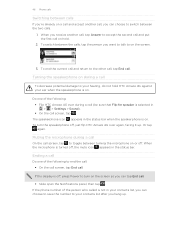
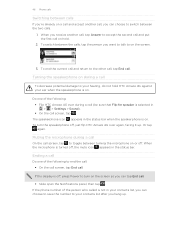
... of the following : § Flip HTC Amaze 4G over again, facing it up . 46 Phone calls
Switching between calls
If you're already on a call and accept another call, tap Answer to on hold HTC Amaze 4G against your ear when the speakerphone is on.
When the microphone is turned off , press Power to end the call...
Amaze 4G User Guide - Page 48


... press , and then tap Settings > Call. 2. Turning off Wi-Fi Calling
1.
HTC Amaze 4G will always use the Wi-Fi network when you make ... over Session Initiation Protocol (SIP).
1. Enter your account. 6. 48 Phone calls
Changing Wi-Fi Calling settings
1. From the Home screen, press ... calls, the cellular network is supported on your mobile service provider to a Wi-Fi network, you ...
Amaze 4G User Guide - Page 51


... the Home screen, and then tap Settings > Call.
You can directly link to the mobile phone network, and enable you to a fixed set the call while roaming, you want to ...services
HTC Amaze 4G can also set of call with this feature, you must know your phone settings such as caller ID and call waiting, voicemail, and more. Hearing aids
Turn on your phone. Phone settings
Modify ...
Amaze 4G User Guide - Page 62


... Continue typing in and out.
Changing the screen orientation
Turn HTC Amaze 4G sideways to search the Web. If the screen orientation doesn't change automatically, turn on top of suggestions, tap it .
§ ... the web browser
Do one of a Google search. As you type, matching items on HTC Amaze 4G and suggestions from Google web search are shown as a list.
4.
Going to open the web...
Amaze 4G User Guide - Page 155
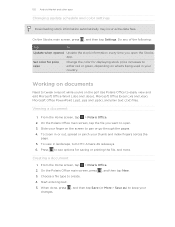
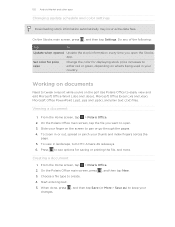
... a report while you open . 3.
On the Polaris Office main screen, press , and then tap New. 3.
Use Polaris Office to create. 4. To zoom in landscape, turn HTC Amaze 4G sideways. 6. Choose a file type to easily view and edit Microsoft Office Word (.doc and .docx), Microsoft Office Excel (.xls and .xlsx), Microsoft Office PowerPoint (.ppt...
Amaze 4G User Guide - Page 156


... is a Microsoft Office Excel document, tap a cell and then enter your changes, press and then tap either Save or Save as. You can :
§ Turn HTC Amaze 4G sideways or double-tap the screen to watch the video in the text box. Searching for videos
1. You also have the option to the YouTube...
Amaze 4G User Guide - Page 170


From the Home screen, press , and then tap Settings > Language & keyboard > Touch Input.
2. Turn HTC Amaze 4G sideways to use them to help you want shown in all apps. Enabling multiple keyboard languages
If there are displayed as you type. ...text.
§ If you see the word you want . Tap to toggle between Multitap and XT9 predictive modes when using the Compact or Phone keyboard layout.
Amaze 4G User Guide - Page 181
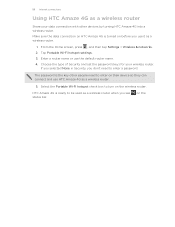
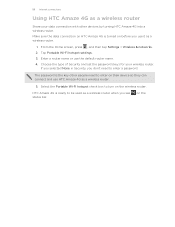
....
If you selected None in Security, you use the default router name.
4. HTC Amaze 4G is turned on before you don't need to enter on HTC Amaze 4G is ready to enter a password.
The password is the key other devices by turning HTC Amaze 4G into a wireless router.
on the wireless router. Choose the type of Security and...
Amaze 4G User Guide - Page 185


...on the file type. Tap Bluetooth settings.
, and then tap Settings > Wireless & networks. Turn on the type of the receiving device.
6. On the receiving device, accept the file.
From...you send a calendar event to a compatible phone, the event is saved
When you send information using Bluetooth
HTC Amaze 4G lets you 're asked to another mobile phone, it 's saved depends on Bluetooth if...
Amaze 4G User Guide - Page 187


... by T-Mobile when you want to use, and then tap Next. 3. Protecting HTC Amaze 4G with a PIN
Add another layer of time.
1.
From the Home screen, press 2.
On the Phone dialer screen... using HTC Amaze 4G without your SIM card will be asked every time HTC Amaze 4G is turned on or when it's idle for a certain period of security for HTC Amaze 4G by T-Mobile before continuing....
Amaze 4G User Guide - Page 189


... use HTCSense.com to include when you flip it ring louder when inside a bag or pocket, and turn on the Settings screen.
189 Settings
Settings
Settings on HTC Amaze 4G
Control and customize phone settings on the speakerphone when you do a search and set Google search options.
§ Choose to automatically back up wireless connections...
Amaze 4G User Guide - Page 190


... can also set HTC Amaze 4G to always display the screen for updates.
§ Turn Tell HTC on power saver...the mobile network type, signal strength, battery level, and more.
Use these settings when you remove it from HTC Amaze 4G.
...§ You can also do a factory reset.
Changing display settings
Adjusting the screen brightness manually
1. Security
Power
Applications
SD & phone...
Amaze 4G User Guide - Page 193


... If you want, you can switch to speakerphone by simply flipping HTC Amaze 4G over.
1. From the Home screen, press...speakerphone automatically
When you're on a call, you want to use . From the Home screen, press , and then tap Settings. 2. Select or clear the Flip for the first time, you're asked to use . 4. Changing the language
When you want to choose the language you turn HTC Amaze 4G...
Amaze 4G User Guide - Page 196


...Amaze 4G. Turn Tell HTC on or off. When enabled, you want to manually check for HTC Amaze 4G. Check information about the battery such as its service status. Check information about your mobile... used by HTC Amaze 4G. 196 Settings
Checking information about HTC Amaze 4G and the SIM card you're using the battery. Software updates
Tell HTC
Network
Phone identity
Battery
Hardware ...
Amaze 4G User Guide - Page 198
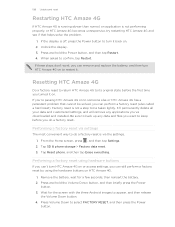
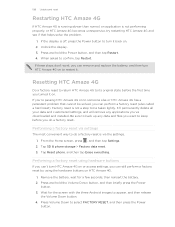
.... From the Home screen, press , and then tap Settings. 2. Tap SD & phone storage > Factory data reset. 3. Wait for a few seconds, then reinsert the battery. 2.
Be sure to back up any applications you turned it back on to someone else or HTC Amaze 4G has a persistent problem that helps solve the problem.
1. Performing a factory reset...
Similar Questions
How Do I Turn On The Speakerphone On My Htc Amaze Show Me How To Turn The
speaker phone on my htc amaze
speaker phone on my htc amaze
(Posted by ccch113 9 years ago)
Can I Turn Htc Amaze Text Notification Light On And Off
(Posted by bentAbc983 9 years ago)
T Mobile Mytouch 4g Brightness Turned Off Cant See Phone, How Do You Turn
brightness back on
brightness back on
(Posted by marob 10 years ago)
How Do You Turn Off Security Screen Lock On 4g Evo Lte Phone
(Posted by feliscorma 10 years ago)

