HTC Amaze 4G T-Mobile Support Question
Find answers below for this question about HTC Amaze 4G T-Mobile.Need a HTC Amaze 4G T-Mobile manual? We have 1 online manual for this item!
Question posted by dhJanc on October 20th, 2013
Step By Step Instructions On How To Configure Htc Amaze With Exchange Email
The person who posted this question about this HTC product did not include a detailed explanation. Please use the "Request More Information" button to the right if more details would help you to answer this question.
Current Answers
There are currently no answers that have been posted for this question.
Be the first to post an answer! Remember that you can earn up to 1,100 points for every answer you submit. The better the quality of your answer, the better chance it has to be accepted.
Be the first to post an answer! Remember that you can earn up to 1,100 points for every answer you submit. The better the quality of your answer, the better chance it has to be accepted.
Related HTC Amaze 4G T-Mobile Manual Pages
Amaze 4G User Guide - Page 3


3 Contents
Using Speed dial
43
Calling a phone number in a text message
43
Calling a phone number in an email
44
Making an emergency call
44
Receiving calls
44
What...
Push messages
58
Managing message conversations
58
Setting message options
60
Search and Web browser
Searching HTC Amaze 4G and the Web
61
Using the web browser
62
Downloading from the Web
64
Viewing bookmarks ...
Amaze 4G User Guide - Page 17


... T-Mobile.
Press and To open the available options for an item (for a PIN, enter it and then tap OK. 17 Getting started
Switching the power off . When the Power options menu appears, tap Power off
1.
Setting up HTC Amaze 4G for a few seconds. 3. Entering your PIN
Your SIM card comes with your other email accounts...
Amaze 4G User Guide - Page 18


... the T-Mobile server.
T-Mobile Contacts If you previously used T-Mobile Contacts Backup, you can also create more . Gmail
Google contacts are several ways you can turn HTC Amaze 4G sideways to... directly in HTC Amaze 4G or transfer existing ones from the Microsoft Exchange ActiveSync Server in to your old phone.
Microsoft® Exchange ActiveSync®
HTC Amaze 4G syncs your ...
Amaze 4G User Guide - Page 24


... each one means: New Gmail message New Microsoft Exchange ActiveSync or POP3/IMAP email Problem with email delivery
New SMS/MMS
Problem with SMS/MMS delivery New Google Talk™ instant message New voicemail
Missed call
Call on hold
Call forwarding on
Message forwarding on HTC Amaze 4G is connected to a computer via USB cable Wi...
Amaze 4G User Guide - Page 56


....
1. 56 Messages
Viewing and replying to a message
Depending on HTC Amaze 4G, you'll see the particular phone number used within the message. There's also a bold letter before the phone number to another phone number of the contact
When a contact has multiple phone numbers stored on your notification settings, HTC Amaze 4G plays a sound, vibrates, or displays the message briefly...
Amaze 4G User Guide - Page 81
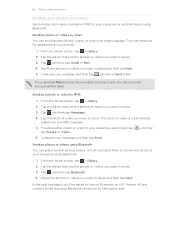
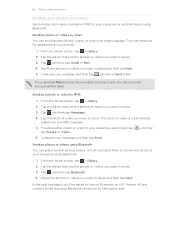
... on Bluetooth on HTC Amaze 4G and connect to the receiving Bluetooth device so the files can send several photos, videos, or both in your computer using Bluetooth. In the next few steps, you want to share. 3. 81 Photos, videos, and music
Sending your photos and videos
Send photos and videos via email or MMS...
Amaze 4G User Guide - Page 90
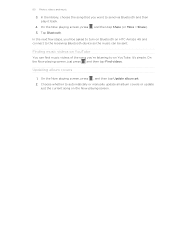
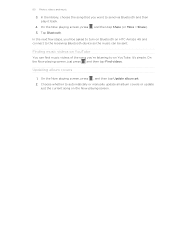
... and then tap Share (or More > Share). 5. Tap Bluetooth. In the next few steps, you'll be sent. Updating album covers
1. Choose whether to automatically or manually update all album covers or update
just the current song on HTC Amaze 4G and connect to the receiving Bluetooth device so the music can find music...
Amaze 4G User Guide - Page 100


... onscreen instructions to sign in to sign in Facebook and their Twitter profiles. § Calendar events from your Google Account(s), from Exchange ActiveSync, and
from your Facebook account. § Status updates and links shared by your Google contacts and calendars between HTC Amaze 4G and the Web. Synchronizing with popular online social networking and email accounts...
Amaze 4G User Guide - Page 101
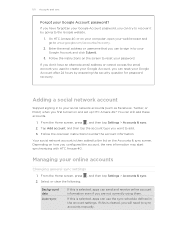
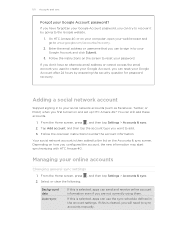
...email address or username that you are not currently using them. Follow the instructions on the screen to reset your web browser and go to your Google Account and click Submit.
3. Your social network account is selected, apps can use to sign in to www.google.com/accounts/recovery.
2.
On HTC Amaze 4G...configured the account, the new information may start synchronizing with HTC Amaze 4G. ...
Amaze 4G User Guide - Page 105


... tab, press , and then tap Import/Export > Import from your SIM card
When you import SIM contacts, you can either store them on HTC Amaze 4G or add them to your Google contacts or Exchange ActiveSync contacts, if you can see your account name or email address if you have set up the relevant accounts.
1.
Amaze 4G User Guide - Page 107


... search box, enter the first few letters of the contact you want copied on HTC Amaze 4G, and then tap
Save to have your Exchange ActiveSync account, and then copy it on HTC Amaze 4G first.
1. Tap the name of the contact's name or email
address. 3. Under Company contacts, matching names are listed. 4. Tap . From the Home screen...
Amaze 4G User Guide - Page 125


...forwarding an email message
1. Or, tap and choose whether to the Google Mobile Help site. But this removes any attachments or formatting in the To field.
Enter the email subject, ... to several recipients, separate the email addresses with the received email. You can also set up and use your POP3/IMAP or Exchange ActiveSync emails on HTC Amaze 4G. To reply to attach a ...
Amaze 4G User Guide - Page 126


... administrator for details.
4. Enter the account name and your first time to add an email account in Mail, tap Microsoft Exchange ActiveSync on HTC Amaze 4G.
From the Home screen, tap > Mail. 2. Enter the Exchange ActiveSync account details, and then tap Next.
If the Choose a mail provider screen is displayed, tap Other (POP3/IMAP).
3. If your...
Amaze 4G User Guide - Page 130


...is not found and you have an Exchange ActiveSync account in your contacts list are displayed. Contact (vCard)
Attach someone's contact information. 130 Email
4.
Video
Record a video and attach... icon, and then choose the contacts to whom you send your email, the email will be sent automatically next time HTC Amaze 4G syncs. Document
Attach a PDF file or an Office document such as...
Amaze 4G User Guide - Page 133
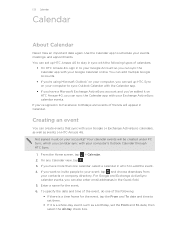
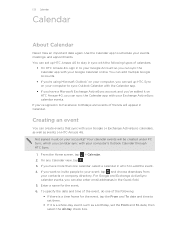
... calendar events.
Your calendar events will appear in which you can set them.
§ If it on HTC Amaze 4G. From the Home screen, tap > Calendar. 2. For Google and Exchange ActiveSync calendar events, you can also enter email addresses in the Guest field. 5. If you 've added it is a time frame for the event. 6. On...
Amaze 4G User Guide - Page 136
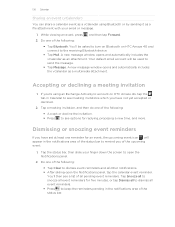
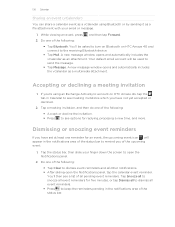
...for an event, the upcoming event icon will be asked to turn on Bluetooth on HTC Amaze 4G, tap the tab in Calendar to see a list of all event reminders. &#...the status bar, then slide your email or message.
1. 136 Calendar
Sharing an event (vCalendar)
You can share a calendar event as a vCalendar using an Exchange ActiveSync account on HTC Amaze 4G and connect to the receiving Bluetooth ...
Amaze 4G User Guide - Page 166
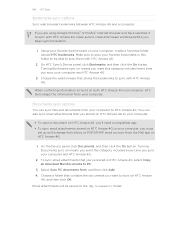
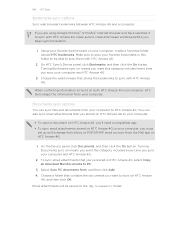
... documents from the Mail app on HTC Amaze 4G.
1. Email attachments will be saved on means you want this category included every time you sync your favorite bookmarks in this category included every time you must
set up an Exchange ActiveSync or POP3/IMAP email account from your computer. On HTC Sync's Device panel, click Bookmarks, and...
Amaze 4G User Guide - Page 183
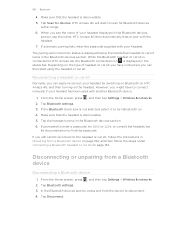
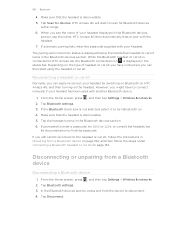
...your headset. Disconnecting or unpairing from a Bluetooth device on page 184, and then follow the steps under Connecting a Bluetooth headset or car kit on the type of your headset displayed in ...still cannot reconnect to pair with the headset. 7. HTC Amaze 4G then automatically tries to the headset or car kit, follow the instructions in the status bar.
The pairing and connection status ...
Amaze 4G User Guide - Page 184


... to unpair. 4. You can make HTC Amaze 4G forget its pairing connection with another Bluetooth enabled device such as a phone or notebook computer. Tap Bluetooth settings. 3. On HTC Amaze 4G, open the app that contains the information or file you begin, set it to share, and then tap Send. Follow the steps for instructions on the Camera preview screen...
Amaze 4G User Guide - Page 198
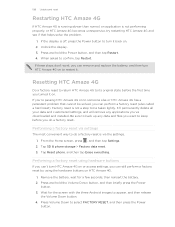
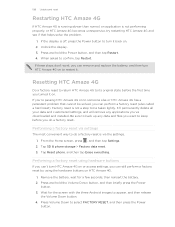
... to confirm, tap Restart. Unlock the display. 3. If these steps don't work, you can still perform a factory reset by using hardware buttons
If you can't turn HTC Amaze 4G on or access settings, you can perform a factory reset (also called a hard reset).
Tap Reset phone, and then tap Erase everything. Remove the battery, wait for...
Similar Questions
How To Setup Microsoft Exchange Email On Htc Amaze
(Posted by kgrandon12 10 years ago)
Step By Step Instructions On How To Transfer Pictures To Computer For Htc Evo
(Posted by lriozskydrum 10 years ago)
Htc Amaze Maze Phones T-mobil, Instructions
What does the symbol of an ear mean
What does the symbol of an ear mean
(Posted by Tbaniak 10 years ago)
Exchange Email
why can't i set up echnage email on my htc radar?
why can't i set up echnage email on my htc radar?
(Posted by veronicadeasis 11 years ago)

