HTC Amaze 4G T-Mobile Support Question
Find answers below for this question about HTC Amaze 4G T-Mobile.Need a HTC Amaze 4G T-Mobile manual? We have 1 online manual for this item!
Question posted by Tbaniak on September 13th, 2013
Htc Amaze Maze Phones T-mobil, Instructions
What does the symbol of an ear mean
Current Answers
There are currently no answers that have been posted for this question.
Be the first to post an answer! Remember that you can earn up to 1,100 points for every answer you submit. The better the quality of your answer, the better chance it has to be accepted.
Be the first to post an answer! Remember that you can earn up to 1,100 points for every answer you submit. The better the quality of your answer, the better chance it has to be accepted.
Related HTC Amaze 4G T-Mobile Manual Pages
Amaze 4G User Guide - Page 5


...159
T-Mobile apps
T-Mobile My Account
160
T-Mobile My Device
160
T-Mobile TV
161
Starting a video chat
161
HTC Sync
About HTC Sync
162
Installing HTC Sync
162
Setting up HTC Sync to recognize HTC Amaze 4G
163
Getting to know the workspace
163
Setting up synchronization
164
Synchronizing HTC Amaze 4G
167
Installing an app from your computer to HTC Amaze 4G
167
Synchronizing...
Amaze 4G User Guide - Page 14


... depends on uses more power. Take the back cover off . 2. Removing the battery
1. How long the battery can affect battery life. 14 Getting started
Battery
HTC Amaze 4G uses a rechargeable battery. For example, leaving your mobile network and extreme temperature make the battery work harder.
Take the back cover off . 2.
Amaze 4G User Guide - Page 17


...When you 'll be up . Swipe or To swipe or slide means to quickly drag your current location to be asked for a PIN,....
2. If the display is blocked. Just follow the onscreen instructions and you want to connect to the Internet, and whether you.... Press and hold
in settings later on HTC Amaze 4G for a few seconds. 3. Don't worry. Just contact T-Mobile and ask for example, a contact or...
Amaze 4G User Guide - Page 18


...Facebook, and more. SIM card
Copy all your old phone. When entering text, you can turn HTC Amaze 4G sideways to HTC Amaze 4G. Gmail
Google contacts are several ways you can add...contacts from portrait to HTC Amaze 4G. For most screens, you can automatically change the screen orientation from the T-Mobile server.
T-Mobile Contacts If you previously used T-Mobile Contacts Backup, you ...
Amaze 4G User Guide - Page 29


... HTC Amaze 4G to your music, photos, and other files to HTC Amaze 4G.
1. Copy the files from the phone storage or storage card
You can copy your computer using the supplied USB cable.
2. On the Choose a connection type screen, select Disk drive, and then tap Done. If you can select this mode to share the mobile data...
Amaze 4G User Guide - Page 42


...Mobile.
Begin entering the first few digits of a phone number or characters of matching numbers and names. The Phone dialer screen then displays a list of a contact name on the phone keypad. Tap to close the phone...or down the list slowly.
5. 42 Phone calls
Phone calls
Different ways of making calls
Besides making calls from the phone dialer screen on HTC Amaze 4G, you want to see if there ...
Amaze 4G User Guide - Page 47


...the conference. When connected, tap to add the participant to the first conference call .
6. Contact T-Mobile for details.
1.
Make a call to the conference call participant.
2. To talk to a person ...
2. Go to the Phone dialer, Call History, or Contacts app to make and receive calls over Wi-Fi using your HTC Amaze 4G to the conference call.
5. 47 Phone calls
Setting up a ...
Amaze 4G User Guide - Page 48


... calling. Clear the Wi-Fi Calling check box. Press to receive Internet calls on your mobile service provider to a Wi-Fi network, you 've registered with an Internet calling service that... Phone calls
Changing Wi-Fi Calling settings
1.
Under Internet call . Tap Wi-Fi Calling > Connection Preferences. 3. From the Home screen, press , and then tap Settings > Call. 2. To set HTC Amaze 4G to...
Amaze 4G User Guide - Page 49


...1. Call any of the following:
Internet calling account
Phone number
§ In Contacts, tap a contact who the caller is. 2. But first, set HTC Amaze 4G to display just a particular type of a particular ...name or number on the phone dialer screen.
On the Call History screen, you miss a call to check missed calls, your outgoing calls. Contact T-Mobile for each call notification. ...
Amaze 4G User Guide - Page 50


... added to the mobile field in the blank contact record that you want from the country selection box. 4. The Home Dialing screen opens and shows the country code to an existing contact on HTC Amaze 4G, and then select the number type.
4. To store it will dial normally. Tap Save. Enter the phone number from...
Amaze 4G User Guide - Page 51


....
1. Call services
HTC Amaze 4G can directly link to access and change the settings of a new voicemail, you must know your SIM card's PIN2 code. Hearing aids
Turn on your phone. You can turn off Home dialing
If you prefer to manually enter complete phone numbers to call while roaming, you to the mobile phone network, and...
Amaze 4G User Guide - Page 56


...then enter your notification settings, HTC Amaze 4G plays a sound, vibrates, or displays the message briefly in the status bar.
1. There's also a bold letter before the phone number to display the exchange of....
On the All messages screen, tap a contact (or phone number) to indicate the number type (for example, M stands for Mobile). While reading the message, you receive a new message. ...
Amaze 4G User Guide - Page 97


... on HTC Amaze 4G. On HTC Amaze 4G, from HTC Amaze 4G
1. Select the Phone finder check box.
, and then tap Settings. Signing up from the Home screen, press 2. Signing up from your account details, and then click Save Changes.
Tap Add account > HTC Sense. 3.
After signing up to HTCSense.com on HTC Amaze 4G or your computer's web browser. Follow the onscreen instructions to...
Amaze 4G User Guide - Page 139


... of the following:
Use wireless networks
Use GPS satellites
Uses Wi-Fi or your mobile data connection to find your destination. Finds your location with Google Maps, you can locate places of interest or an address on HTC Amaze 4G, you track your current location, view real-time traffic situations, and receive detailed directions...
Amaze 4G User Guide - Page 160
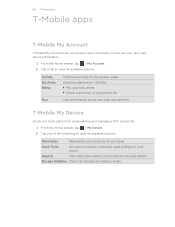
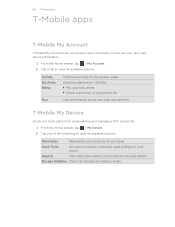
... of your account, and view device information.
1. From the Home screen, tap > My Device. 2.
View information about your phone and its available options.
Check for personalizing and managing HTC Amaze 4G. 1. Storage & Battery Check the storage and battery levels. 160 T-Mobile apps
T-Mobile apps
T-Mobile My Account
T-Mobile My Account lets you quickly view a summary of your...
Amaze 4G User Guide - Page 161


Starting a video chat
T-Mobile Video Chat lets your start a video chat or share live videos with must be signed ...account > Video Chat.
§ Friends you can:
§ Tap § Tap
to the main camera.
4. 161 T-Mobile apps
T-Mobile TV
Watch TV right on HTC Amaze 4G with Qik users anywhere in to start a video chat. The Contacts tab
lists all your microphone. From the Home screen,...
Amaze 4G User Guide - Page 185


...of information and the receiving device. If prompted, accept the pairing request on HTC Amaze 4G and on the type of the receiving device.
6. Where sent information is ...mobile phone, it may be : C:\Users\[your username]\Documents
§ On Windows 7, the path may be: C:\Users\[your username]\My Documents \Bluetooth Exchange Folder
If you send information using Bluetooth
HTC Amaze 4G...
Amaze 4G User Guide - Page 187


... lock pattern, PIN, or password
Protect your personal information and prevent others from using HTC Amaze 4G without your permission by T-Mobile when you received your SIM card.
1.
Enter the default SIM card PIN, and then tap OK. 4.
On the Phone dialer screen, enter the PUK code, and then tap Next. 2. From the Home screen...
Amaze 4G User Guide - Page 190


Use these settings when you 're helping us know if HTC Amaze 4G encounters a technical problem.
§ View different information about HTC Amaze 4G, such as a screen reader that provides voice feedback. When enabled, you 've downloaded and installed an accessibility tool, such as the mobile network type, signal strength, battery level, and more.
Clear the Automatic brightness...
Amaze 4G User Guide - Page 196


... the version of the following:
, and then tap Settings.
Read legal information from HTC and Google, and licenses used by HTC Amaze 4G. Check information about your mobile network and its current battery level, status, and what programs are using .
Tap About phone. 3.
196 Settings
Checking information about the battery such as its service status. From...
Similar Questions
How To Make The Text Bigger On A T Mobile Amaze Phone
(Posted by RedChta 9 years ago)
Unlocked Htc Amaze Wont Connect To Mobile Network
(Posted by cgmjh 10 years ago)
What Type Of Micro Sd Card Does My T-mobile Amaze Cell Phone Take
(Posted by Tincyoa 10 years ago)

