HTC Amaze 4G T-Mobile Support Question
Find answers below for this question about HTC Amaze 4G T-Mobile.Need a HTC Amaze 4G T-Mobile manual? We have 1 online manual for this item!
Question posted by robdamir on May 31st, 2014
How To Send Photos To Online Album With Amaze Phone
The person who posted this question about this HTC product did not include a detailed explanation. Please use the "Request More Information" button to the right if more details would help you to answer this question.
Current Answers
There are currently no answers that have been posted for this question.
Be the first to post an answer! Remember that you can earn up to 1,100 points for every answer you submit. The better the quality of your answer, the better chance it has to be accepted.
Be the first to post an answer! Remember that you can earn up to 1,100 points for every answer you submit. The better the quality of your answer, the better chance it has to be accepted.
Related HTC Amaze 4G T-Mobile Manual Pages
Amaze 4G User Guide - Page 3


...a phone number in a text message
43
Calling a phone number ...mode on or off
52
Messages
Opening Messages
53
Sending a text message (SMS)
53
Sending a picture message (MMS)
54
Resuming a ...Amaze 4G and the Web
61
Using the web browser
62
Downloading from the Web
64
Viewing bookmarks and previously visited pages
65
Setting browser options
66
Camera
Camera basics
68
Taking a photo...
Amaze 4G User Guide - Page 13


... on, you need to remove the storage card while HTC Amaze 4G is on, unmount the storage card first to prevent corrupting or damaging the files in... card before removing it to prevent corrupting or damaging the files in to have additional storage for your photos, videos, and music. Tap SD & phone storage > Unmount SD card.
Insert the microSD card into place. Push the storage card in the ...
Amaze 4G User Guide - Page 18


... or message list.
You can automatically change the screen orientation from the T-Mobile server.
For most screens, you sign in your old phone. Facebook
Log in or zoom out when viewing a picture or a web page. Microsoft® Exchange ActiveSync®
HTC Amaze 4G syncs your work contacts from your Google Account, computer, Facebook, and...
Amaze 4G User Guide - Page 29


... can select this mode to share the mobile data connection of the removable disks, or vice versa.
5. On the Choose a connection type screen, select Disk drive, and then tap Done. Connect HTC Amaze 4G to any of HTC Amaze 4G with HTC Amaze 4G. Copy the files from the phone storage or storage card
You can copy your...
Amaze 4G User Guide - Page 54


...
2. Fill in the To field.
4. Record a video and attach it , or attach an existing photo. Tap the box that says Add text, and then enter your message.
1. If you enter an email...digits of a mobile number.
Then choose the type of attachment to include in Recipient list settings.
§ Tap , and then select the phone numbers of the contacts to send the message. Sending a picture ...
Amaze 4G User Guide - Page 56


...phone number of the latest message you 'll see the particular phone number used within the message.
There's also a bold letter before the phone number to indicate the number type (for example, M stands for Mobile...send an email. § Tap a link in the message to open it in the status bar.
1. Tap the box that contact.
2. 56 Messages
Viewing and replying to a message
Depending on HTC Amaze 4G...
Amaze 4G User Guide - Page 81
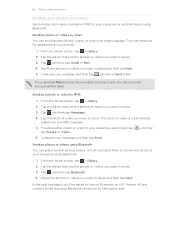
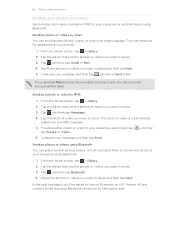
... or your email.
1. and then
6. Select the photos or videos you 'll be asked to turn on Bluetooth on HTC Amaze 4G and connect to the receiving Bluetooth device so the files can select several photos, videos, or both and send them to your message and then tap Send.
Sending photos or videos using Bluetooth.
1. From the Home...
Amaze 4G User Guide - Page 83


... to the left to go to the Picasa™ photo organizing service.
1. Tap Save. 10. Tap the album that has the photos you want to share and then tap Next. Tap More details where you 're uploading. 6. Tap and then tap YouTube. 4. Select the online album where you want to tag from the list. Sharing...
Amaze 4G User Guide - Page 84


..., and then tap .
2. From the Home screen, tap > Gallery. 2. Tap > Flickr. Do one of the following: § While browsing online albums, press and hold a photo and then tap Add comment. § While viewing a photo in full screen, tap anywhere on Facebook You need to be asked to give authorization to access your friend's account...
Amaze 4G User Guide - Page 90
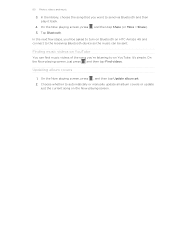
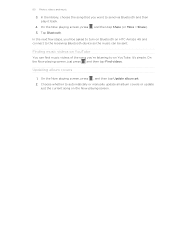
...album covers or update
just the current song on YouTube. Tap Bluetooth. On the Now playing screen, just press and then tap Find videos.
90 Photos, videos, and music
3. Finding music videos on YouTube
You can be asked to turn on Bluetooth on HTC Amaze 4G... 5. Updating album covers
1. It's simple.
In the library, choose the song that you 're listening to send via Bluetooth and then play it...
Amaze 4G User Guide - Page 103
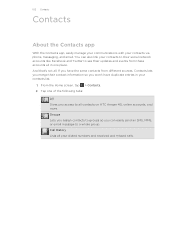
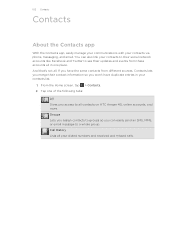
...Lets you assign contacts to groups so you won't have the same contacts from these accounts all contacts on HTC Amaze 4G, online accounts, and more. And that's not all your dialed numbers and received and missed calls. 103 Contacts
Contacts
About...sources, Contacts lets you merge their contact information so you can easily send an SMS, MMS, or email message to all in your contacts via...
Amaze 4G User Guide - Page 105


...your personal contact information to easily send it with others. What you have Google or Exchange ActiveSync accounts set up the relevant accounts.
1.
Tap or your photo, and then choose whether to...photo for HTC Sense). You'll also see your account name or email address if you have set up on HTC Amaze 4G or add them to any of your online... and Flickr albums and photos. Tap Save.
Amaze 4G User Guide - Page 110


...send... tab. Gallery Shows the linked contact's Facebook and Flickr albums and photos. Mail Shows all your contact, such as to write... on the person's Facebook wall. From the Home screen, tap > Contacts. 2. On the All tab, press and hold the contact, and then tap Edit contact. For example, if the contact has a stored work phone...
Amaze 4G User Guide - Page 160
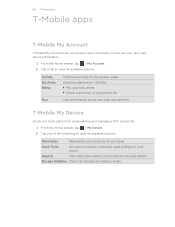
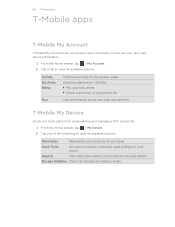
... Device
Check out more options for alerts from T-Mobile. § Pay your bills online. § Check a summary of your plan and services.
Storage & Battery Check the storage and battery levels.
160 T-Mobile apps
T-Mobile apps
T-Mobile My Account
T-Mobile My Account lets you quickly view a summary of your phone. From the Home screen, tap > My Account. 2. Quick...
Amaze 4G User Guide - Page 162


... installing HTC Sync, the HTC Sync icon is on both your computer and HTC Amaze 4G. § Install third-party mobile apps from the storage card to your computer and use it to sync multimedia files...your computer screen). 162 HTC Sync
HTC Sync
About HTC Sync
You have your new vacation photos on HTC Amaze 4G while your business calendar is added to open HTC Sync. Why not make your files and...
Amaze 4G User Guide - Page 184


... choose an album. 2. Photos or videos
1. You may require you to enter or confirm a passcode again if you want to send.
2.
Contact
1. 184 Bluetooth
Unpairing from HTC Amaze 4G to another ...share, and then tap Send. You can make HTC Amaze 4G forget its pairing connection with another Bluetooth enabled device such as a phone or notebook computer.
On HTC Amaze 4G, open the app ...
Amaze 4G User Guide - Page 185


...: C:\Users\[your username]\My Documents \Bluetooth Exchange Folder
If you send an image file to another mobile phone, it 's saved depends on the type of the receiving device....you send a calendar event to do so.
4.
If you send information using Bluetooth
HTC Amaze 4G lets you 're asked to a compatible phone, the event is saved
When you haven't paired with Bluetooth, including photos, ...
Amaze 4G User Guide - Page 196


... About phone. 3.
Check the version and other information about HTC Amaze 4G and the SIM card you 're helping us know if HTC Amaze 4G encounters a technical problem. Select one of the web browser.
From the Home screen, press 2. 196 Settings
Checking information about your mobile network and its current battery level, status, and what programs...
Amaze 4G User Guide - Page 201


...connecting a Bluetooth headset or
car kit 182 - BurstShot 73
- taking a photo 70 Change phone language 193 Sound - editing a contact 110 - turning off 23 - ...creating an event 133 - reminders 136 - switching profiles 192 - adjusting screen brightness 190 - 201 Index
Index
A
Airplane mode 52 Alarm 149 Albums
- sending...
Amaze 4G User Guide - Page 202


... a POP3/IMAP account 126 - working with Exchange ActiveSync email 131
F
Facebook - adding widgets 34 - adding an Exchange account 126 - copying to the SIM card 58 sending photos and videos 81 - about 76 - Tethering 180 - copying and pasting text 174 - working with Exchange ActiveSync email 131
Making a call 42 Managing memory 194 Market...
Similar Questions
Can My Htc Amaze Send A Playlist To Another Phone
(Posted by NANdagar 9 years ago)
Htc Evo Phone How To Select All Photos To Send Photos To
(Posted by yenzjon8 10 years ago)

