HTC Amaze 4G T-Mobile Support Question
Find answers below for this question about HTC Amaze 4G T-Mobile.Need a HTC Amaze 4G T-Mobile manual? We have 1 online manual for this item!
Question posted by zecan on July 25th, 2014
How To Pair Bluetooth Headset With Htc Amaze
The person who posted this question about this HTC product did not include a detailed explanation. Please use the "Request More Information" button to the right if more details would help you to answer this question.
Current Answers
There are currently no answers that have been posted for this question.
Be the first to post an answer! Remember that you can earn up to 1,100 points for every answer you submit. The better the quality of your answer, the better chance it has to be accepted.
Be the first to post an answer! Remember that you can earn up to 1,100 points for every answer you submit. The better the quality of your answer, the better chance it has to be accepted.
Related HTC Amaze 4G T-Mobile Manual Pages
Amaze 4G User Guide - Page 5


...159
T-Mobile apps
T-Mobile My Account
160
T-Mobile My Device
160
T-Mobile TV
161
Starting a video chat
161
HTC Sync
About HTC Sync
162
Installing HTC Sync
162
Setting up HTC Sync to recognize HTC Amaze 4G
163
Getting to know the workspace
163
Setting up synchronization
164
Synchronizing HTC Amaze 4G
167
Installing an app from your computer to HTC Amaze 4G
167
Synchronizing...
Amaze 4G User Guide - Page 6


6 Contents
Connecting a Bluetooth headset or car kit
182
Disconnecting or unpairing from a Bluetooth device
183
Sending information using Bluetooth
184
Receiving information using Bluetooth
185
Security
Protecting your SIM card with a PIN
187
Protecting HTC Amaze 4G with a screen lock pattern, PIN, or password
187
Settings
Settings on HTC Amaze 4G
189
Changing display settings
...
Amaze 4G User Guide - Page 14


...mobile network and extreme temperature make the battery work harder. 14 Getting started
Battery
HTC Amaze 4G uses a rechargeable battery. Also, consider your Bluetooth® connection always on how you use HTC Amaze 4G....
Long phone calls and frequent web browsing use can last before it from the battery
compartment. Removing the battery thin film
Before using HTC Amaze 4G for the...
Amaze 4G User Guide - Page 18


... in your Facebook friends' contact information.
T-Mobile Contacts If you previously used T-Mobile Contacts Backup, you can also create more .
Phone contacts
You can turn HTC Amaze 4G sideways to zoom in or zoom out when viewing a picture or a web page.
For most screens, you can sync HTC Amaze 4G with contacts from HTC Amaze 4G. You can automatically change the screen...
Amaze 4G User Guide - Page 24


24 Basics
2G in use Roaming
Wired microphone headset connected
Wired headset connected
No signal
Bluetooth is on
No SIM card installed
Connected to a Bluetooth device
Connected to a Wi-Fi® network
Airplane... message New voicemail
Missed call
Call on hold
Call forwarding on
Message forwarding on HTC Amaze 4G is connected to a computer via USB cable Wi-Fi is on and wireless networks are available ...
Amaze 4G User Guide - Page 29


... phone storage or storage card
You can copy your computer's Internet
connection with your computer to any of the removable disks, or vice versa.
5. 29 Basics
USB tethering When you do not have access to a Wi-Fi
through
network, you can select this mode to share the mobile data connection of HTC Amaze 4G with HTC Amaze 4G...
Amaze 4G User Guide - Page 36


... webpage, someone's phone number, a music playlist, route directions, and many other shortcuts to keep your finger, drag the icon to settings and specific information such as Bluetooth received files, your Home screen. Creating a new folder and adding items to open apps quicker. HTC Amaze 4G then vibrates. Simply tap the folder to it on HTC Amaze 4G.
1. Go...
Amaze 4G User Guide - Page 42


... browse through the filtered list, flick through the list or slide your SIM card is set by T-Mobile. 42 Phone calls
Phone calls
Different ways of making calls
Besides making calls from the phone dialer screen on HTC Amaze 4G, you enter a wrong digit or letter, tap press and hold .
Your SIM card is preset with the...
Amaze 4G User Guide - Page 47


Contact T-Mobile for details.
1. Wi-Fi Calling
When you want to invite to the ...Phone dialer, Call History, or Contacts app to a person in the conference call in a place with limited cellular coverage but with your friends, family, or co-workers is activated the moment you dial the second participant.
3.
When connected to a Wi-Fi network.
1.
Make sure your HTC Amaze 4G...
Amaze 4G User Guide - Page 48


...and then tap Settings > Call. 2. To set HTC Amaze 4G to see if Internet calling is preferred over the Wi-Fi network. 48 Phone calls
Changing Wi-Fi Calling settings
1. Wi-Fi Preferred.... 4. Select a connection option, and then tap OK. HTC Amaze 4G will always use the Wi-Fi network when you 've registered with your mobile service provider to receive Internet calls on your added account, ...
Amaze 4G User Guide - Page 49


But first, set HTC Amaze 4G to use Internet calling for each call.
Slide open the Notifications panel to either ...outgoing calls.
Checking calls in the list to display the options menu. § Tap to phone numbers may incur additional fees. Internet calls to check only the call . 1. Contact T-Mobile for details.
On the Home screen, tap Phone. 2. Tap on the Call History screen.
Amaze 4G User Guide - Page 50


... enter a leading zero, it will be added before the phone number, HTC Amaze 4G will dial normally. The Home Dialing screen opens and shows the country code to be removed. Choose whether to create a new contact or save , and then tap Save to the mobile field in the blank contact record that you want from...
Amaze 4G User Guide - Page 81
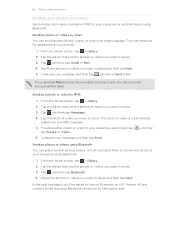
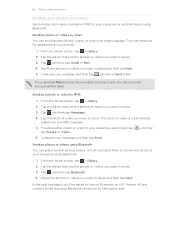
... then
6.
In the next few steps, you have multiple email accounts, the default email account will be asked to turn on Bluetooth on HTC Amaze 4G and connect to your slideshow attachment, tap tap Picture or Video. Compose your message and then tap Send. Sending a photo or video by email You ...
Amaze 4G User Guide - Page 90
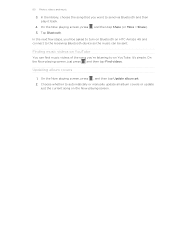
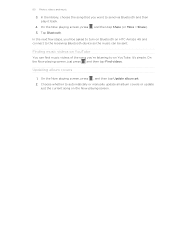
In the next few steps, you'll be sent.
Tap Bluetooth. Updating album covers
1. On the Now playing screen, press , and then tap Update album art. 2. ...Finding music videos on YouTube
You can find music videos of the song you want to the receiving Bluetooth device so the music can be asked to turn on Bluetooth on HTC Amaze 4G and connect to send via Bluetooth and then play it back.
4.
Amaze 4G User Guide - Page 136
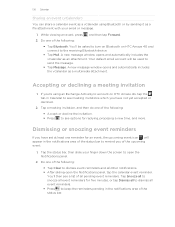
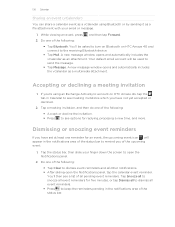
...do one of the following :
, and then tap Forward.
§ Tap Bluetooth. Dismissing or snoozing event reminders
If you of the upcoming event.
1. Tap ...HTC Amaze 4G, tap the tab in the notifications area of the status bar to remind you have set at least one reminder for an event, the upcoming event icon will be asked to turn on Bluetooth on HTC Amaze 4G and connect to the receiving Bluetooth...
Amaze 4G User Guide - Page 183
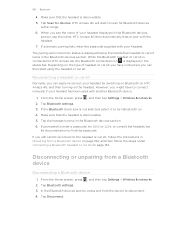
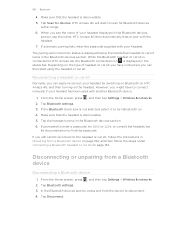
..., and then follow the steps under Connecting a Bluetooth headset or car kit on the type of headset or car kit you have to scan for devices. HTC Amaze 4G will start using the headset or car kit. If automatic pairing fails, enter the passcode supplied with your headset by switching on Bluetooth on HTC Amaze 4G, and then turning on . 4. If you might...
Amaze 4G User Guide - Page 184


... then tap Send contact. 3. From the Home screen, press , and then tap Settings > Wireless & networks. 2. You can make HTC Amaze 4G forget its pairing connection with another Bluetooth enabled device such as a phone or notebook computer. On HTC Amaze 4G, open the app that contains the information or file you begin, set it to view the contact's details.
2. Follow...
Amaze 4G User Guide - Page 185


...Bluetooth, the location where it is normally saved in that phone's calendar application. Tap Bluetooth settings.
, and then tap Settings > Wireless & networks. If prompted, accept the pairing request on HTC Amaze 4G...send information using Bluetooth
HTC Amaze 4G lets you send a file to do so.
4. If you 're asked to another mobile phone, it is shown in the Bluetooth Exchange folder ...
Amaze 4G User Guide - Page 186
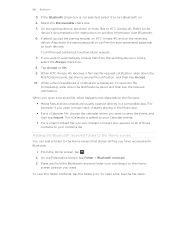
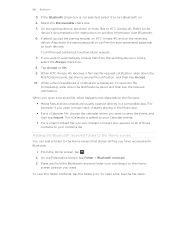
.... If asked, accept the pairing request on HTC Amaze 4G and on both devices. You'll then get a Bluetooth authorization request. 7. When a file is transferred, a notification is not selected, select it to save the event, and then tap Import. When you want to turn Bluetooth on. 4. From the Home screen, tap . 2.
When HTC Amaze 4G receives a file transfer request...
Amaze 4G User Guide - Page 196


...-Fi MAC and Bluetooth addresses. You can also tap Check now to send error reports. Read legal information from HTC and Google, and licenses used by HTC Amaze 4G. Select one of the web browser.
Tap About phone. 3.
Check information about the Android platform being used by HTC Amaze 4G. Check the version and other information about HTC Amaze 4G and the...
Similar Questions
How Do You Enter Your The Passkey For Pairing Bluetooth Devices For Htc Rhyme
(Posted by conRa 9 years ago)
Htc Amaze Maze Phones T-mobil, Instructions
What does the symbol of an ear mean
What does the symbol of an ear mean
(Posted by Tbaniak 10 years ago)
Htc Hd7s Doest Play Video Audio From Bluetooth Headset
Hi All Unable to hear audio of a video from Bluetooth connected to my HTC HD7S. Tried Searching s...
Hi All Unable to hear audio of a video from Bluetooth connected to my HTC HD7S. Tried Searching s...
(Posted by naveedahmed38 11 years ago)

