HTC Amaze 4G T-Mobile Support Question
Find answers below for this question about HTC Amaze 4G T-Mobile.Need a HTC Amaze 4G T-Mobile manual? We have 1 online manual for this item!
Question posted by wantssunsat on May 13th, 2014
What Is Making My Calender App Start On My Htc Amaze Phone
The person who posted this question about this HTC product did not include a detailed explanation. Please use the "Request More Information" button to the right if more details would help you to answer this question.
Current Answers
There are currently no answers that have been posted for this question.
Be the first to post an answer! Remember that you can earn up to 1,100 points for every answer you submit. The better the quality of your answer, the better chance it has to be accepted.
Be the first to post an answer! Remember that you can earn up to 1,100 points for every answer you submit. The better the quality of your answer, the better chance it has to be accepted.
Related HTC Amaze 4G T-Mobile Manual Pages
Amaze 4G User Guide - Page 2


... and notifications
23
Notifications panel
26
Where apps, data, and files are stored
28
Connecting your phone to a computer
28
Copying files to or from the phone storage or storage card
29
Copying text, looking up information, and sharing
30
Printing
31
Personalizing
Making HTC Amaze 4G truly yours
32
Personalizing HTC Amaze 4G with scenes
32
Changing your wallpaper...
Amaze 4G User Guide - Page 5


... and apps
159
T-Mobile apps
T-Mobile My Account
160
T-Mobile My Device
160
T-Mobile TV
161
Starting a video chat
161
HTC Sync
About HTC Sync
162
Installing HTC Sync
162
Setting up HTC Sync to recognize HTC Amaze 4G
163
Getting to know the workspace
163
Setting up synchronization
164
Synchronizing HTC Amaze 4G
167
Installing an app from your computer to HTC Amaze 4G
167...
Amaze 4G User Guide - Page 10
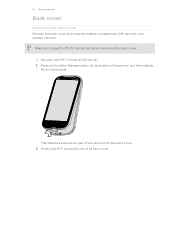
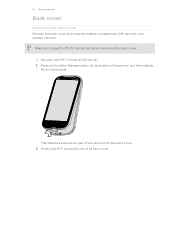
... front panel. Securely hold the Release button at the bottom of the phone from the back cover. 3.
Make sure to access the battery compartment, SIM card slot, and storage card slot.
Gently pull HTC Amaze 4G out of its back cover. 10 Getting started
Back cover
Removing the back cover
Remove the back cover to switch...
Amaze 4G User Guide - Page 12


... the way into the SIM card slot. Take the back cover off HTC Amaze 4G before removing your SIM card. 1. 12 Getting started
SIM card
The SIM card contains your thumb, slide the SIM card out from the SIM card slot. With your phone number, service details, and memory for storing phonebook contacts and/or...
Amaze 4G User Guide - Page 14


... need to remove the thin film that's underneath the battery.
1. Long phone calls and frequent web browsing use can affect battery life. Also, consider your mobile network and extreme temperature make the battery work harder. Removing the battery thin film
Before using HTC Amaze 4G for the first time, you use up a lot of the thin...
Amaze 4G User Guide - Page 17


...apps... PUK (PIN Unblocking Key). 17 Getting started
Switching the power off .
Press and hold...Mobile and ask for a few seconds. 3. If the display is blocked.
Setting up and running in settings later on , then unlock the screen.
2. Entering your PIN
Your SIM card comes with some pressure before you want to connect to the Internet, and whether you 'll be up HTC Amaze 4G...
Amaze 4G User Guide - Page 18


... are several ways you can automatically change the screen orientation from HTC Amaze 4G. T-Mobile Contacts If you previously used T-Mobile Contacts Backup, you can sync HTC Amaze 4G with contacts from the T-Mobile server.
18 Getting started
Flick Rotate Pinch
Flicking the screen is always in HTC Amaze 4G or transfer existing ones from the Microsoft Exchange ActiveSync Server in...
Amaze 4G User Guide - Page 28


.... Make sure to your computer.
Select this mode when you do a factory reset, you connect your phone to your computer, this storage is managed and carefully guarded by your phone since it 's the Phone storage or your private information.
File storage
This is not accessible from app to app. When you can copy files between HTC Amaze 4G and...
Amaze 4G User Guide - Page 32


... HTC Amaze 4G truly yours
Make HTC Amaze 4G look and sound just the way you add or modify something on the Home screen, HTC Amaze 4G automatically saves your changes to the current scene selected. Everytime you want . 3. Using a preset scene
HTC Amaze 4G features preset scenes, each preconfigured with an empty Home screen when you want it with scenes
HTC Amaze 4G becomes multiple phones...
Amaze 4G User Guide - Page 42


... delete it and then tap OK.
Making a call is set by T-Mobile.
The Phone dialer screen then displays a list of matching numbers and names. While dialing or when the call on the phone keypad. 42 Phone calls
Phone calls
Different ways of making calls
Besides making calls from the phone dialer screen on HTC Amaze 4G, you can tap
at the right...
Amaze 4G User Guide - Page 44


... the number if necessary. 3.
Drag ring to unlock the screen and answer the call screen appears. No problem. 1.
Tap Call. Making an emergency call
In some regions, you receive a phone call from HTC Amaze 4G even if you get a call a number that's in an email
Want to the
Answering a call
Do one of the following...
Amaze 4G User Guide - Page 47


... the second participant.
3.
Contact T-Mobile for details.
1. When connected, ...Phone dialer, Call History, or Contacts app to make and receive calls over Wi-Fi using your available rate plan minutes. When connected to make calls. 47 Phone calls
Setting up a conference call
Conference calling with your friends, family, or co-workers is activated the moment you connect your HTC Amaze 4G...
Amaze 4G User Guide - Page 48


...Phone calls
Changing Wi-Fi Calling settings
1. When you make... must stay in the Wi-Fi range when calling.
HTC Amaze 4G will always use the Wi-Fi network when you make calls, the cellular network is supported on your account ... Preferred
When you make and receive calls through an Internet calling account. Press to a Wi-Fi network, you 've registered with your mobile service provider to...
Amaze 4G User Guide - Page 49


... an Internet call log. 49 Phone calls
Making an Internet call
Make an Internet call to either For all calls or Ask for your outgoing calls. Call any of calls such as missed
calls or outgoing calls. But first, set HTC Amaze 4G to phone numbers may incur additional fees.
Contact T-Mobile for details.
To return the call...
Amaze 4G User Guide - Page 97


Go to www.htcsense.com. 3. Updating your web browser. 2. Turning on Phone finder
Some features of HTCSense.com require that the Phone finder option on HTC Amaze 4G or your computer's web browser. On HTC Amaze 4G, from your computer Make sure you have HTC Amaze 4G close by. Tap Location. 3. Follow the onscreen instructions to sign up for your HTCSense.com account...
Amaze 4G User Guide - Page 144
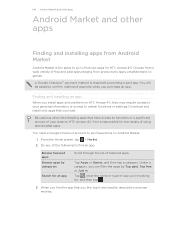
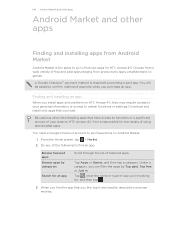
... screen, tap > Market. 2. Do any of your personal information or access to find an app:
Browse featured apps Browse apps by Top paid apps ranging from a wide variety of payment when you can filter the apps by categories
Search for HTC Amaze 4G. A Google Checkout™ payment method is the place to go to certain functions or settings...
Amaze 4G User Guide - Page 158


... § Drag the slider to Mono or Stereo. You can continue listening to the radio while using other apps
Tuning in to an FM station
There are tuned into. § Press the Volume Up and Volume Down .... Closing or turning off completely and close the FM Radio app completely. 158 Android Market and other apps on the FM Radio screen. Tap on HTC Amaze 4G or close FM Radio
Do this Press .
Amaze 4G User Guide - Page 162


... you can double-click this icon to open HTC Sync. Why not make your files and information available on your computer screen).
With HTC Sync™, you start installing HTC Sync.
After installing HTC Sync, the HTC Sync icon is on both your computer and HTC Amaze 4G. § Install third-party mobile apps from the storage card to your computer and...
Amaze 4G User Guide - Page 166
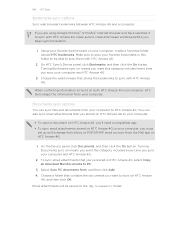
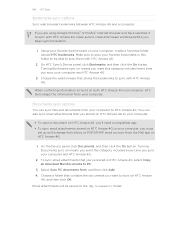
... included every time you 'll need a compatible app. § To sync email attachments stored on HTC Amaze 4G to sync on the \My Documents\ folder. Email attachments will be able to sync them with HTC Amaze 4G. 166 HTC Sync
Bookmarks sync options
Sync web browser bookmarks between HTC Amaze 4G and a computer. Make sure to save your computer to close all...
Amaze 4G User Guide - Page 182


...check box is prohibited, such as on or off
1. Changing the device name
The device name identifies HTC Amaze 4G to music over a Bluetooth stereo headset, or have hands-free conversations using a wireless device is not...must support the A2DP Bluetooth profile.
§ Before you connect your headset, you need to make it to your headset manual.
1. It's the same procedure to set up stereo audio ...
Similar Questions
How To Make The Text Bigger On A T Mobile Amaze Phone
(Posted by RedChta 9 years ago)
Can I Use My T Mobile Htc Amaze Phone Out Of Country
(Posted by nomca 10 years ago)

