HTC Amaze 4G T-Mobile Support Question
Find answers below for this question about HTC Amaze 4G T-Mobile.Need a HTC Amaze 4G T-Mobile manual? We have 1 online manual for this item!
Question posted by revenrzeszu on July 31st, 2014
Htc Amaze 4g Wont Recognize Tmobile Sim Card
The person who posted this question about this HTC product did not include a detailed explanation. Please use the "Request More Information" button to the right if more details would help you to answer this question.
Current Answers
There are currently no answers that have been posted for this question.
Be the first to post an answer! Remember that you can earn up to 1,100 points for every answer you submit. The better the quality of your answer, the better chance it has to be accepted.
Be the first to post an answer! Remember that you can earn up to 1,100 points for every answer you submit. The better the quality of your answer, the better chance it has to be accepted.
Related HTC Amaze 4G T-Mobile Manual Pages
Amaze 4G User Guide - Page 2


...
26
Where apps, data, and files are stored
28
Connecting your phone to a computer
28
Copying files to or from the phone storage or storage card
29
Copying text, looking up information, and sharing
30
Printing
31
Personalizing
Making HTC Amaze 4G truly yours
32
Personalizing HTC Amaze 4G with scenes
32
Changing your wallpaper
33
Applying a new skin...
Amaze 4G User Guide - Page 6


... a Bluetooth device
183
Sending information using Bluetooth
184
Receiving information using Bluetooth
185
Security
Protecting your SIM card with a PIN
187
Protecting HTC Amaze 4G with a screen lock pattern, PIN, or password
187
Settings
Settings on HTC Amaze 4G
189
Changing display settings
190
Changing sound settings
192
Changing the language
193
Optimizing battery life
193...
Amaze 4G User Guide - Page 10
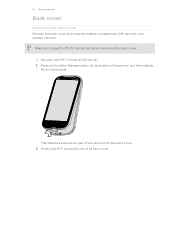
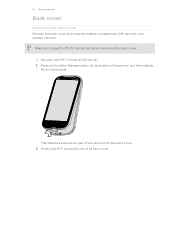
... the phone, and then slightly lift the front panel. 10 Getting started
Back cover
Removing the back cover
Remove the back cover to switch off HTC Amaze 4G before removing the back cover. 1. This detaches the bottom part of its back cover. Press and hold HTC Amaze 4G facing up. 2.
Make sure to access the battery compartment, SIM card...
Amaze 4G User Guide - Page 12


Take the back cover off HTC Amaze 4G before removing your SIM card. 1.
Remove the battery. 3. Removing the SIM card
Make sure to switch off . 2. With your phone number, service details, and memory for storing phonebook contacts and/or text messages. Inserting the SIM card
1. With the SIM card's gold contacts facing down and its cut-off . 2. Take the back cover off corner...
Amaze 4G User Guide - Page 17


... tap
them in to drag. Just contact T-Mobile and ask for a few seconds. 3. Finger gestures
Tap
When you 'll be asked for a PIN, enter it and then tap OK.
Press and hold the item. Setting up HTC Amaze 4G for the first time
When you switch on HTC Amaze 4G for example, a contact or link
hold
in...
Amaze 4G User Guide - Page 18


...Mobile Contacts Backup, you can sync HTC Amaze 4G with contacts from your Google Account, computer, Facebook, and more Google contacts right from the Microsoft Exchange ActiveSync Server in your old phone. When entering text, you can automatically change the screen orientation from your workplace. You can turn HTC Amaze 4G sideways to landscape by turning HTC Amaze 4G sideways. SIM card...
Amaze 4G User Guide - Page 24


...use Roaming
Wired microphone headset connected
Wired headset connected
No signal
Bluetooth is on
No SIM card installed
Connected to a Bluetooth device
Connected to a Wi-Fi® network
Airplane mode... message New voicemail
Missed call
Call on hold
Call forwarding on
Message forwarding on HTC Amaze 4G is connected to a computer via USB cable Wi-Fi is on and wireless networks are available Portable...
Amaze 4G User Guide - Page 29


... copy your computer to any of HTC Amaze 4G with HTC Amaze 4G. If you want to keep HTC Amaze 4G connected to the computer but want it to be able to either the phone storage or storage card.
4. Your computer recognizes accessible storages on the connected HTC Amaze 4G) as removable disks.
3. Navigate to access the phone storage or storage card, open the Notifications panel, tap...
Amaze 4G User Guide - Page 42


... one of the following:
§ Tap a phone number or contact from the phone dialer screen on HTC Amaze 4G, you can tap a number in progress icon . Don't worry. On the Home screen, tap Phone.
2. To browse through the filtered list, flick through the list or slide your SIM card is set by T-Mobile. On the contact details screen, tap...
Amaze 4G User Guide - Page 44


Receiving calls
When you receive a phone call from HTC Amaze 4G even if you can still make emergency calls from a contact, the Incoming... don't have a SIM card installed or your SIM card has been blocked.
1.
If you can make emergency calls by tapping Emergency call a number that's in an email
Want to call on page 192. to the 44 Phone calls
Calling a phone number in an email...
Amaze 4G User Guide - Page 47


...Go to the Phone dialer, Call History...Mobile for details.
1. Make a call to the second participant, tap .
4. When connected to the first conference call participant.
2. 47 Phone calls
Setting up a conference call
Conference calling with your friends, family, or co-workers is activated the moment you connect your HTC Amaze 4G to make and receive calls over Wi-Fi using your SIM card...
Amaze 4G User Guide - Page 51


... services
HTC Amaze 4G can also set of call waiting, voicemail, and more. Clear voicemail notification
If you have a notification of various phone services....mobile phone network, and enable you must know your phone settings such as caller ID and call services, press from the voice mail number on the Hearing Aid Compliance feature that number ends. Phone settings
Modify your SIM card...
Amaze 4G User Guide - Page 60


... on the delivery status of unlocked older messages when set HTC Amaze 4G to preview for each conversation thread (excluding locked messages), ...HTC Amaze 4G to show pop-up notifications on the screen when messages are reached.
§ Forward received text and MMS messages to another phone number or email address. (This may cause problems in each message on your SIM card, or copy SIM card...
Amaze 4G User Guide - Page 99
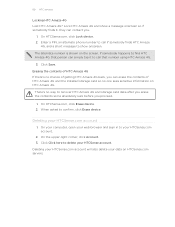
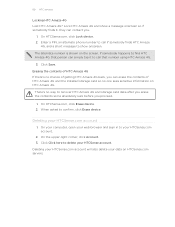
... there's no way to call that person can simply tap it , they can erase the contents of getting HTC Amaze 4G back, you proceed.
1.
Enter a PIN, an alternate phone number to recover HTC Amaze 4G and storage card data after you erase the contents so be absolutely sure before you can contact you.
1. Deleting your data on HTCSense...
Amaze 4G User Guide - Page 104


...menu of contacts you 're logged in to. 104 Contacts
Your contacts list
The Contacts app's All tab lists all contacts stored on HTC Amaze 4G and from that contact.
§ See a notification icon such as when a contact has sent you can :
> Contacts.
§...your online accounts, and then tap the account whose contacts you want to show in your SIM card (usually marked with the SIM card icon ).
Amaze 4G User Guide - Page 105


.... Importing contacts from SIM card. 3. On the All tab, press , and then tap Import/Export > Import from your SIM card
When you import SIM contacts, you can either store them on HTC Amaze 4G or add them to...contains your personal information or edit your profile.
§ You'll see on HTC Amaze 4G,
tap the type for HTC Sense). What you 're logged in your social networks such as your Google ...
Amaze 4G User Guide - Page 165


... this category included every time you want to sync calendar events with . 3.
Choose from your SIM card, you sync your computer and HTC Amaze 4G.
2. In cases when conflicting information is found on HTC Amaze 4G will be synchronized. People sync options
Sync HTC Amaze 4G contacts with your calendar in Outlook (Outlook XP, Outlook 2003 or Outlook 2007) or Windows...
Amaze 4G User Guide - Page 172


...HTC Amaze 4G uses Google's speech-recognition service, you 'll be connected to the Internet to type? When prompted, tap OK. From the Home screen, press , then tap Settings > Voice input & output > Voice recognizer... card.
3. Entering text by Google.
172 Keyboard
Importing your storage card
1. Tap Language, then choose the language you to be using in . Tell HTC Amaze 4G what ...
Amaze 4G User Guide - Page 176


... Internet connections
Internet connections
Data connection
When you turn on HTC Amaze 4G for data roaming rates before you don't have data connection... check box if you'd like HTC Amaze 4G to use data roaming.
1.
Using data services while roaming will be automatically set up to play a sound so you 're out of T-Mobile (if the SIM card is inserted). Tap Mobile networks, and then select the...
Amaze 4G User Guide - Page 180


... to install HTC Sync on HTC Amaze 4G to use the data connection. § To use your computer as a modem, you need to the computer using the provided USB cable. 3. Connect HTC Amaze 4G to turn off your computer's Internet connection. Use the Internet connection of HTC Amaze 4G to connect to the Internet.
§ You need your SIM card inserted on...
Similar Questions
Will Not Recognize My Sim Card
Why wont my htc evo design, that was working just fine, recognize that my sim card is still in there...
Why wont my htc evo design, that was working just fine, recognize that my sim card is still in there...
(Posted by jpwheeler77 11 years ago)

