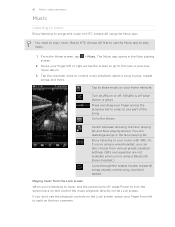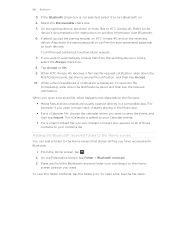HTC Amaze 4G T-Mobile Support Question
Find answers below for this question about HTC Amaze 4G T-Mobile.Need a HTC Amaze 4G T-Mobile manual? We have 1 online manual for this item!
Question posted by icewaTHREEF on July 20th, 2014
Where Are Files Stored On The Htc Amaze
Current Answers
Answer #1: Posted by techyagent on July 23rd, 2014 12:06 PM
Apps and data storage
Apps are installed to this storage, labeled as Internal storage in your phone settings. It also stores data such as your text messages, contacts you created or synchronized to your phone, account settings, and more.
This storage is managed and carefully guarded by your phone since it contains your private information. When you connect your phone to your computer, this storage is not accessible from your computer.
Storage contents will be erased when you do a factory reset. Make sure to back up your data before starting a factory reset. Some apps allow you to back up to your storage card, such as Contacts.
File storage
This is another built-in storage, labeled as Phone storage in your phone settings. This is where you can store your files.
When you connect your phone to your computer, this storage is accessible and you can copy files between them.
When you do a factory reset, you can choose whether to keep or erase the storage contents.
Storage card
You can store your files such as photos, music, and videos to this removable storage.
When you connect your phone to your computer, this storage is accessible and you can copy files between them.
The default storage for your files, whether it's the Phone storage or your storage card, may vary from app to app. Some apps allow you to set the default storage.
Thanks
Techygirl