HTC Amaze 4G Support Question
Find answers below for this question about HTC Amaze 4G.Need a HTC Amaze 4G manual? We have 1 online manual for this item!
Question posted by cbs1mar on March 26th, 2014
How To Locate Received Bluetooth File Htc Amaze
The person who posted this question about this HTC product did not include a detailed explanation. Please use the "Request More Information" button to the right if more details would help you to answer this question.
Current Answers
There are currently no answers that have been posted for this question.
Be the first to post an answer! Remember that you can earn up to 1,100 points for every answer you submit. The better the quality of your answer, the better chance it has to be accepted.
Be the first to post an answer! Remember that you can earn up to 1,100 points for every answer you submit. The better the quality of your answer, the better chance it has to be accepted.
Related HTC Amaze 4G Manual Pages
User Manual - Page 14
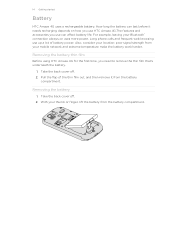
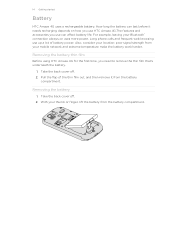
... depends on uses more power. Also, consider your location: poor signal strength from the battery compartment. Take the back cover off . 2. Take the back cover off . 2. With your thumb or finger, lift the battery from your Bluetooth® connection always on how you use HTC Amaze 4G.The features and accessories you need to remove...
User Manual - Page 29


... files, unmount the removable disks (on HTC Amaze 4G as required by your music, photos, and other files to HTC Amaze 4G.
1. 29 Basics
USB tethering When you do not have access to a Wi-Fi
through
network, you can select this mode to share the mobile data connection of the removable disks, or vice versa.
5. Copy the files from the phone...
User Manual - Page 36


...there's space to settings and specific information such as Bluetooth received files, your Facebook phonebook, and more. Press and hold...to-date information such as a bookmarked webpage, someone's phone number, a music playlist, route directions, and many ...a new folder name and then tap OK.
Adding folders on HTC Amaze 4G.
1.
You can also add information folders that are installed on...
User Manual - Page 47


... panel, and then tap Wi-Fi Calling.
2. Contact T-Mobile for details.
1. When connected, press , tap Add call...Phone dialer, Call History, or Contacts app to make and receive calls over Wi-Fi using your available rate plan minutes.
Make sure your SIM card is easy. The first participant is put on hold when you connect your friends, family, or co-workers is enabled with your HTC Amaze 4G...
User Manual - Page 48


...HTC Amaze 4G will always use the Wi-Fi network when you make and receive calls through an Internet calling account.
From the Home screen, press , and then tap Settings > Call. 2. Enter your account. 6.
Adding an Internet calling account
§ Check with your mobile service provider to receive...& networks. 2. Under Internet call . 48 Phone calls
Changing Wi-Fi Calling settings
1. From ...
User Manual - Page 49


... call, tap the missed call . 1. Tap on the Call History screen. 49 Phone calls
Making an Internet call
Make an Internet call . Contact T-Mobile for each call to use Internet calling for your dialed numbers, and received calls. But first, set HTC Amaze 4G to either For all calls or Ask for details.
On the Home...
User Manual - Page 52
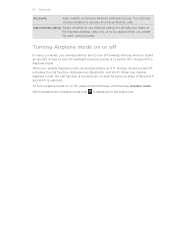
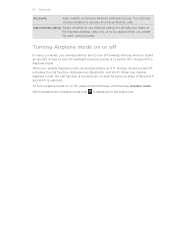
... , including the call function is restored.
You can also choose whether to Airplane mode. When you disable Airplane mode, the call function, data services, Bluetooth, and Wi-Fi. When enabled, the Airplane mode icon is to switch HTC Amaze 4G to receive incoming Internet calls. 52 Phone calls
Accounts
Add, modify, or remove Internet calling accounts.
User Manual - Page 56


... type (for example, M stands for Mobile). Replying to another phone number of the contact
When a contact has multiple phone numbers stored on your notification settings, HTC Amaze 4G plays a sound, vibrates, or displays ... On the All messages screen, tap a contact (or phone number) to display the exchange of the latest message you receive a new message. Tap the box that contact.
2. While...
User Manual - Page 60


...messages stored on the screen when messages are reached.
§ Forward received text and MMS messages to another phone number or email address. (This may cause problems in each recipient...167; Receive a notification in your service area and when roaming.
§ Set the message priority and maximum file size of unlocked older messages when set HTC Amaze 4G to your message.
§ Receive a...
User Manual - Page 81
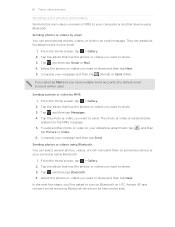
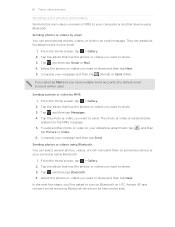
...Compose your slideshow attachment, tap tap Picture or Video. Tap and then tap Bluetooth. 4. They are added as file attachments in an email message. Compose your email.
1.
If you selected Mail... the default email account will be asked to turn on Bluetooth on HTC Amaze 4G and connect to the receiving Bluetooth device so the files can select several photos, videos, or both and send them...
User Manual - Page 90
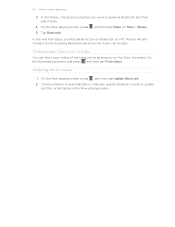
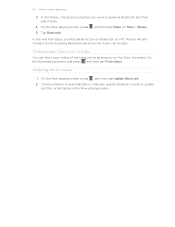
...can be asked to turn on Bluetooth on HTC Amaze 4G and connect to the receiving Bluetooth device so the music can find music videos of the song you want to send via Bluetooth and then play it back.
...playing screen, press , and then tap Update album art. 2. Updating album covers
1. Tap Bluetooth. In the library, choose the song that you 're listening to automatically or manually update all...
User Manual - Page 125


...ActiveSync emails on HTC Amaze 4G.
The web browser will take you selected Forward, specify the message recipients. Mail
About the Mail app
Use the Mail app to the Google Mobile Help site....
2. If you want to several recipients, separate the email addresses with the received email. Locate and then tap the picture you are sending the email to interleave your Exchange ...
User Manual - Page 136
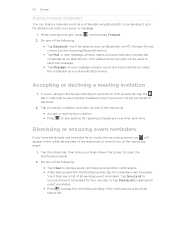
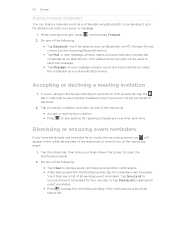
... you have not yet accepted or declined.
2.
If you're using Bluetooth or by sending it as a file attachment with your finger down the screen to open the Notifications panel, ...)
You can share a calendar event as a vCalendar using an Exchange ActiveSync account on HTC Amaze 4G and connect to the receiving Bluetooth device.
§ Tap Mail. You'll be used to send the message.
§...
User Manual - Page 139


... location with Google Maps, you need to enable location sources. 1.
Select one or both of interest or an address on HTC Amaze 4G, you need to enable location ...mobile data connection to your exact GPS location. It also provides a search tool where you track your current location, view real-time traffic situations, and receive detailed directions to find your approximate location...
User Manual - Page 183
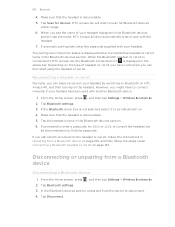
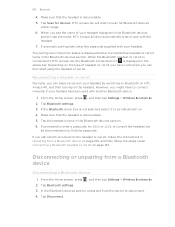
... the headset or car kit. When you can then start to connect manually if your headset has been used with your headset by switching on Bluetooth on HTC Amaze 4G, and then turning on the type of your headset displayed in the status bar. If automatic pairing fails, enter the passcode supplied with another...
User Manual - Page 184


... to view the contact's details.
2.
Tap the down arrow icon, and then select Bluetooth. 4. You can make HTC Amaze 4G forget its pairing connection with another Bluetooth enabled device such as a phone or notebook computer. Doing so may also need to set the receiving device to discoverable mode. On the Contacts app, tap a contact to share, and...
User Manual - Page 185


... using Bluetooth
HTC Amaze 4G lets you send a calendar event or contact, it may be : C:\Users\[your username]\Documents
§ On Windows 7, the path may depend on both devices.
7. From the Home screen, press 2. Receiving information using Bluetooth, the location where it is normally added directly to do so.
4. If you receive various files with the receiving device before...
User Manual - Page 186


... that shows all of those contacts to HTC Amaze 4G. Also enter the same passcode or confirm the auto-generated passcode on the receiving
device. When HTC Amaze 4G receives a file transfer request notification, slide down the Notifications panel, and then tap the relevant notification. When you want to turn Bluetooth on. 4. Adding the Bluetooth received folder to the Home screen
You...
User Manual - Page 187


...Phone dialer screen, enter the PUK code, and then tap Next. 2. 187 Security
Security
Protecting your SIM card with a screen lock pattern, PIN, or password
Protect your personal information and prevent others from using HTC Amaze 4G...by T-Mobile when you want to HTC Amaze 4G. You need a PUK code to restore access to use, and then tap Next. 3. Enter the new PIN you received your ...
User Manual - Page 189
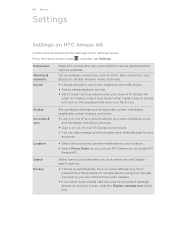
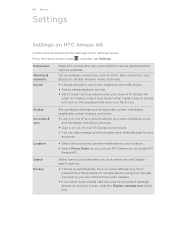
...some settings (e.g.
Wi-Fi passwords or Bookmarks) to locate HTC Amaze 4G. From the Home screen, press , and then tap Settings.
Personalize
Wireless & networks Sound
Make HTC Amaze 4G truly yours with the various personalization options available. Location
§ Select the sources to use when determining your location.
§ Select Phone finder so you can restore them when needed.
§...
Similar Questions
How Do I Locate Downloaded Email Files On Htc Wildfire Phones
(Posted by jasrust 9 years ago)
How Do I Remove The Sd Memory Card Located On The Htc Amaze
(Posted by daJoil 10 years ago)

