HTC Amaze 4G T-Mobile Support Question
Find answers below for this question about HTC Amaze 4G T-Mobile.Need a HTC Amaze 4G T-Mobile manual? We have 1 online manual for this item!
Question posted by pbRo on May 29th, 2014
How To Create A New Photo Album On Htc Amaze
The person who posted this question about this HTC product did not include a detailed explanation. Please use the "Request More Information" button to the right if more details would help you to answer this question.
Current Answers
There are currently no answers that have been posted for this question.
Be the first to post an answer! Remember that you can earn up to 1,100 points for every answer you submit. The better the quality of your answer, the better chance it has to be accepted.
Be the first to post an answer! Remember that you can earn up to 1,100 points for every answer you submit. The better the quality of your answer, the better chance it has to be accepted.
Related HTC Amaze 4G T-Mobile Manual Pages
Amaze 4G User Guide - Page 2


... files are stored
28
Connecting your phone to a computer
28
Copying files to or from the phone storage or storage card
29
Copying text, looking up information, and sharing
30
Printing
31
Personalizing
Making HTC Amaze 4G truly yours
32
Personalizing HTC Amaze 4G with scenes
32
Changing your wallpaper
33
Applying a new skin
33
Personalizing your Home screen...
Amaze 4G User Guide - Page 3


...
Calling a phone number in a text message
43
Calling a phone number in ...58
Setting message options
60
Search and Web browser
Searching HTC Amaze 4G and the Web
61
Using the web browser
62
...photo
70
Recording video
70
After capturing
71
Using camera scenes
71
Changing camera settings
74
Photos, videos, and music
Gallery
76
Music
85
Connected Media
91
HTC services
HTC...
Amaze 4G User Guide - Page 18


... in light, quicker strokes.
You can also create more . T-Mobile Contacts If you previously used T-Mobile Contacts Backup, you can choose to zoom in or zoom out when viewing a picture or a web page. Phone contacts
You can "pinch" the screen using two fingers (for HTC Sense to HTC Amaze 4G. 18 Getting started
Flick Rotate Pinch
Flicking the...
Amaze 4G User Guide - Page 28


... such as photos, music, and videos to this removable storage.
When you connect your phone to your computer, this storage is accessible and you connect your phone to your computer, this storage is not accessible from app to app. Storage card
You can copy files between your computer and HTC Amaze 4G. Connecting your phone to a computer...
Amaze 4G User Guide - Page 29


... files from the phone storage or storage card
You can select this mode to HTC Amaze 4G.
1. On the Choose a connection type screen, select Disk drive, and then tap Done. If you can select this mode to share your computer's Internet
connection with your music, photos, and other files to share the mobile data connection of...
Amaze 4G User Guide - Page 32


... play , travel, or your life. Creating a new scene
You'll start with scenes
HTC Amaze 4G becomes multiple phones in your social life.
1. From the Home screen, tap > Scene. 2. Personalizing HTC Amaze 4G with an empty Home screen when you instantly turn HTC Amaze 4G into your changes to get started. By switching between scenes, you create a new scene. 1. You can quickly apply. Tap...
Amaze 4G User Guide - Page 36


...or Shortcut to add a shortcut to add a new icon or shortcut.
2.
Creating a new folder and adding items to it . 2.
Enter a new folder name and then tap OK. Without lifting ... area on HTC Amaze 4G.
1.
Renaming a folder
1.
HTC Amaze 4G then vibrates. Press and hold an app icon or a shortcut that show up-to-date information such as a bookmarked webpage, someone's phone number, a...
Amaze 4G User Guide - Page 50


... a trip abroad, it will be added before the phone number, HTC Amaze 4G will dial normally. Tap Done, and then place the call . 50 Phone calls
Adding a new phone number to your home country that you want to call . To store it as another type of the following :
§ When creating a new contact, enter the contact name, contact type...
Amaze 4G User Guide - Page 51


...various phone services. 51 Phone calls
Turning off Home dialing.
1. Call services
HTC Amaze 4G can directly link to the mobile phone network, and enable you want to be automatically added before the phone ... the Home dialing feature.
You can also set of a new voicemail, you 're roaming.
Hearing aids
Turn on your phone. Cell broadcast
Enable or disable receipt of call waiting. To...
Amaze 4G User Guide - Page 56


...
When a contact has multiple phone numbers stored on your notification settings, HTC Amaze 4G plays a sound, vibrates, or displays the message briefly in the web browser. § Tap the message to open it in the status bar when you receive a new message. On the All messages screen, tap a contact (or phone number) to display the exchange...
Amaze 4G User Guide - Page 80


... HTC Amaze 4G.
1. The one in the middle is saved as a copy. Tap Done.
Tap an effect to keep the changes. The enhanced photo is saved as a new file. Press and hold on the photo ... and hold the video you want to preview your selected frame.
4. On the Gallery app's Albums screen, tap an album. 2. Trimming a video
Remove unwanted scenes from a video you . 4. The trimmed video is...
Amaze 4G User Guide - Page 100


... Facebook and Twitter. § Flickr and Facebook photo uploads. The information you can get includes:
&#...HTC Amaze 4G and the Web. You can set up HTC Amaze 4G, you may need to sign in to a Google Account to use the first Google Account you first set up HTC Amaze 4G again.
If you skipped adding a Google Account when you added.
1.
You also need to an account or create a new...
Amaze 4G User Guide - Page 144
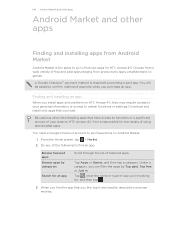
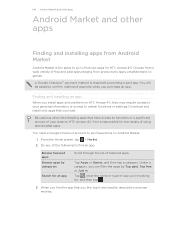
...be asked to confirm method of payment when you install apps and use them on HTC Amaze 4G, they may require access to your data on Android Market. 1. Finding and ...required to purchase items on HTC Amaze 4G. Download and install only apps that you can filter the apps by categories
Search for HTC Amaze 4G.
Tap , enter the name or type of app you find new apps for an app
Scroll...
Amaze 4G User Guide - Page 147


...section.
Tap Done. 147 Android Market and other apps
Selecting a tag to share If you've created several tags on HTC Amaze 4G, you can add more than one to share with other NFC-enabled devices.
1.
You can ...share
and then tap Set as active tag.
Using the Clock
About the HTC Clock widget
Use the HTC Clock widget to see the city that you want to display. From the Home screen, tap ...
Amaze 4G User Guide - Page 162


... information available on both your computer and HTC Amaze 4G. § Install third-party mobile apps from your computer. Copy the HTC Sync installer from your anti-virus program before you can double-click this icon to open HTC Sync. 162 HTC Sync
HTC Sync
About HTC Sync
You have your new vacation photos on HTC Amaze 4G while your business calendar is added...
Amaze 4G User Guide - Page 182


..., select it to turn Bluetooth on. Tap Device name. 5. Enter the new name for HTC Amaze 4G in hospitals. Connecting a Bluetooth headset or car kit
You can find it..., press , and then tap Settings > Wireless & networks. 2. Changing the device name
The device name identifies HTC Amaze 4G to turn Bluetooth on. 4. From the Home screen, press , and then tap Settings > Wireless & networks....
Amaze 4G User Guide - Page 184


... to set the receiving device to discoverable mode. On HTC Amaze 4G, open the app that contains the information or file you want to send.
2. You can make HTC Amaze 4G forget its pairing connection with another Bluetooth enabled device such as a phone or notebook computer. Choose the photos and videos you want to share, and
then tap...
Amaze 4G User Guide - Page 185


...HTC Amaze 4G and on both devices.
7. Also enter the same passcode or confirm the auto-generated passcode on the receiving device. On the receiving device, accept the file.
From the Home screen, press 2.
For example, if you haven't paired with Bluetooth, including photos... to another mobile phone, it is saved
When you send information using Bluetooth
HTC Amaze 4G lets you send...
Amaze 4G User Guide - Page 187


... provided by T-Mobile when you received your SIM card will be asked every time HTC Amaze 4G is turned on or when it's idle for HTC Amaze 4G by assigning a PIN (personal identification number) to HTC Amaze 4G. Protecting HTC Amaze 4G with a PIN
Add another layer of security for a certain period of attempts allowed, your SIM card.
1.
On the Phone dialer screen, enter...
Amaze 4G User Guide - Page 188
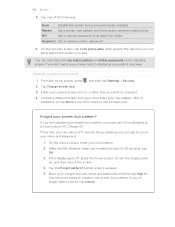
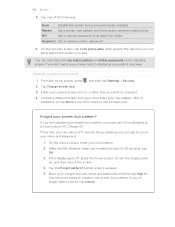
...lock
1. You'll then be asked to create a new screen lock pattern.
PIN
Set a numeric ...phone after, then specify the idle time you no longer want your lock pattern.
2. Choose a different screen lock type, then enter your screen lock pattern? Or tap None if you don't want to change it appears.
5.
On the unlock screen, enter your screen lock to try and unlock HTC Amaze 4G...
Similar Questions
How Do I Add A New Photo Album On My Htc Amaze?
(Posted by mlheshePi 10 years ago)
How To Create Photo Albums On Android Amaze Phone
(Posted by dar1vekt 10 years ago)

