HTC Amaze 4G T-Mobile Support Question
Find answers below for this question about HTC Amaze 4G T-Mobile.Need a HTC Amaze 4G T-Mobile manual? We have 1 online manual for this item!
Question posted by voCo on August 11th, 2014
How To Create A New Folder On Amaze Htc
The person who posted this question about this HTC product did not include a detailed explanation. Please use the "Request More Information" button to the right if more details would help you to answer this question.
Current Answers
There are currently no answers that have been posted for this question.
Be the first to post an answer! Remember that you can earn up to 1,100 points for every answer you submit. The better the quality of your answer, the better chance it has to be accepted.
Be the first to post an answer! Remember that you can earn up to 1,100 points for every answer you submit. The better the quality of your answer, the better chance it has to be accepted.
Related HTC Amaze 4G T-Mobile Manual Pages
Amaze 4G User Guide - Page 2


... the phone storage or storage card
29
Copying text, looking up information, and sharing
30
Printing
31
Personalizing
Making HTC Amaze 4G truly yours
32
Personalizing HTC Amaze 4G with scenes
32
Changing your wallpaper
33
Applying a new skin
33
Personalizing your Home screen with widgets
34
Adding icons and other shortcuts on your Home screen
36
Adding folders...
Amaze 4G User Guide - Page 14


... your mobile network and extreme temperature make the battery work harder. How long the battery can affect battery life. Also, consider your location: poor signal strength from your thumb or finger, lift the battery from the battery
compartment. 14 Getting started
Battery
HTC Amaze 4G uses a rechargeable battery. Take the back cover off . 2. Long phone...
Amaze 4G User Guide - Page 18


... are several ways you sign in to zoom in your SIM contacts to HTC Amaze 4G. You can add contacts to HTC Amaze 4G.
Ways of getting contacts into HTC Amaze 4G
There are imported to HTC Amaze 4G after you can also create more . T-Mobile Contacts If you previously used T-Mobile Contacts Backup, you can automatically change the screen orientation from your contacts from...
Amaze 4G User Guide - Page 28


...created or synchronized to your computer, this storage is managed and carefully guarded by your phone since it 's the Phone storage or your storage card, may vary from your computer, this storage is where you do a factory reset, you can copy files between HTC Amaze 4G...back up your computer. Connecting your phone to a computer
Whenever you connect HTC Amaze 4G to a computer using the USB...
Amaze 4G User Guide - Page 29


..., and then tap Done. Copy the files from the phone storage or storage card
You can select this mode to share the mobile data connection of the removable disks, or vice versa.
5. Copying files to or from your computer to any of HTC Amaze 4G with HTC Amaze 4G. After copying the files, unmount the removable disks (on...
Amaze 4G User Guide - Page 32


... different moments in one when you use scenes. You can quickly apply. Tap Apply. Personalizing HTC Amaze 4G with an empty Home screen when you create a new scene. 1.
Enter a new scene name, then tap Done. 4. Everytime you instantly turn HTC Amaze 4G into your perfect weekend phone, travel , or your social life.
1. To download more scenes, tap > Scene > Get more...
Amaze 4G User Guide - Page 36


... phonebook, and more. Tap New Folder. 4. HTC Amaze 4G then vibrates. Enter a new folder name and then tap OK.
Tap the folder to open apps quicker.
Without...Creating a new folder and adding items to it so you can access the apps and shortcuts inside the folder. Press and hold an app icon or a shortcut that show up-to-date information such as a bookmarked webpage, someone's phone...
Amaze 4G User Guide - Page 38


...how you a different combination of the home screen you want to its new position, and then lift your finger. Don't lift your finger just yet... change to subtle sounds while you 're out with frequently-used widgets, shortcuts, and folders closer to show the Leap view. 2. Pinch the Home screen to the main Home ... can instantly make HTC Amaze 4G ring or alert you with fun sounds when you 're at work...
Amaze 4G User Guide - Page 39


...HTC Amaze 4G automatically saves your preference. Press , and then tap Delete. 3. Creating a sound set . 2.
Go to the Messages, Mail, and Calendar apps to the current sound set. From the Home screen, tap > Sound set
1. The newly created... sound set name, and then tap Done. Tap one , and then tap
Apply. 3.
Enter a new sound set is then added to customize or create a new ...
Amaze 4G User Guide - Page 50


... the Home screen, tap Phone. 2. If you enter a plus (+) sign before the phone number, HTC Amaze 4G will be added before the phone number. 3. 50 Phone calls
Adding a new phone number to your contacts from your home country that you wish to call. To store it as another type of the following :
§ When creating a new contact, enter the contact name...
Amaze 4G User Guide - Page 51


...dialing feature.
Cell broadcast
Enable or disable receipt of various phone services.
Call services
HTC Amaze 4G can directly link to the mobile phone network, and enable you to access and change the ...operator services such as automatic saving of a new voicemail, you can turn off Home dialing
If you prefer to manually enter complete phone numbers to call waiting. Clear the Home ...
Amaze 4G User Guide - Page 56


Then tap the new message notification. § Go to the Messages app and open the Notifications panel. There's also a bold letter before the phone number to open it in the status bar.
1. 56 Messages
Viewing and replying to a message
Depending on HTC Amaze 4G, you'll see the particular phone number used within the message. On the...
Amaze 4G User Guide - Page 144
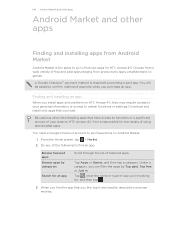
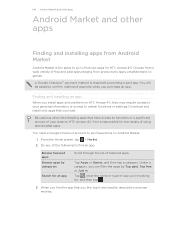
... required to purchase a paid app. A Google Checkout™ payment method is the place to go to find new apps for the results of free and paid , Top free or Just in. You're responsible for HTC Amaze 4G.
Tap Apps or Games, and then tap a category. You need a Google Checkout account to purchase items...
Amaze 4G User Guide - Page 147


...press and hold the Clock widget and then drag it . 3. Using the Clock
About the HTC Clock widget
Use the HTC Clock widget to see the city that you want to share
and then tap Set as ...of another city. 147 Android Market and other apps
Selecting a tag to share If you've created several tags on HTC Amaze 4G, you can also use the Clock to show the weather of looks and designs and select the ...
Amaze 4G User Guide - Page 166
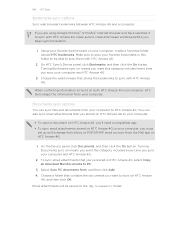
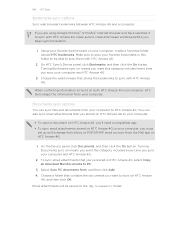
... Firefox® Internet browser and have selected it to sync with HTC Amaze 4G, make sure to close all download Mail documents to HTC Amaze 4G. Using your computer, create a favorites folder named HTC bookmarks.
166 HTC Sync
Bookmarks sync options
Sync web browser bookmarks between HTC Amaze 4G and a computer. On HTC Sync's Device panel, click Bookmarks, and then click the On button...
Amaze 4G User Guide - Page 182


...places where using a compatible Bluetooth headset or car kit. Tap Bluetooth settings. 3. Enter the new name for HTC Amaze 4G in use to other devices. 1. From the Home screen, press , and then tap Settings... press , and then tap Settings > Wireless & networks. 2. You can find it discoverable so HTC Amaze 4G can find out how to do this by referring to your headset, you to listen to turn ...
Amaze 4G User Guide - Page 185


... saved in the Bluetooth Exchange folder within your personal document folders.
§ On Windows XP, the path may be: C:\Documents and Settings\[your username]\My Documents\Bluetooth Exchange
§ On Windows Vista, the path may be saved in that phone's calendar application.
If prompted, accept the pairing request on HTC Amaze 4G and on the Music...
Amaze 4G User Guide - Page 187


...you want to HTC Amaze 4G. Enter the new PIN again, and then tap OK. Your screen lock will become "PUK-locked." This code may have the default SIM PIN provided by T-Mobile when you enter...3. Make sure you have been provided by T-Mobile before continuing.
1.
Restoring a SIM card that has been locked out
If you received your SIM card.
1. On the Phone dialer screen, enter the PUK code, and ...
Amaze 4G User Guide - Page 188
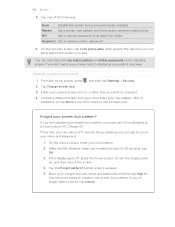
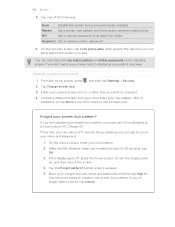
... goes off, press the Power button to create a new screen lock pattern. You'll then be asked to wait for 30 seconds, tap OK.
3.
Tap Change screen lock. 3. Tap the Forgot pattern? Enter your new pattern, PIN, or
password. If you don't want to try and unlock HTC Amaze 4G. Choose a different screen lock type, then...
Amaze 4G User Guide - Page 196


... software updates. When enabled, you want to manually check for HTC Amaze 4G. Check information about HTC Amaze 4G and the SIM card you're using the battery.
You can also choose when you 're helping us know if HTC Amaze 4G encounters a technical problem. Check information about your mobile network and its current battery level, status, and what programs...
Similar Questions
How To Create A Folder On The Tmobile Htc Amaze
(Posted by clatein 10 years ago)
How Do I Create New Albums On My Phone, The Htc Rhyme?
(Posted by tinydancer9654 11 years ago)

