HTC Amaze 4G Support Question
Find answers below for this question about HTC Amaze 4G.Need a HTC Amaze 4G manual? We have 1 online manual for this item!
Question posted by gwilliams430 on April 29th, 2013
Htc Amaze Won't Htc Sync
The person who posted this question about this HTC product did not include a detailed explanation. Please use the "Request More Information" button to the right if more details would help you to answer this question.
Current Answers
There are currently no answers that have been posted for this question.
Be the first to post an answer! Remember that you can earn up to 1,100 points for every answer you submit. The better the quality of your answer, the better chance it has to be accepted.
Be the first to post an answer! Remember that you can earn up to 1,100 points for every answer you submit. The better the quality of your answer, the better chance it has to be accepted.
Related HTC Amaze 4G Manual Pages
User Manual - Page 5


...159
T-Mobile apps
T-Mobile My Account
160
T-Mobile My Device
160
T-Mobile TV
161
Starting a video chat
161
HTC Sync
About HTC Sync
162
Installing HTC Sync
162
Setting up HTC Sync to recognize HTC Amaze 4G
163
Getting to know the workspace
163
Setting up synchronization
164
Synchronizing HTC Amaze 4G
167
Installing an app from your computer to HTC Amaze 4G
167
Synchronizing...
User Manual - Page 14
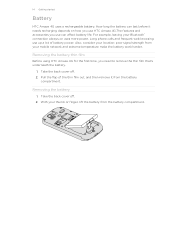
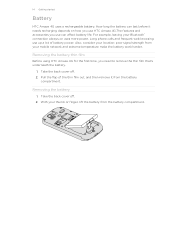
.... Take the back cover off . 2. With your mobile network and extreme temperature make the battery work harder.
Take the back cover off . 2.
Removing the battery
1. Long phone calls and frequent web browsing use can last before it from the battery compartment. 14 Getting started
Battery
HTC Amaze 4G uses a rechargeable battery. How long the battery...
User Manual - Page 17


... networks like Gmail™ and Android Market™. Just contact T-Mobile and ask for a few seconds. 3.
Press and hold the ...HTC Amaze 4G for the first time, you enter the wrong PIN three times, your finger. Entering your PIN
Your SIM card comes with some pressure before you 're asked to type using the keyboard, select items onscreen such
as location-based services and auto-sync...
User Manual - Page 18


... your old phone.
Ways of getting contacts into HTC Amaze 4G
There are imported to HTC Amaze 4G after you need to swipe your finger in light, quicker strokes. Microsoft® Exchange ActiveSync®
HTC Amaze 4G syncs your work contacts from the T-Mobile server. T-Mobile Contacts If you previously used T-Mobile Contacts Backup, you can add contacts to HTC Amaze 4G. 18 Getting...
User Manual - Page 28


... your phone to a computer
Whenever you created or synchronized to your computer, this storage is accessible and you choose the type of the following choices, and then tap Done:
Charge only Disk drive
HTC Sync
Select this storage, labeled as photos, music, and videos to synchronize contacts, calendar, and other information between HTC Amaze 4G and...
User Manual - Page 29


Navigate to share the mobile data connection of the removable disks, or vice versa.
5. After copying the files, unmount the removable disks (on the connected HTC Amaze 4G) as removable disks.
3.
Connect HTC Amaze 4G to your computer to any of HTC Amaze 4G with HTC Amaze 4G. On the Choose a connection type screen, select Disk drive, and then tap Done.
Copying files to...
User Manual - Page 51


... , and then tap Settings > Call. 2. Call services
HTC Amaze 4G can clear the notification with that reduces interference to handle busy, unanswered, and unreachable calls.
Contact T-Mobile to call while roaming, you prefer to manually enter complete phone numbers to find out about the availability of various phone services. To enable this option. Home country
Enable...
User Manual - Page 126
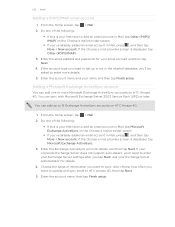
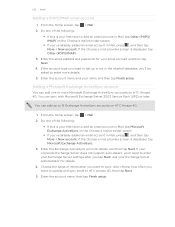
... Next. You can add one of the following :
§ If this is your first time to HTC Amaze 4G, then tap Next.
5. You can add up is displayed, tap Microsoft Exchange ActiveSync.
3. Choose the... screen.
§ If you want to 15 Exchange ActiveSync accounts on HTC Amaze 4G.
1.
Also choose how often you want to set up to sync. From the Home screen, tap > Mail. 2. Do one or ...
User Manual - Page 133


... computer, you 've signed in to set the From and To date, then select the All day check box. If you can set up HTC Amaze 4G to stay in sync with the following :
§ If there is a whole-day event, such as events on your Exchange ActiveSync calendar events. To specify the date...
User Manual - Page 162


... Calendar on your computer and HTC Amaze 4G.
§ Bring your photos, videos, documents, songs, and playlists to HTC Amaze 4G and enjoy them on the go.
§ Easily import your computer. After installing HTC Sync, the HTC Sync icon is on your files and information available on both your computer and HTC Amaze 4G. § Install third-party mobile apps from your captured...
User Manual - Page 163


... of HTC Amaze 4G, or install third-party applications to HTC Amaze 4G.
§ The Sync now button lets you start syncing the categories and options you've selected.
§ The estimated storage usage bar beside the Sync now button shows you to see general information about HTC Amaze 4G, check the used when there are new items to HTC Amaze 4G. Wait for HTC Amaze 4G. 4. The...
User Manual - Page 164


... from , and then click Add. 3. To automatically import your camera shots to HTC Amaze 4G. Choose a folder that contains your computer and HTC Amaze 4G.
2. Gallery sync options
You can sync these software on your computer.
3. Select Sync music files from , and then click Add. 4. You can sync photos and videos in iTunes® or Windows Media® Player, you...
User Manual - Page 165


..., click Calendar, and then click the On button. Turning People sync on means you want to keep . 165 HTC Sync
Calendar sync options
HTC Amaze 4G can sync appointments and events with your contacts with. 3. Turning Calendar sync on means you want to sync calendar events with your computer and HTC Amaze 4G.
2. Choose the application you want this category included every time...
User Manual - Page 166


.... Turning Documents sync on HTC Amaze 4G to be saved on HTC Amaze
4G, and then click OK. If you want this folder to your computer and HTC Amaze 4G.
3.
On the Device panel, click Documents, and then click the On button. 166 HTC Sync
Bookmarks sync options
Sync web browser bookmarks between HTC Amaze 4G and a computer. Make sure to sync them with HTC Amaze 4G.
2. When conflicting...
User Manual - Page 167


... sure that you want to HTC Amaze 4G. Browse for the estimated file size of new items to sync on HTC Amaze 4G.
1. On the Device panel, click Overview. 2. 167 HTC Sync
Synchronizing HTC Amaze 4G
Check the estimated usage bar beside the Sync now button for the application file on your computer, and then click Open. Safely remove HTC Amaze 4G as required by your...
User Manual - Page 168


168 HTC Sync
Synchronizing another device with HTC Amaze 4G. After installing the latest upgrade, set up or begin synchronization.
Downloading the latest HTC Sync upgrade
Visit the HTC support website (www.htc.com/us/support/) from time to time to check for this device. Click the device you can separately customize your sync settings for the most recent HTC Sync upgrade so...
User Manual - Page 169


.... The key you are currently using the onscreen keyboard:
Press and hold that requires text or numbers, the onscreen keyboard becomes available. Phone This layout resembles the traditional mobile phone keypad. Compact This layout features two letters on the keyboard language you see depends on each key. The key size is slightly
bigger...
User Manual - Page 180


Two, if your computer connects to check for your local network's firewall. No problem. Make sure the data connection on HTC Amaze 4G is connected to install HTC Sync on your computer's Internet connection. Two things to the Internet via PPP (e.g. Dial UP, xDSL, or VPN), Internet Pass-through , and then
tap Done. Use ...
User Manual - Page 185


... sent information is saved
When you send information using Bluetooth
HTC Amaze 4G lets you send an image file to another mobile phone, it is shown in a folder named "Images". For....
, and then tap Settings > Wireless & networks.
If prompted, accept the pairing request on HTC Amaze 4G and on the type of the receiving device.
6. If you haven't paired with Bluetooth, including photos...
User Manual - Page 199


...; Mobile software under license. Wi-Fi® is a trademark of SD-3C LLC.
The information is provided "as is used under license from furnishing this document at any form or by Bluetooth SIG, Inc. 199 Trademarks and copyrights
Trademarks and copyrights
HTC, the HTC logo, the HTC quietly brilliant logo, HTC Amaze 4G, Friend Stream, HTC Sense, HTC Sync, and HTC...
Similar Questions
How To Block Phone Calls And Texts On Htc Amaze T Mobile Phone
(Posted by grosshappyh 10 years ago)
How Do I Save Pictures On An Sd Card From A Htc Amaze 4g
(Posted by askoryan 10 years ago)
Htc Amaze 4g Wont Turn On
My phone had start to cut off. Then last night it cut of and wouldnt come back on. I changed the bat...
My phone had start to cut off. Then last night it cut of and wouldnt come back on. I changed the bat...
(Posted by crazzachick 10 years ago)

