HTC Amaze 4G Support Question
Find answers below for this question about HTC Amaze 4G.Need a HTC Amaze 4G manual? We have 1 online manual for this item!
Question posted by lenepab on July 24th, 2014
Htc Amaze Flashing Orange Light When Trying To Charge
The person who posted this question about this HTC product did not include a detailed explanation. Please use the "Request More Information" button to the right if more details would help you to answer this question.
Current Answers
There are currently no answers that have been posted for this question.
Be the first to post an answer! Remember that you can earn up to 1,100 points for every answer you submit. The better the quality of your answer, the better chance it has to be accepted.
Be the first to post an answer! Remember that you can earn up to 1,100 points for every answer you submit. The better the quality of your answer, the better chance it has to be accepted.
Related HTC Amaze 4G Manual Pages
User Manual - Page 5


...159
T-Mobile apps
T-Mobile My Account
160
T-Mobile My Device
160
T-Mobile TV
161
Starting a video chat
161
HTC Sync
About HTC Sync
162
Installing HTC Sync
162
Setting up HTC Sync to recognize HTC Amaze 4G
163
Getting to know the workspace
163
Setting up synchronization
164
Synchronizing HTC Amaze 4G
167
Installing an app from your computer to HTC Amaze 4G
167
Synchronizing...
User Manual - Page 14
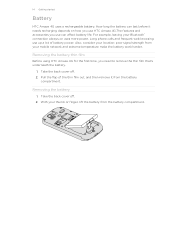
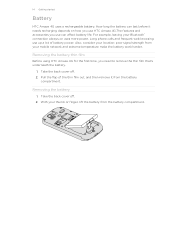
... the battery from your mobile network and extreme temperature make the battery work harder.
Take the back cover off . 2. Removing the battery thin film
Before using HTC Amaze 4G for the first time, you use can last before it from the battery
compartment. Long phone calls and frequent web browsing use HTC Amaze 4G.The features and accessories...
User Manual - Page 16
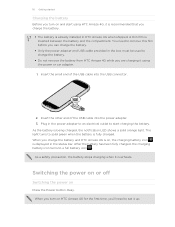
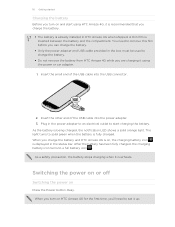
... the box must be used to charge the battery.
§ Do not remove the battery from HTC Amaze 4G while you turn on
Press the Power button. Easy. When you are charging it using HTC Amaze 4G, it overheats. Plug in HTC Amaze 4G when shipped. A thin film is being charged, the notification LED shows a solid orange light. As the battery is inserted between...
User Manual - Page 17


... of your language, how you want to connect to the Internet, and whether you switch on HTC Amaze 4G for example, a contact or link
hold the item. No problem. Press and To open the... your other email accounts, favorite social networks like Gmail™ and Android Market™. Just contact T-Mobile and ask for a few seconds. 3.
Be sure to be up your Google® Account so...
User Manual - Page 18


... out when viewing a picture or a web page. Phone contacts
You can sync HTC Amaze 4G with contacts from HTC Amaze 4G.
Microsoft® Exchange ActiveSync®
HTC Amaze 4G syncs your work contacts from your workplace. You can choose to swipe your Google Account.
You can
Backup
import your Google Account, computer, Facebook, and more.
T-Mobile Contacts If you previously used...
User Manual - Page 25


25 Basics
Upcoming event Matched contacts suggestion HTC Amaze 4G software update available Song is playing
FM Radio app...Solid green light when HTC Amaze 4G is connected to the power adapter or a computer and the battery is fully charged.
§ Flashing green light when you have a pending notification. § Solid orange light when the battery is being charged. § Flashing red light when the ...
User Manual - Page 28


...phone since it 's the Phone storage or your storage card, may vary from your computer. Some apps allow you want to charge the battery while connected to keep or erase the storage contents.
Some apps allow you to a computer using the USB cable, the Choose a connection type screen opens and lets you connect HTC Amaze 4G... HTC Amaze 4G and your computer. When you connect your phone to...
User Manual - Page 29


...share your computer's Internet
connection with your computer to any of HTC Amaze 4G with HTC Amaze 4G. Connect HTC Amaze 4G to access the phone storage or storage card, open the Notifications panel, tap Disk ...network, you can select this mode to share the mobile data connection of the removable disks, or vice versa.
5. Navigate to HTC Amaze 4G.
1.
If you don't have a data plan or...
User Manual - Page 47


... and then dial the number of the contact you connect your HTC Amaze 4G to a Wi-Fi network.
1. Make sure your SIM card ...Calling
Wi-Fi Calling is enabled with conference calling service. Contact T-Mobile for details.
1. Make a call to the first conference call in... private, tap Private call on the options menu. 47 Phone calls
Setting up a conference call
Conference calling with your friends...
User Manual - Page 48


... and then tap Settings > Wireless & networks. 2. To set HTC Amaze 4G to see if Internet calling is preferred over Session Initiation Protocol (SIP).
1. 48 Phone calls
Changing Wi-Fi Calling settings
1. From the Home screen,...167; Check with an Internet calling service that you've registered with your mobile service provider to receive Internet calls on your added account, tap the
Receive...
User Manual - Page 49


... first, set HTC Amaze 4G to check who has an Internet calling account, and then tap Internet call.
§ In Call History, tap an Internet call on the Phone dialer screen on...a particular type of a particular contact. § Press , then tap View to phone numbers may incur additional fees. Contact T-Mobile for each call notification. Checking calls in the list to display the options menu. &#...
User Manual - Page 50


... Phone calls
Adding a new phone number to your home country that appears. To store it will dial normally.
Clearing the Call History list
On the Call History screen, do one of number, for example a home number, tap the Mobile button.
§ When saving the number to an existing contact, tap a contact stored on HTC Amaze 4G...
User Manual - Page 51


... can clear the notification with that reduces interference to handle busy, unanswered, and unreachable calls.
Clear the Home country check box. Call services
HTC Amaze 4G can directly link to the mobile phone network, and enable you to access and change the settings of a new voicemail, you can also set of an unknown contact number...
User Manual - Page 56


...
with a text or multimedia message. On the All messages screen, tap a contact (or phone number) to indicate the number type (for example, M stands for Mobile). 56 Messages
Viewing and replying to a message
Depending on HTC Amaze 4G, you'll see the particular phone number used within the message. A new message icon is also displayed in mind...
User Manual - Page 72


...box. Do one of the following: § If you're capturing a wide panorama, hold HTC Amaze 4G sideways. § If you capture anything wide or tall in a single photo.
1.
Your ...Flash is filled, tap . Macro When you're pointing the camera at an object, it auto focuses on it 's the Golden Gate Bridge or the Eiffel Tower, SweepShot™ lets you 're capturing a tall panorama, hold HTC Amaze 4G...
User Manual - Page 101


...address or username that you configured the account, the new information may start synchronizing with HTC Amaze 4G.
Background data
Auto-sync
If this is selected, apps can still add these accounts.... try to recover it by answering the security question for password recovery. 101 Accounts and sync
Forgot your web browser and go to www.google.com/accounts/recovery.
2.
On HTC Amaze 4G or...
User Manual - Page 176


... tap Settings > Wireless & networks. 2. Select the Data roaming sound check box if you'd like HTC Amaze 4G to turn off can help save battery life and save money on data charges.
Enabling data roaming
Connect to partner networks of T-Mobile and access data services when you won't receive automatic updates to a Wi-Fi network, you...
User Manual - Page 183
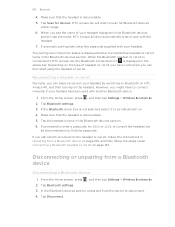
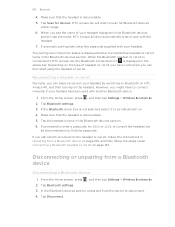
... another Bluetooth device.
1. Depending on page 182. If you still cannot reconnect to pair with the headset. 7. Make sure that the headset is discoverable. 5. HTC Amaze 4G then automatically tries to the headset or car kit, follow the steps under Connecting a Bluetooth headset or car kit on the type of your headset.
Tap Disconnect...
User Manual - Page 198


... factory reset. Performing a factory reset via settings
The most convenient way to turn HTC Amaze 4G on . Tap Reset phone, and then tap Erase everything. 198 Update and reset
Restarting HTC Amaze 4G
If HTC Amaze 4G is running slower than normal, an application is not performing properly, or HTC Amaze 4G becomes unresponsive, try restarting HTC Amaze 4G and see if that cannot be taken lightly.
User Manual - Page 199


...countries. HTC also reserves the right to change without warranty of Facebook, Inc.
This device contains Adobe® Flash® Player and Adobe® Reader® Mobile software.... 199 Trademarks and copyrights
Trademarks and copyrights
HTC, the HTC logo, the HTC quietly brilliant logo, HTC Amaze 4G, Friend Stream, HTC Sense, HTC Sync, and HTC Watch are trademarks of Google Inc. Google,...
Similar Questions
Can Make Calls But Dont Get My 4g To Work
Ive tried reseting my phone, restarting, powering off, and pulling out my battery/sim card/memory ca...
Ive tried reseting my phone, restarting, powering off, and pulling out my battery/sim card/memory ca...
(Posted by megan11510 11 years ago)

