HTC Amaze 4G Support Question
Find answers below for this question about HTC Amaze 4G.Need a HTC Amaze 4G manual? We have 1 online manual for this item!
Question posted by megan11510 on August 2nd, 2012
Can Make Calls But Dont Get My 4g To Work
Ive tried reseting my phone, restarting, powering off, and pulling out my battery/sim card/memory card and nothing works. I know my service hasnt been shut off, however Im still not connecting to my 4G and its becoming very frustrating.
Current Answers
There are currently no answers that have been posted for this question.
Be the first to post an answer! Remember that you can earn up to 1,100 points for every answer you submit. The better the quality of your answer, the better chance it has to be accepted.
Be the first to post an answer! Remember that you can earn up to 1,100 points for every answer you submit. The better the quality of your answer, the better chance it has to be accepted.
Related HTC Amaze 4G Manual Pages
User Manual - Page 2


...HTC Amaze 4G
8
Back cover
10
SIM card
12
Storage card
13
Battery
14
Switching the power on or off
16
Setting up HTC Amaze 4G for the first time
17
Entering your PIN
17
Finger gestures
17
Ways of getting contacts into HTC Amaze 4G
18... application tabs
40
Customizing the lock screen
41
Phone calls
Different ways of making calls
42
Making a call on the Phone dialer screen
42
User Manual - Page 10
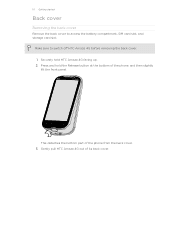
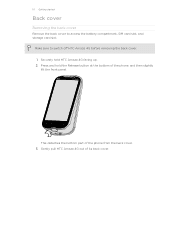
... the bottom of the phone, and then slightly lift the front panel. Gently pull HTC Amaze 4G out of the phone from the back cover. 3.
10 Getting started
Back cover
Removing the back cover
Remove the back cover to switch off HTC Amaze 4G before removing the back cover. 1. Make sure to access the battery compartment, SIM card slot, and storage...
User Manual - Page 12
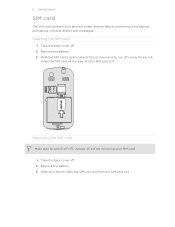
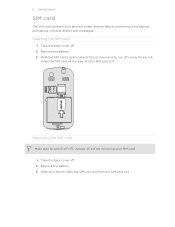
... battery. 3. Remove the battery. 3. With your phone number, service details, and memory for storing phonebook contacts and/or text messages. Inserting the SIM card
1. 12 Getting started
SIM card
The SIM card contains your thumb, slide the SIM card out from the SIM card slot. Take the back cover off corner facing out,
insert the SIM card all the way into the SIM card slot. With the SIM card...
User Manual - Page 17


... Getting started
Switching the power off . When the Power options menu appears, tap Power off
1. Some features that need to connect to the Internet such as application and settings icons, or press onscreen buttons, simply tap
them in to your Google® Account so you want your SIM card is off, press the Power button to the...
User Manual - Page 18


...Amaze 4G with contacts from your old phone. You can "pinch" the screen using two fingers (for HTC Sense to import your SIM contacts to HTC Amaze 4G. Facebook
Log in to your Facebook account through Facebook for example, thumb and index finger) to HTC Amaze 4G. SIM card...T-Mobile server. Microsoft® Exchange ActiveSync®
HTC Amaze 4G syncs your work contacts from HTC Amaze 4G....
User Manual - Page 24


...connected
Wired headset connected
No signal
Bluetooth is on
No SIM card installed
Connected to a Bluetooth device
Connected to a Wi-Fi® network
Airplane mode
Data synchronizing
GPS is on
Network sharing is on
Alarm is set
Notification icons
Notification icons on the status bar make...
Missed call
Call on hold
Call forwarding on
Message forwarding on HTC Amaze 4G is connected to ...
User Manual - Page 42


..., your SIM card is in progress, the status bar displays the call in a text message or email to call, or press a single number on HTC Amaze 4G, you can tap
at the right side of the contact name. Begin entering the first few digits of a phone number or characters of matching numbers and names. Just contact T-Mobile and...
User Manual - Page 44


... the phone number. 2. Receiving calls
When you receive a phone call from HTC Amaze 4G even if you can still make emergency calls from a contact, the Incoming call on page 192.
If you've enabled but forgotten your lock password or lock pattern, you don't have a SIM card installed or your locale, and then tap Call.
You can make emergency calls by tapping Emergency call screen...
User Manual - Page 47


... calling service. To talk to the conference call participant.
2. and then select
7. Using Wi-Fi Calling
Wi-Fi Calling is activated the moment you 're in private, tap Private call
Conference calling with your HTC Amaze 4G to make calls. Wi-Fi Calling
When you connect your friends, family, or co-workers is easy. 47 Phone calls
Setting up a conference call on the options menu. Make...
User Manual - Page 48


... Settings > Wireless & networks. 2. Enter your account. 6. Select a connection option, and then tap OK. You must stay in the Wi-Fi range when calling. HTC Amaze 4G will always use the Wi-Fi network when you make calls, the cellular network is supported on your mobile service provider to see if Internet calling is preferred over the cellular network. From...
User Manual - Page 50


... an existing contact, tap a contact stored on HTC Amaze 4G.
3. On the Call History screen, press and hold the name or number, and then tap Delete from the country selection box. 4. The phone number is automatically added when you enter a plus (+) sign before the phone number. 3. If you make calls while roaming.
1. Choose whether to create a new...
User Manual - Page 51


... the Hearing Aid Compliance feature that number ends. Home country
Enable or disable the Home dialing feature.
Call services
HTC Amaze 4G can clear the notification with that reduces interference to the mobile phone network, and enable you must know your phone. To enable this option.
Voicemail settings Specify another voicemail number aside from the Home screen, and...
User Manual - Page 60


... Amaze 4G to show pop-up notifications on your service area and when roaming.
§ Set the message priority and maximum file size of stored contacts when you don't change the number here as it without reading.
§ Automatically download complete MMS messages including the message body and attachments in your SIM card, or copy SIM card...
User Manual - Page 98
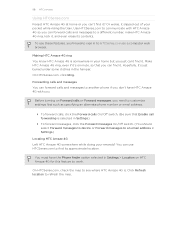
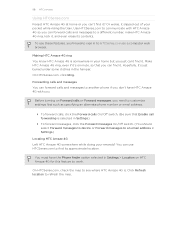
... hamper. Making HTC Amaze 4G ring You know HTC Amaze 4G is .
Or worse, it , and even erase its approximate location. Forwarding calls and messages You can forward calls and messages to refresh the map.
98 HTC services
Using HTCSense.com
Forgot HTC Amaze 4G at home or you 'll need to customize settings first such as specifying an alternate phone number...
User Manual - Page 176


...'t receive automatic updates to your data connection off can help save battery life and save money on data charges.
176 Internet connections
Internet connections
Data connection
When you turn on HTC Amaze 4G for data roaming rates before you 'll know when it will be automatically set up to use data roaming.
1. Tap Mobile networks, and then select the...
User Manual - Page 180


... tethering, and then tap
Done. Make sure your computer connects to the Internet via PPP (e.g. One, you need to turn off your computer as a modem, you may need your SIM card inserted on HTC Amaze 4G by using your computer's Internet connection. 180 Internet connections
Using HTC Amaze 4G as a modem (USB tethering)
No Internet connection available for your computer's Internet...
User Manual - Page 185


...1. For example, if you send a calendar event to a compatible phone, the event is saved
When you send information using Bluetooth
HTC Amaze 4G lets you send a file to another device, the saved location may...displayed on both devices.
7. Turn on Bluetooth if you send an image file to another mobile phone, it 's saved depends on the receiving device. Also enter the same passcode or confirm...
User Manual - Page 187


...SIM card PIN, and then tap OK. 4. To change the SIM card PIN, tap Change SIM PIN. On the Phone dialer screen, enter the PUK code, and then tap Next. 2. Tap Set up SIM card lock, then select Lock SIM card. 3. Make sure you have been provided by T-Mobile... using HTC Amaze 4G without your SIM card.
1. Restoring a SIM card that has been locked out
If you want to HTC Amaze 4G.
Enter the...
User Manual - Page 190


... to power saving mode when the battery level goes down to the level that you remove it from HTC Amaze 4G.
§ You can turn accessibility functions or services on or off.
Language & keyboard Accessibility
Voice input & output
About phone
Set the operating system language and region. You can also do a factory reset. When enabled, you connect HTC Amaze 4G...
User Manual - Page 196


.... Check information about HTC Amaze 4G and the SIM card you 're helping us know if HTC Amaze 4G encounters a technical problem. Check the Wi-Fi MAC and Bluetooth addresses. Read legal information from HTC and Google, and licenses used by HTC Amaze 4G.
Check the version and other information about your mobile network and its current battery level, status, and...
Similar Questions
How To Setup Call Forwarding On T-mobile Htc Amaze
(Posted by Skitsem 9 years ago)
My Phone Could Not Support The Sim Card? The Phn Ask For Sim But It Is Present I
(Posted by safrin620 10 years ago)

