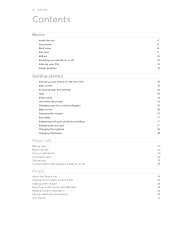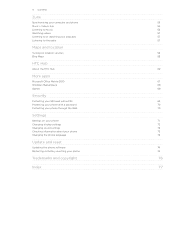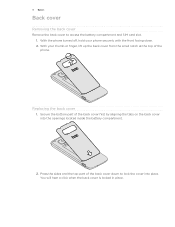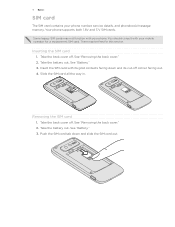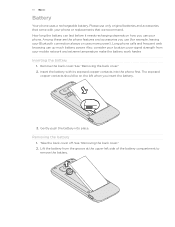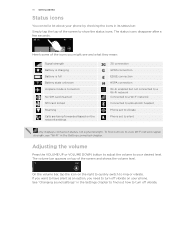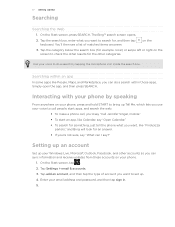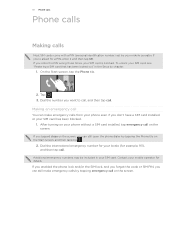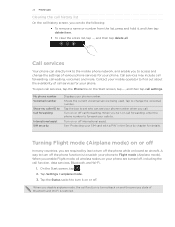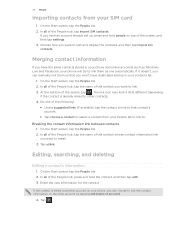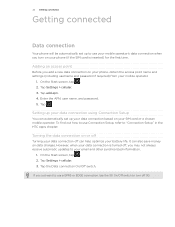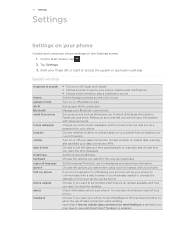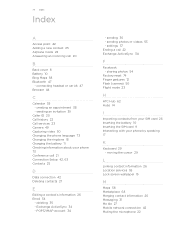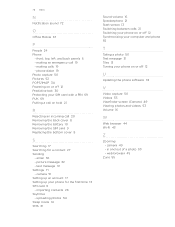HTC 7 Trophy Support Question
Find answers below for this question about HTC 7 Trophy.Need a HTC 7 Trophy manual? We have 1 online manual for this item!
Question posted by amyegglet on April 8th, 2012
Htc Phone Data Roaming In India Not Working
Hi, I have an htc trophy phone on an Etisalat SIM card (Dubai, UAE). I am currently in Chennai but unable to receive any emails. I have activated the Preferred partners on my data plan and am trying to connect to vodafone under the manual settings however the only provider available is Airtel. There is good network coverage where I am and everyone has said I should be able to connect to Vodafone and that it is likely to be a problem with my handset. Can anyone help?
Current Answers
Related HTC 7 Trophy Manual Pages
Similar Questions
Does Htc Sprint Phone Has Sim Card For Activation
(Posted by cwRembo 9 years ago)
Htc Vivid Will Not Connect To Internet With Data Plan New Phone Same Sim Card
(Posted by stditom 9 years ago)
Changing Phone Timer
How to change the phone/vm timer from 10 to 20 seconds?
How to change the phone/vm timer from 10 to 20 seconds?
(Posted by me 10 years ago)
Htc Trophy Phone
I have an HTC Trophy phone. On the bottom in the center there is an envelope with a number next to i...
I have an HTC Trophy phone. On the bottom in the center there is an envelope with a number next to i...
(Posted by susieschuh 12 years ago)