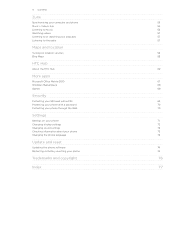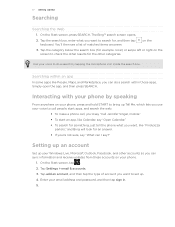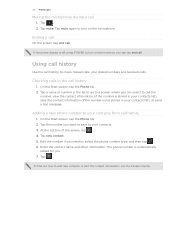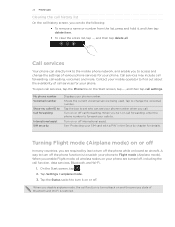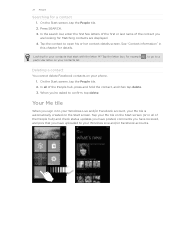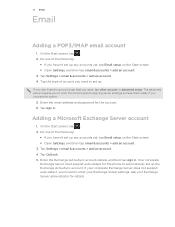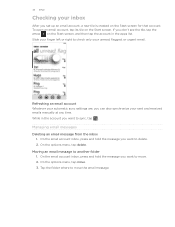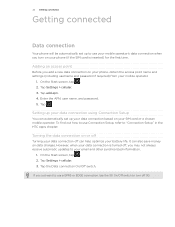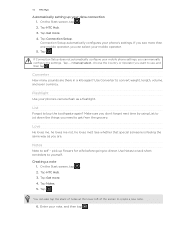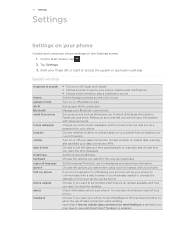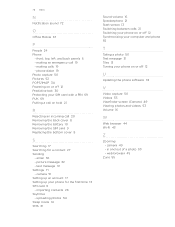HTC 7 Trophy Support Question
Find answers below for this question about HTC 7 Trophy.Need a HTC 7 Trophy manual? We have 1 online manual for this item!
Question posted by thedkironman on July 1st, 2012
How Will I Automatically Receive Email And Other Updates?
I am only able to receive updates when I unlock my phone. No application works in the background when I lock my phone. But, sometimes when I restart my phone I am able to automatically receive updates even when my phone is locked. How do I solve this problem. Right now, I'm not able to receive any notifications automatically!
My phone is Htc 7 trophy with all the latest updates.
Current Answers
Related HTC 7 Trophy Manual Pages
Similar Questions
What Is The Sim Network Unlock Code For My Htc Wildfire S T Mobile Phone ?
IMEI
IMEI
(Posted by snugbug1113 10 years ago)
Htc Wildfire S Mobile Phone Has Stopped Receiving Text Messages
Phone has been working up until yesterday and can still send texts but isn't able to receive any mes...
Phone has been working up until yesterday and can still send texts but isn't able to receive any mes...
(Posted by lindawren1 10 years ago)
How Do I Automatically Receive Updates On My Htc 7 Trophy?
I am only able to receive updates when I unlock my phone. No application works in the background whe...
I am only able to receive updates when I unlock my phone. No application works in the background whe...
(Posted by thedkironman 11 years ago)
Htc Phone Data Roaming In India Not Working
Hi, I have an htc trophy phone on an Etisalat SIM card (Dubai, UAE). I am currently in Chennai but u...
Hi, I have an htc trophy phone on an Etisalat SIM card (Dubai, UAE). I am currently in Chennai but u...
(Posted by amyegglet 12 years ago)
Htc Trophy Phone
I have an HTC Trophy phone. On the bottom in the center there is an envelope with a number next to i...
I have an HTC Trophy phone. On the bottom in the center there is an envelope with a number next to i...
(Posted by susieschuh 12 years ago)