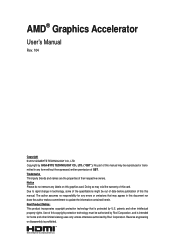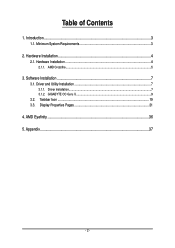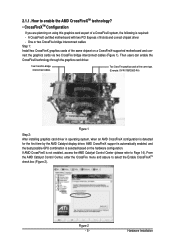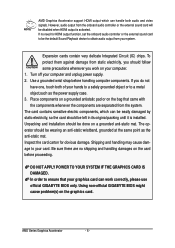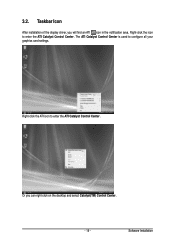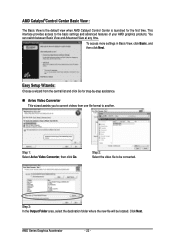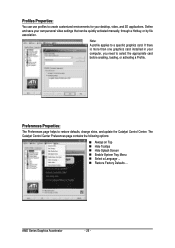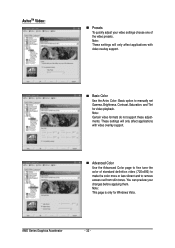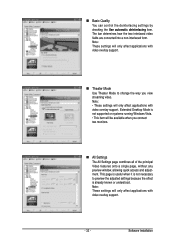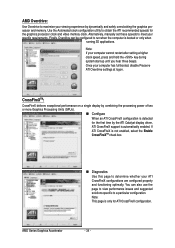Gigabyte Radeon RX460 WINDFORCE OC 4G Support Question
Find answers below for this question about Gigabyte Radeon RX460 WINDFORCE OC 4G.Need a Gigabyte Radeon RX460 WINDFORCE OC 4G manual? We have 1 online manual for this item!
Question posted by dadokanovic on January 16th, 2017
Bios!
I lost backup my f30 bios for my card (hdd stop working and lost all files).Now i have f3 and grafics card is sometimes crash.Maybe You have bios F30 for Gigabyte Radeon RX460 WINDFORCE OC4G.Thanks
Current Answers
Answer #1: Posted by Troubleshooter101 on January 16th, 2017 5:27 AM
You can download this from here
http://www.gigabyte.in/products/product-page.aspx?pid=5988#bios
Thanks
Please respond to my effort to provide you with the best possible solution by using the "Acceptable Solution" and/or the "Helpful" buttons when the answer has proven to be helpful. Please feel free to submit further info for your question, if a solution was not provided. I appreciate the opportunity to serve you!
Troublshooter101
Related Gigabyte Radeon RX460 WINDFORCE OC 4G Manual Pages
Similar Questions
How To Disassemble A Video Card
How to disassemble a video card aourus rx 5600 xt
How to disassemble a video card aourus rx 5600 xt
(Posted by huycuka9 1 year ago)
Sli Availability
Is this video card (Gigabyte GV-N440-2GI) SLI ready?
Is this video card (Gigabyte GV-N440-2GI) SLI ready?
(Posted by eevilpony 12 years ago)
Replace Gv-nx71g512p8-rh Pci Express?
What video card will best replace this product NX71G512P8-RH ?
What video card will best replace this product NX71G512P8-RH ?
(Posted by looker 12 years ago)
Where Is The Joke? I Cant Find The Invisible Plug Of The Model Gv-r677d5-1gd
I bought 2 video cards in one store with the proposal to make one incredible corssfire on my equipam...
I bought 2 video cards in one store with the proposal to make one incredible corssfire on my equipam...
(Posted by feliepe 12 years ago)