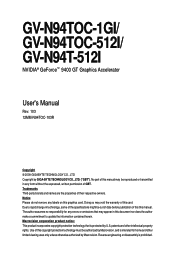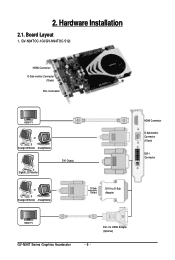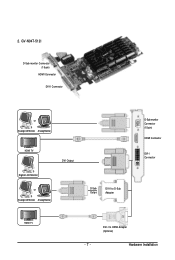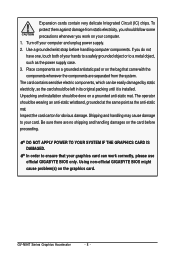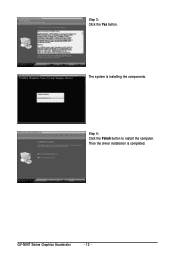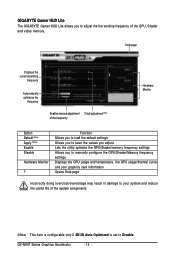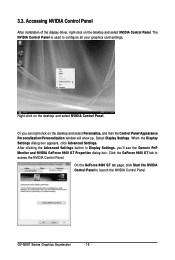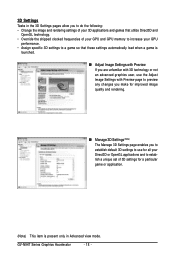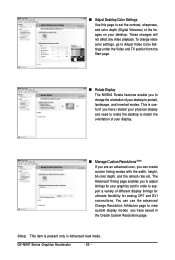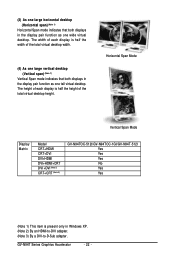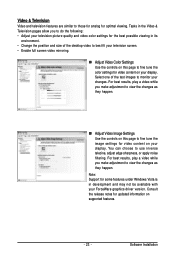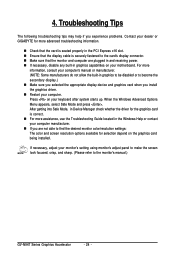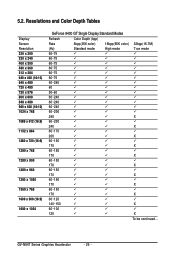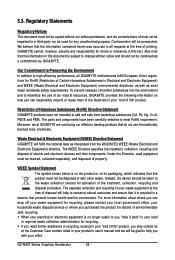Gigabyte GV-N94TOC-1GI Support Question
Find answers below for this question about Gigabyte GV-N94TOC-1GI.Need a Gigabyte GV-N94TOC-1GI manual? We have 1 online manual for this item!
Question posted by Anonymous-50056 on January 31st, 2012
Salam
The person who posted this question about this Gigabyte product did not include a detailed explanation. Please use the "Request More Information" button to the right if more details would help you to answer this question.
Current Answers
Related Gigabyte GV-N94TOC-1GI Manual Pages
Similar Questions
How To Disassemble A Video Card
How to disassemble a video card aourus rx 5600 xt
How to disassemble a video card aourus rx 5600 xt
(Posted by huycuka9 1 year ago)
My Fan Is Going On But No Display What Can Be Wrong With My Card Gv-r675oc-1gi
(Posted by dinkies471 4 years ago)
Need Driver For Windows7 For My Graphic Card Gv-n52128de Rev: 1.0
where can i get a driver for graphic card GV-N52128DE REV: 1.0 for windows7
where can i get a driver for graphic card GV-N52128DE REV: 1.0 for windows7
(Posted by ffballphuster 11 years ago)
Gv N94toc 1
hdmi not worked in this graphic card GV-n94toc-1GI plese help me to solv it
hdmi not worked in this graphic card GV-n94toc-1GI plese help me to solv it
(Posted by saifalabdily 11 years ago)