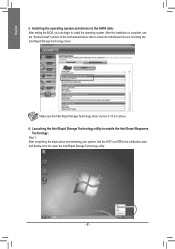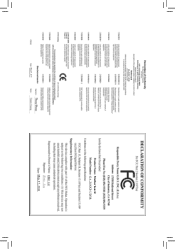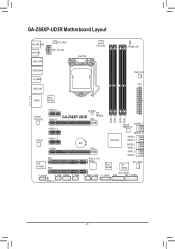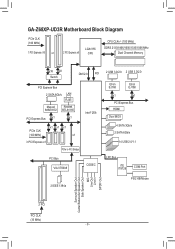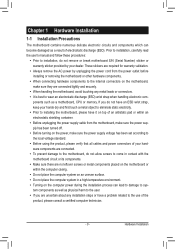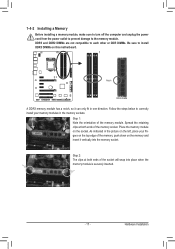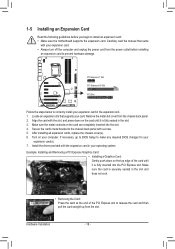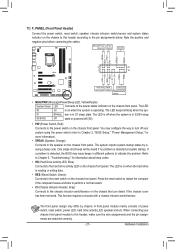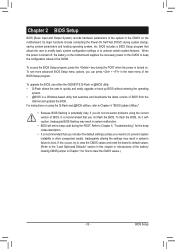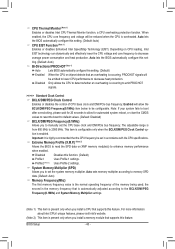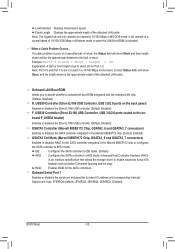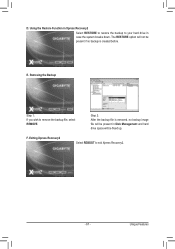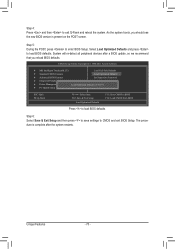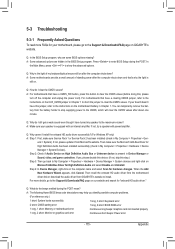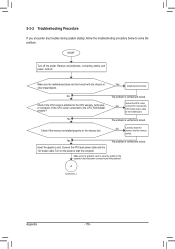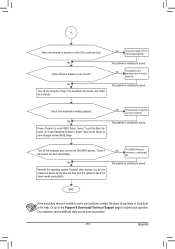Gigabyte GA-Z68XP-UD3R Support Question
Find answers below for this question about Gigabyte GA-Z68XP-UD3R.Need a Gigabyte GA-Z68XP-UD3R manual? We have 2 online manuals for this item!
Question posted by jojogan on November 23rd, 2011
Are There Any Problems With Gaz68xp-udr3 Especially Reboot Loop?
The person who posted this question about this Gigabyte product did not include a detailed explanation. Please use the "Request More Information" button to the right if more details would help you to answer this question.
Current Answers
Related Gigabyte GA-Z68XP-UD3R Manual Pages
Similar Questions
How To Manually Overclock Gigabyte Motherboard Ga-970a-ud3
(Posted by mk45Snowfl 9 years ago)
Gigabyte Motherboard Ga-h55-usb3 (rev. 2.0)
what is the price in INR and from where purchase in india local or online.
what is the price in INR and from where purchase in india local or online.
(Posted by shailkam2001 11 years ago)
Pls. Send Me A Pdf Wiring Installation Guide For My Motherboard Ga-h61m-ds2..thn
(Posted by DAVIDJR1261 11 years ago)
Why My Motherboard Ga-g31m-es2l Not Sporting Any Game
(Posted by camonurai 12 years ago)