Gigabyte GA-Z68AP-D3 Support Question
Find answers below for this question about Gigabyte GA-Z68AP-D3.Need a Gigabyte GA-Z68AP-D3 manual? We have 2 online manuals for this item!
Question posted by guna on March 19th, 2012
No 7.1 Surround Sound Hdmi
Z68AP-D3 nother board with hdmi connection i only get 2 channel audio. no 7.1 surround sound thrue hdmi.
need help
Current Answers
There are currently no answers that have been posted for this question.
Be the first to post an answer! Remember that you can earn up to 1,100 points for every answer you submit. The better the quality of your answer, the better chance it has to be accepted.
Be the first to post an answer! Remember that you can earn up to 1,100 points for every answer you submit. The better the quality of your answer, the better chance it has to be accepted.
Related Gigabyte GA-Z68AP-D3 Manual Pages
Manual - Page 4
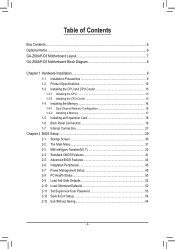
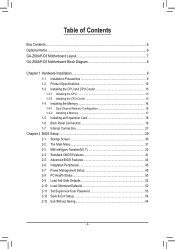
... Contents
Box Contents...6 Optional Items...6 GA-Z68AP-D3 Motherboard Layout 7 GA-Z68AP-D3 Motherboard Block Diagram 8
Chapter 1 Hardware Installation 9 1-1 Installation Precautions 9 1-2 Product Specifications 10 1-3 Installing the CPU and CPU Cooler 13
1-3-1 Installing the CPU 13 1-3-2 Installing the CPU Cooler 15 1-4 Installing the Memory 16 1-4-1 Dual Channel Memory Configuration 16...
Manual - Page 5


... Z68 SATA Controllers 77 5-1-3 Installing the SATA RAID/AHCI Driver and Operating System 85 5-2 Configuring Audio Input and Output 90 5-2-1 Configuring 2/4/5.1/7.1-Channel Audio 90 5-2-2 Configuring S/PDIF Out 93 5-2-3 Configuring Microphone Recording 94 5-2-4 Using the Sound Recorder 96 5-3 Troubleshooting 97 5-3-1 Frequently Asked Questions 97 5-3-2 Troubleshooting Procedure 98
- 5 -
Manual - Page 6


... (Part No. 12CF1-2SERPW-0*R)
- 6 - The box contents are for reference only and the actual items shall depend on the product package you obtain. Box Contents
GA-Z68AP-D3 motherboard Motherboard driver disk User's Manual Quick Installation Guide Four SATA cables I/O Shield
The box contents above are subject to change without notice.
Manual - Page 7
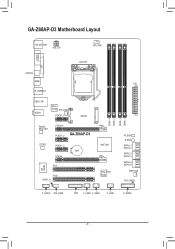
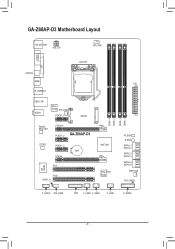
GA-Z68AP-D3 Motherboard Layout
KB_MS_USB
ATX_12V
CPU_FAN
COMA LPT
LGA1155
OPTICAL HDMI R_USB30/20
USB_LAN AUDIO
Etron EJ168 SYS_FAN1
PCIEX1_1
mSATA
Realtek RTL8111E CODEC
PCIEX16
PCIEX1_2 GA-Z68AP-D3
PCIEX1_3 BAT
PCIEX4
PCI1
iTE IT8728
PCI2 SPDIF_O
Intel® Z68
PCIe to PCI Bridge
DDR3_4 DDR3_2 DDR3_3 DDR3_1
ATX
M_BIOS B_BIOS SATA3_1 SATA3_0 SATA2_3 ...
Manual - Page 8
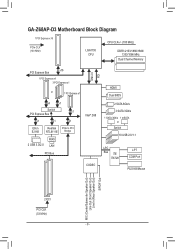
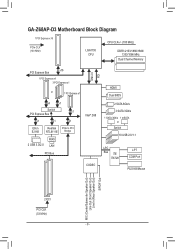
GA-Z68AP-D3 Motherboard Block Diagram
1 PCI Express x16
PCIe CLK (100 MHz)
LGA1155 CPU
CPU CLK+/- (100 MHz)
DDR3 2133/1866/1600/ 1333/1066 MHz
Dual Channel Memory
PCI Express Bus
x16
1 PCI Express x4 3 PCI Express x1
or
1 PCI Express x1
x4
x1
Switch
x1
PCI Express Bus
x1
x1
x1
...
Manual - Page 9


...;• It is best to installation, do not have an ESD wrist strap, keep your dealer. Hardware Installation If you are connected tightly and securely.
•• When handling the motherboard, avoid touching any installation steps or have a problem related to the use of electrostatic discharge (ESD).
ponents such as a result of...
Manual - Page 10


...modules.) ŠŠ Integrated in the Chipset:
- 1 x HDMI port, supporting a maximum resolution of 1920x1200
ŠŠ Realtek ALC889 codec ŠŠ High Definition Audio ŠŠ 2/4/5.1/7.1-channel
* To configure 7.1-channel audio, you have to use an HD front panel audio module and enable the multi-channel audio feature through the audio driver.
ŠŠ Support for S/PDIF Out...
Manual - Page 11
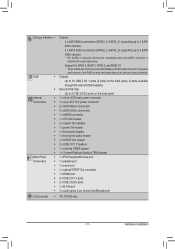
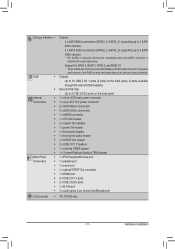
...* When a RAID set is built across the SATA 6Gb/s and SATA 3Gb/s channels, the system
performance of the RAID set may vary depending on the back panel
Internal... optical S/PDIF Out connector
ŠŠ 1 x HDMI port
ŠŠ 4 x USB 2.0/1.1 ports
ŠŠ 2 x USB 3.0/2.0 ports
ŠŠ 1 x RJ-45 port
ŠŠ 3 x audio jacks (Line In/Line Out/Microphone)
I/O Controller &#...
Manual - Page 19
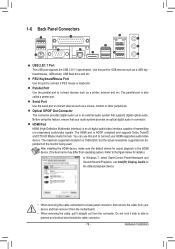
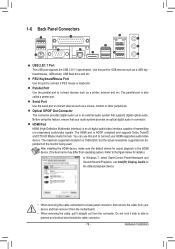
... rock it side to side to an external audio system that your device and then remove it from the motherboard.
•• When removing the cable, pull it straight out from operating system. Parallel Port Use the parallel port to connect your HDMI-supported audio/video device. The HDMI port is also called a printer port. The...
Manual - Page 27
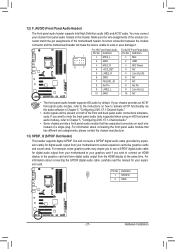
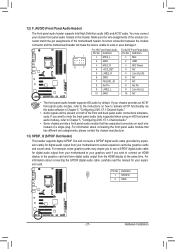
....S1A/T7A.1-Channel Audio."
•• Audio signals will be present on each wire instead of the motherboard header.
For information about connecting the front panel audio module that has separated connectors on both of the front and back panel audio connections simultane-
If you wish to connect an HDMI display to certain expansion cards like graphics cards and sound cards...
Manual - Page 30
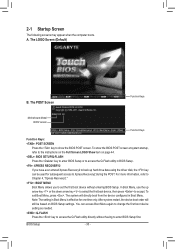
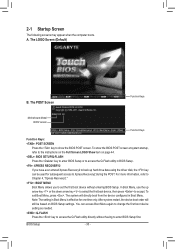
...XPRESS RECOVERY2 If you to set the first boot device without having to Xpress Recovery2 during the POST. Motherboard Model BIOS Version
Z68AP-D3 E2 . . . .
: BIOS Setup : XpressRecovery2 : Boot Menu : Qflash 05/12/2011..., the key can access Boot Menu again to change the first boot device setting as needed. : Q-FLASH Press the key to access the Q-Flash utility directly without entering BIOS ...
Manual - Page 51
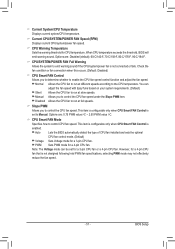
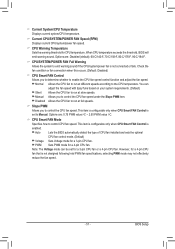
...temperature exceeds the threshold, BIOS will emit warning sound. Options are : 0.75 PWM value /oC ~ 2.50 PWM value /oC. Check the fan condition or fan connection when this occurs. (Default: Disabled)
CPU... to control CPU fan speed. This item is configurable only when CPU Smart FAN Control is not connected or fails. Options are : Disabled (default), 60oC/140oF, 70oC/158oF, 80oC/176oF, 90oC/194oF...
Manual - Page 62
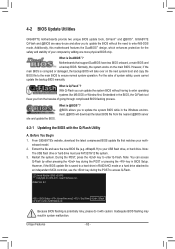
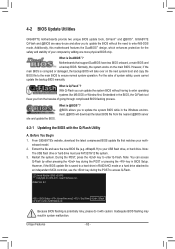
.... Note: You can update the system BIOS without the need to access Q-Flash. Inadequate BIOS flashing may result in...Z68AP-D3 E2 . . . .
: BIOS Setup : XpressRecovery2 : Boot Menu : Qflash 05/12/2011-Z68-7A89WG0DC-00
Because BIOS flashing is @BIOS™? @BIOS allows you to update the BIOS without having to ensure normal system operation. 4-2 BIOS Update Utilities
GIGABYTE motherboards...
Manual - Page 66
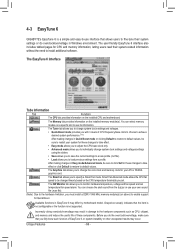
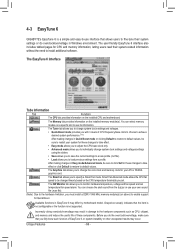
... make sure that allows users to fine-tune their system-related information without the need to specify a Smart Fan mode.
The Tuner tab allows you to change system... not supported.
The Memory tab provides information on the installed CPU and motherboard. You can choose the alert sound from a profile.
Before you do overclock/overvoltage in Quick Boost mode or...
Manual - Page 90


... and back panel audio connections simultaneously. The integrated HD (High Definition) audio provides jack retasking capability that support 44.1KHz/48KHz/ 96KHz/192KHz sampling rate.
Configuring Speakers (The following for each jack through the audio driver. 5-2 Configuring Audio Input and Output
5-2-1 Configuring 2/4/5.1/7.1-Channel Audio
The motherboard provides three audio jacks on...
Manual - Page 91


... of device you wish to set up. B. Appendix
Configuring Sound Effect You may configure an audio environment on the Sound Effects tab.
- 91 -
The pictures to the right show the 7.1-channel speaker configurations.
7.1-Channel Speakers:
Front Speaker Out
Rear Speaker Out Center/Subwoofer Speaker Out
Step 2: Connect an audio device to the type of speaker configuration you...
Manual - Page 94
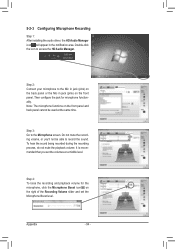
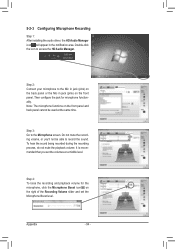
To hear the sound being recorded during the recording process, do not mute the playback volume.
Step 2: Connect your microphone to the Microphone screen.
It is recommended ... or you set the Microphone Boost level. 5-2-3 Configuring Microphone Recording
Step 1: After installing the audio driver, the HD Audio Manager icon will appear in jack (pink) on the front panel. Step 4: To raise ...
Manual - Page 95
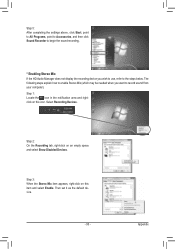
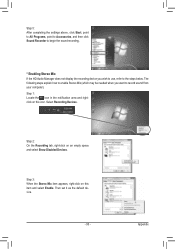
... to All Programs, point to Accessories, and then click Sound Recorder to begin the sound recording.
* Enabling Stereo Mix If the HD Audio Manager does not display the recording device you want to... the steps below. The following steps explain how to enable Stereo Mix (which may be needed when you wish to use, refer to record sound...
Manual - Page 96


... program that supports your audio file format. Playing the Recorded Sound You can access the HD Audio Manager to configure Stereo Mix and use Sound Recorder to record the sound.
5-2-4 Using the Sound Recorder
A.
B. To record the audio, click the Start Recording button
.
3.
Step 4: Now you have connected the sound input device (e.g. To stop recording audio, click the Stop Recording...
Manual - Page 97


...CMOS values?
Step 2: Check if Audio Device on after the computer shuts down ? A: The following Award BIOS beep code descriptions may help you identify possible computer problems.
(...audio driver from the motherboard driver disk or download the audio driver from GIGABYTE's website to show the advanced options. Q: How do I still get a weak sound even though I install the onboard HD audio...
Similar Questions
Gigabyte Ga-z68ap-d3 Wont Start With Ram In Slots 2 And 4
(Posted by chrBifff 9 years ago)
How To Manually Overclock Gigabyte Motherboard Ga-970a-ud3
(Posted by mk45Snowfl 9 years ago)

