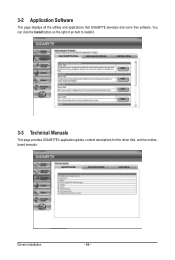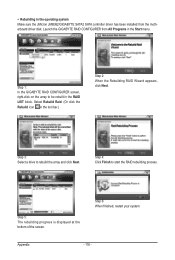Gigabyte GA-X58A-UD3R Support Question
Find answers below for this question about Gigabyte GA-X58A-UD3R.Need a Gigabyte GA-X58A-UD3R manual? We have 2 online manuals for this item!
Question posted by selmersuperaction on July 9th, 2011
Help Please!
Hello, I've just assembled my own pc, with a Gigabyte GA-X58A-UD3R motherboard. It ran perfectly, I installed Windows 7, this worked also fine. Then, after 15 minutes or so, the computer shuts down and it is unable to get it started again. I used the manual and checked the LEDs on the motherboard. The only 2 LEDs that are burning, are two of the DDR Voltage LEDs, which are yellow. I hope you can help me and that I've given you enough specifications. Thanks!
Current Answers
Related Gigabyte GA-X58A-UD3R Manual Pages
Similar Questions
Wanted To Sell My Motherboard
Its a Ultra Durable 3 Motherboard, P555 A-UD3 - 333 Onboard Acceleration. Has all the Components and...
Its a Ultra Durable 3 Motherboard, P555 A-UD3 - 333 Onboard Acceleration. Has all the Components and...
(Posted by chiefboy31 10 years ago)
Installing Windows Xp 32 Bit In Ga=h61m-s2p Motherboard With G630 Processor.
I procured one GA-H61M-S2p mother board with g630 processor. The HDD is IDE with SATA to IDE convert...
I procured one GA-H61M-S2p mother board with g630 processor. The HDD is IDE with SATA to IDE convert...
(Posted by anujitdatta 11 years ago)
How Can I Install Windows Xp 32 Bit On Gigabyte Ga-h61m-d2-b3?
i just purchased Gigabyte GA-H61M-D2-B3 mother board and the cpu i have is Intel Core i3-2100 LGA 11...
i just purchased Gigabyte GA-H61M-D2-B3 mother board and the cpu i have is Intel Core i3-2100 LGA 11...
(Posted by kahv62005 11 years ago)
How Can I Install Windows 7 In A Pc With Gigabyte Ga 945gcm S2c Motherboard?
i just cant install windows 7, it freezes during the installation in the "uncompressing windows file...
i just cant install windows 7, it freezes during the installation in the "uncompressing windows file...
(Posted by malditabatera91 11 years ago)