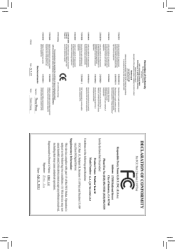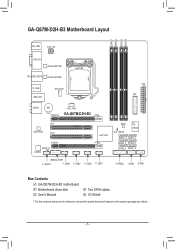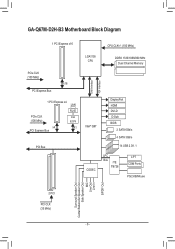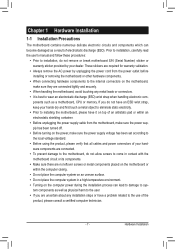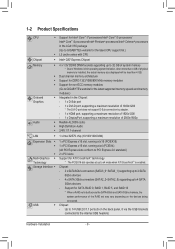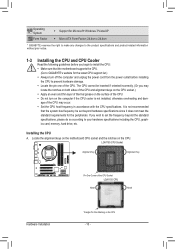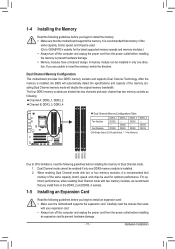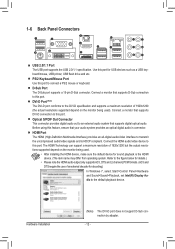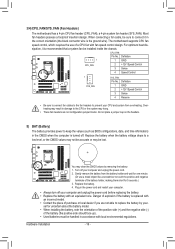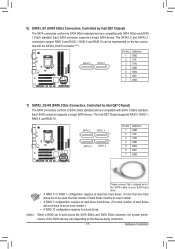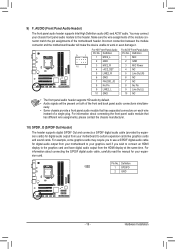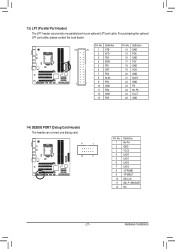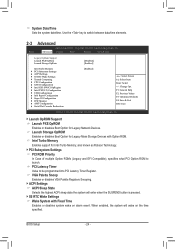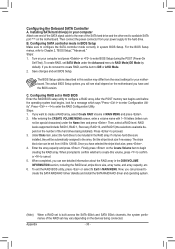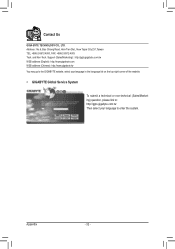Gigabyte GA-Q67M-D2H-B3 Support Question
Find answers below for this question about Gigabyte GA-Q67M-D2H-B3.Need a Gigabyte GA-Q67M-D2H-B3 manual? We have 1 online manual for this item!
Question posted by jaccotstudio on July 29th, 2021
Hello, It Has Nvidia Graphic Cards Metal Support???
Hello, it has Nvidia Graphic cards Metal support???
Current Answers
Answer #1: Posted by SonuKumar on July 29th, 2021 9:05 AM
https://download1.gigabyte.com/Files/Manual/mb_manual_ga-q67m-d2h-b3_e.pdf
if you mean about support for port is metal plates -It has it, If not check manual and confirm pelase
Thank you, Happy to serve!
"accept my work" --Sonu Kumar
=========================
Please respond to my effort to provide you with the best possible solution by using the "Acceptable Solution" and/or the "Helpful" buttons when the answer has proven to be helpful.
Regards,
Sonu
Your search handyman for all e-support needs!!
Related Gigabyte GA-Q67M-D2H-B3 Manual Pages
Similar Questions
How To Manually Overclock Gigabyte Motherboard Ga-970a-ud3
(Posted by mk45Snowfl 9 years ago)
Pls. Send Me A Pdf Wiring Installation Guide For My Motherboard Ga-h61m-ds2..thn
(Posted by DAVIDJR1261 11 years ago)
Why My Motherboard Ga-g31m-es2l Not Sporting Any Game
(Posted by camonurai 12 years ago)
Need Drivers For Sm Bus Controller.
Motherboard: Gigabyte H67ma -usb3 B3
Motherboard: Gigabyte H67MA USB3 - B3
Motherboard: Gigabyte H67MA USB3 - B3
(Posted by enzokim 12 years ago)