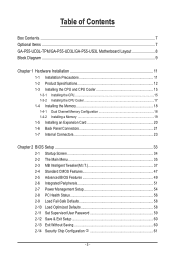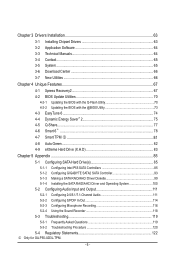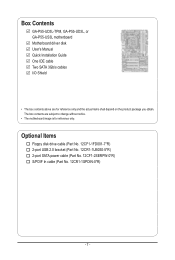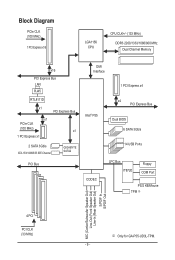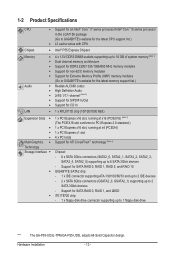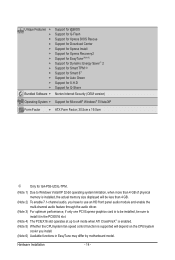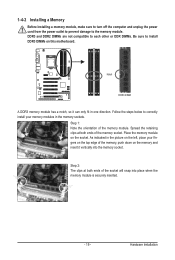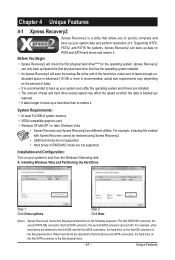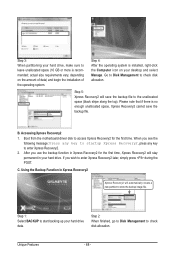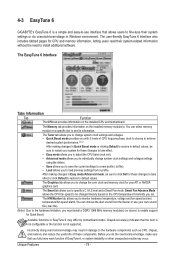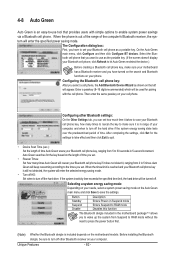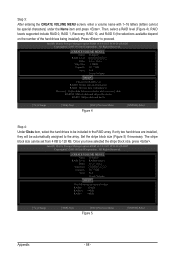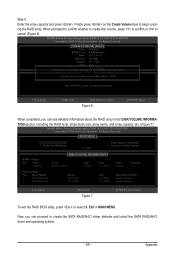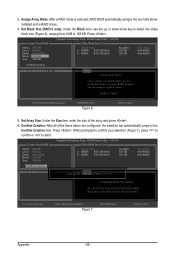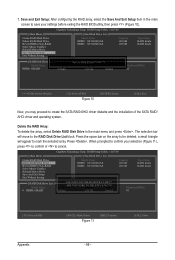Gigabyte GA-P55-UD3L Support Question
Find answers below for this question about Gigabyte GA-P55-UD3L.Need a Gigabyte GA-P55-UD3L manual? We have 2 online manuals for this item!
Question posted by CENTURIJA on March 16th, 2015
Hello! After Installing The 8 Gb Of Ram Ddr3 Kingston Kvr13n9s8 / 4 4gb Pc3-1
The person who posted this question about this Gigabyte product did not include a detailed explanation. Please use the "Request More Information" button to the right if more details would help you to answer this question.
Current Answers
Answer #1: Posted by BusterDoogen on March 16th, 2015 11:04 AM
- 4 x 1.5V DDR3 DIMM sockets supporting up to 16 GB of system memory
- Dual channel memory architecture
- Support for DDR3 2200/1600/1333/1066/800 MHz memory modules
- Support for non-ECC memory modules
- Support for Extreme Memory Profile (XMP) memory modules. Resubmit if you need more details. I hope this is helpful to you! Please respond to my effort to provide you with the best possible solution by using the "Acceptable Solution" and/or the "Helpful" buttons when the answer has proven to be helpful. Please feel free to submit further info for your question, if a solution was not provided. I appreciate the opportunity to serve you!
Related Gigabyte GA-P55-UD3L Manual Pages
Similar Questions
Ram Upgrading I Want To Have 4gb In Bios That Allow Me Installing 64 Bit Sys .
With 2 baret of 2gb DDR II 800 the bios shows only : 3,1gb
With 2 baret of 2gb DDR II 800 the bios shows only : 3,1gb
(Posted by har4sd 1 year ago)
Windows 10 Not Run
Windows 10 cant run and cant install windows 10
Windows 10 cant run and cant install windows 10
(Posted by lakithaprasanna 2 years ago)
Ga-78lmt-s2pt Ram Problem
hey gys, i have bought gigabyte ga-78lmt-s2pt, fx 4300, with 4 gb 1333mhz ram. i have installed 64 b...
hey gys, i have bought gigabyte ga-78lmt-s2pt, fx 4300, with 4 gb 1333mhz ram. i have installed 64 b...
(Posted by majumderpratap2012 9 years ago)
Ga-b75m-d3h & 1600mhz Rams
Hi, I've bought a GA-B75M-D3H with 2x DDR3 Kingston HyperX Blu 1600mhz, and when I started the compu...
Hi, I've bought a GA-B75M-D3H with 2x DDR3 Kingston HyperX Blu 1600mhz, and when I started the compu...
(Posted by vitorc93 11 years ago)
Pls. Send Me A Pdf Wiring Installation Guide For My Motherboard Ga-h61m-ds2..thn
(Posted by DAVIDJR1261 11 years ago)