Gigabyte GA-MA790X-DS4 Support Question
Find answers below for this question about Gigabyte GA-MA790X-DS4.Need a Gigabyte GA-MA790X-DS4 manual? We have 1 online manual for this item!
Question posted by dzako on April 5th, 2012
Raid F5 And F10d
RAID 0 and Bios F5 and Raid is ok - windos 7 start . But if I update bios to F10D - Raid and boot from cd-rom don`t work? If I change in Ide mode - then boot will stop on bootable disk ide. Please help.
Current Answers
There are currently no answers that have been posted for this question.
Be the first to post an answer! Remember that you can earn up to 1,100 points for every answer you submit. The better the quality of your answer, the better chance it has to be accepted.
Be the first to post an answer! Remember that you can earn up to 1,100 points for every answer you submit. The better the quality of your answer, the better chance it has to be accepted.
Related Gigabyte GA-MA790X-DS4 Manual Pages
Manual - Page 8


... x1 x1
x1
PCIe CLK (100 MHz)
RTL8111B
3 PCI Express x1
RJ45 LAN
PCI Bus TSB43AB23
AMD 790X
AMD SB600
Dual BIOS
4 SATA 3Gb/s
ATA-133/100/66/33 IDE Channel
10 USB Ports
CODEC
LPC BUS IT8718
Floppy LPT Port COM Port
3 IEEE 1394a
PS/2 KB/Mouse
Surround Speaker Out Center...
Manual - Page 10


... x IDE connector supporting ATA-133/100/66/33 and up to 2 IDE devices - 4 x SATA 3Gb/s connectors supporting up to the internal USB headers)
GA-MA790X-DS4 Motherboard
- ...supports x8. Support for SATA RAID 0, RAID 1, and RAID 10 iTE IT8718 chip: - 1 x floppy disk drive connector supporting up to ... Dual channel memory architecture Support for CD In RTL 8111B chip (10/100/1000 Mbit) 2 ...
Manual - Page 22


...
16
18
12
21
19
11
7
1) ATX_12V_2X4 2) ATX 3) CPU_FAN 4) SYS_FAN1/SYS_FAN2 5) PWR_FAN 6) NB_FAN 7) PCIE_12V 8) FDD 9) IDE 10) SATAII0 / 1 / 2 / 3 11) PWR_LED
8 22 20 4 13
12) BAT 13) F_PANEL 14) F_AUDIO 15) .... • Before installing the devices, be sure to the connector on the motherboard. GA-MA790X-DS4 Motherboard
- 22 - Unplug the
power cord from the power outlet to prevent damage ...
Manual - Page 26


...number.
• A RAID 10 configuration requires at least two hard drives.
If more than two hard drives are compatible with SATA 1.5Gb/s standard. GA-MA790X-DS4 Motherboard
- 26 - Pin ...No.
Refer to be used, the total number of the SATA 3Gb/s cable to SATA 3Gb/s standard and are to Chapter 5, "Configuring SATA Hard Drive(s)," for the IDE...
Manual - Page 36
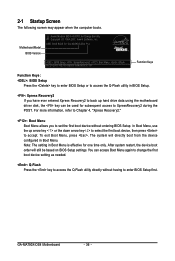
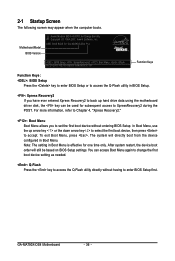
... can be based on BIOS Setup settings. GA-MA790X-DS4 Motherboard
- 36 -
To exit Boot Menu, press .
Motherboard Model BIOS Version
Award Modular BIOS v6.00PG, An Energy Star Ally Copyright (C) 1984-2007, Award Software, Inc. In Boot Menu, use the up hard drive data using the motherboard driver disk, the key can access Boot Menu again to change the first boot device setting as...
Manual - Page 38


...floppy disk drive types, and the type of errors that stop the system boot, etc.
„ Advanced BIOS Features Use this menu to configure the device boot order,...Change, set , or disable password. First enter the profile name (to erase the default profile name, use this task.)
GA-MA790X-DS4 Motherboard
- 38 - „ The Functions of the and keys (For the Main Menu Only) ` F11: Save CMOS to BIOS...
Manual - Page 40


... called conventional memory. GA-MA790X-DS4 Motherboard
- 40 - Precomp
Write precompensation cylinder.
Extended Memory The amount of cylinders.
Options are determined by the BIOS POST.
All, But Keyboard The system boot will not stop for a keyboard error but stop for all other
errors. (Default)
All, But Diskette The system boot will not stop for a floppy disk drive error but...
Manual - Page 44


... specification that do not support Native mode, e.g. For more information about AHCI, please visit Intel's website. Onboard LAN Boot ROM Allows you wish to install operating systems that allows the storage driver to the following information for diagnosing your LAN cable:
When No LAN Cable Is Attached... GA-MA790X-DS4 Motherboard
- 44 - This feature will show
Open...
Manual - Page 46


...)
low power mode. In S1 sleep state, the system appears suspended and stays in MS-DOS mode using the power button.
GA-MA790X-DS4 Motherboard
- 46 -... : 0 : 0
Item Help Menu Level`
KLJI: Move Enter: Select F5: Previous Values
+/-/PU/PD: Value
F10: Save
F6: Fail-Safe Defaults
ESC: Exit
F1: General Help
F7: Optimized Defaults
ACPI Suspend...working state exactly where it was left off.
Manual - Page 48


GA-MA790X-DS4 Motherboard
- 48 -
2-7 PnP/PCI Configurations
CMOS Setup Utility-Copyright (C) 1984-2007 Award Software PnP/PCI Configurations
PCI1 IRQ Assignment PCI2 IRQ Assignment
[Auto] [Auto]
Item Help Menu Level`
KLJI: Move Enter: Select F5: Previous Values
PCI1 IRQ Assignment Auto 3,4,5,7,9,10,11,12,14,15
PCI2 IRQ Assignment Auto 3,4,5,7,9,10,11,12,14,15
+/-/PU...
Manual - Page 52


...(Default: 17T)
RAS to be configurable.
TwTr Command Delay Options are : 5T~18T (Default: 12T)
GA-MA790X-DS4 Motherboard
- 52 -
Minimum RAS Active Time Options are : 1T, 2T (default), 3T.
DRAM Configuration
CMOS ...4T 12T
Item Help Menu Level`
KLJI: Move Enter: Select F5: Previous Values
+/-/PU/PD: Value
F10: Save
F6: Fail-Safe Defaults
ESC: Exit
F1: General Help
F7: Optimized ...
Manual - Page 62


Set CD-ROM drive as the example operating system.)
A. actual size requirements vary, depending on the amount of the operating system (Figure 3). Save the changes and exit. ... Windows XP as the first boot device under "Advanced BIOS Features" in the BIOS Setup
program. Installing Windows XP and Partitioning the Hard Drive 1. Figure 3
GA-MA790X-DS4 Motherboard
- 62 -
Select a file...
Manual - Page 64


Boot from CD/DVD: Press any key to access Xpress Recovery2 for the first time. Xpress Recovery2 will stay permanent in Xpress Recovery2 1.
Boot from the motherboard driver disk to enter Xpress Recovery2.
.
. After you use the backup function in Xpress Recovery2 for GA-MA790X-DS4 F1a . . . .
: BIOS Setup : XpressRecovery2 : Boot Menu : Qflash 09/21/2007-RD780-SB600-6A66AG03C-00...
Manual - Page 66


... 1984-2007, Award Software, Inc. Additionally, this motherboard features the Dual BIOSTM design, which enhances protection for GA-MA790X-DS4 F1a . . . .
: BIOS Setup : XpressRecovery2 : Boot Menu : Qflash 09/21/2007-RD780-SB600-6A66AG03C-00
Because BIOS flashing is @BIOSTM? @BIOS allows you to update the BIOS without having to an independent IDE/SATA controller, use the key during the POST...
Manual - Page 74


... 2: Save changes and exit BIOS Setup.
B. Under Integrated Peripherals, ensure OnChip SATA Controller is enabled. To create RAID, set OnChip SATA Type to enter BIOS Setup during the POST (Power-On Self-Test). The actual BIOS Setup menu options you will see shall depend on your motherboard. Step 1: Turn on the motherboard you have and the BIOS version. GA-MA790X-DS4 Motherboard...
Manual - Page 78


...you wish to Delete LD Menu.
Figure 8
GA-MA790X-DS4 Motherboard
- 78 - Deleting an existing disk array could result in Figure 8) showing which ...the + keys.
2.
LD No
[ View LD Definition Menu ]
RAID Mode
Total Drv
Capacity (MB)
Status
LD 1
RAID 0
2
158000
Functional
Stripe Block: 64KB
Cache Mode: WriteThru
[ Drives Assignments ]
Channel:ID 1:Mas 2:Mas
Drive Model...
Manual - Page 79


... at the A:\> prompt, change to the next section, "5-1-3." For example, from the menu in MS-DOS mode (Note 2).
Figure 3 - 79 - Appendix For more details, refer to your optical drive (example: D:\>). See the instructions below about how to install Windows Vista, select (4) SB600 SATA (Vista). Prepare a startup disk that has CD-ROM support and a blank formatted...
Manual - Page 80


...adapters, CD-ROM drives, or special disk controllers for use with Windows, press ENTER.
A.
S=Specify Additional Device ENTER=Continue F3=Exit
Figure 2
GA-MA790X-DS4 Motherboard
- 80 - Installing Windows XP Step 1: Restart your system to boot from a mass storage device manufacturer, or do not have chosen to that below appears, insert the floppy disk containing the SATA RAID/AHCI...
Manual - Page 81


... driver again from the following mass storage device(s):
ATI AHCI Compatible RAID Controller-x86 platform
* To specify additional SCSI adapters, CD-ROM drives, or special disk controllers for use with Windows, press ENTER. Select the SCSI Adapter you do not want from the motherboard driver disk.
S=Specify Additional Device ENTER=Continue F3=Exit
Figure 4
- 81 - Step...
Manual - Page 92


... help you identify possible computer problems.
(For reference only.) 1 short: System boots successfully 2 short: CMOS setting error 1 long, 1 short: Memory or motherboard error 1 long, 2 short: Monitor or graphics card error 1 long, 3 short: Keyboard error 1 long, 9 short: BIOS ROM error Continuous long beeps: Graphics card not inserted properly Continuous short beeps: Power error
GA-MA790X-DS4...
Similar Questions
How To Manually Overclock Gigabyte Motherboard Ga-970a-ud3
(Posted by mk45Snowfl 9 years ago)
Gigabyte Motherboard Ga-h55-usb3 (rev. 2.0)
what is the price in INR and from where purchase in india local or online.
what is the price in INR and from where purchase in india local or online.
(Posted by shailkam2001 11 years ago)
Pls. Send Me A Pdf Wiring Installation Guide For My Motherboard Ga-h61m-ds2..thn
(Posted by DAVIDJR1261 11 years ago)
Why My Motherboard Ga-g31m-es2l Not Sporting Any Game
(Posted by camonurai 12 years ago)

