Gigabyte GA-M68MT-D3 Support Question
Find answers below for this question about Gigabyte GA-M68MT-D3.Need a Gigabyte GA-M68MT-D3 manual? We have 1 online manual for this item!
Question posted by jess225107 on October 8th, 2011
How Do I Reinstall Nvidia Pci Bridge
The grsphics won't install except under it in CP.
Current Answers
There are currently no answers that have been posted for this question.
Be the first to post an answer! Remember that you can earn up to 1,100 points for every answer you submit. The better the quality of your answer, the better chance it has to be accepted.
Be the first to post an answer! Remember that you can earn up to 1,100 points for every answer you submit. The better the quality of your answer, the better chance it has to be accepted.
Related Gigabyte GA-M68MT-D3 Manual Pages
Manual - Page 1


GA-M68MT-D3 GA-M68MT-S2P
AM3 socket motherboard for AMD Phenom™ II processor/ AMD Athlon™ II processor
User's Manual
Rev. 2302 12ME-M68MTD3-2302R
Manual - Page 3


... in any means without prior notice. For product-related information, check on our website at: http://www.gigabyte.com
Identifying Your Motherboard Revision The revision number on your motherboard revision before updating motherboard BIOS, drivers, or when looking for technical information.
Changes to use of this product, GIGABYTE provides the following types of...
Manual - Page 4
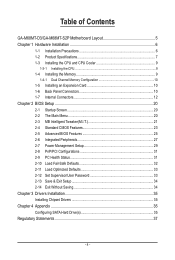
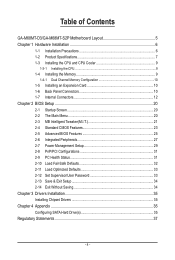
Table of Contents
GA-M68MT-D3/GA-M68MT-S2P Motherboard Layout 5 Chapter 1 Hardware Installation 6
1-1 Installation Precautions 6 1-2 Product Specifications 7 1-3 Installing the CPU and CPU Cooler 9
1-3-1 Installing the CPU...9 1-4 Installing the Memory 9
1-4-1 Dual Channel Memory Configuration 10 1-5 Installing an Expansion Card 10 1-6 Back Panel Connectors 10 1-7 Internal Connectors 12
...
Manual - Page 5


...CPU_FAN
DDR3_1 DDR3_2
USB
iTE IT8720
AUDIO M_BIOS
GA-M68MT-D3/GA-M68MT-S2P
B_BIOS F_AUDIO
PCIEX16
Realtek RTL8211CL
PCIEX1
PCI1
CD_IN PCI2
CLR_CMOS BAT
NVIDIA® GeForce 7025/nForce 630a
CODEC
FDD
F_PANEL
SYS_FAN
SATA2_3 SATA2_2 SATA2_1 SATA2_0
SPDIF_IO
F_USB1 F_USB2
Box Contents
GA-M68MT-D3 or GA-M68MT-S2P motherboard
Motherboard driver disk
User's Manual
One IDE cable...
Manual - Page 6


... to wear an electrostatic discharge (ESD) wrist strap when handling electronic com- These stickers are connected tightly and securely.
• When handling the motherboard, avoid touching any installation steps or have it on top of an antistatic pad or within the computer casing. • Do not place the computer system on an...
Manual - Page 7


... Slots 1 x PCI Express x16 slot, running at x16 1 x PCI Express x1 slot 2 x PCI slots
Storage Interface ...to 1 floppy disk drive USB Chipset: - Hardware Installation 1-2 Product Specifications
CPU
Hyper Transport Bus
Support for ... support list.)
2000 MT/s
Chipset
NVIDIA® GeForce 7025/nForce 630a
Memory ...
Manual - Page 8


...0b Support for @BIOS Support for Q-Flash Support for Xpress BIOS Rescue Support for Download Center Support for Xpress Install Support for Xpress Recovery2 Support for EasyTune (Note 4) Support for Auto Green Support for ON/OFF Charge
Norton...supported will depend on the CPU cooler you install. (Note 4) Available functions in EasyTune may differ by motherboard model. Hardware Installation
- 8 -
Manual - Page 9


....) • Always turn off the computer and unplug the power cord from the power outlet before you begin to install the memory: • Make sure that the motherboard supports the memory. Hardware Installation age of the CPU may
locate the notches on both sides of the CPU and alignment keys on the CPU...
Manual - Page 14


... Connector)
This connector is recommended that a system fan be installed inside the chassis.
1 CPU_FAN
1 SYS_FAN
CPU_FAN: Pin No. The motherboard supports CPU fan speed control, which requires the use of ...floppy disk drives supported are not configuration jumper blocks. 3/4) CPU_FAN/SYS_FAN (Fan Headers)
The motherboard has a 4-pin CPU fan header (CPU_FAN) and a 3-pin (SYS_FAN) system fan...
Manual - Page 15


... used, the total number of hard drives must be an even number.)
• A RAID 10 configuration requires four hard drives.
- 15 - Pin No. Hardware Installation The NVIDIA® GeForce 7025/nForce 630a control- Before attaching the IDE cable, locate the foolproof groove on configuring a RAID array. If you wish to connect two...
Manual - Page 17


... No.
For HD Front Panel Audio: For AC'97 Front Panel Audio:
Pin No. Pin No. Incorrect connection between the module connector and the motherboard header will be present on each wire
instead of a single plug. Hardware Installation You may connect the audio cable that has separated connectors on both of the...
Manual - Page 19


... clear the CMOS values by yourself or uncertain about the battery model. • When installing the battery, note the orientation of the positive side (+) and the negative side (-) ...replace the battery by removing the battery: 1. Replace the battery. 4.
Hardware Installation You may cause damage to the motherboard.
• After system restart, go to BIOS Setup to load factory defaults...
Manual - Page 20


...
2-1 Startup Screen
The following screens may appear when the computer boots. M68MT-D3 E3 . . .
: BIOS Setup : XpressRecovery2 : Boot Menu : ... Integrated Peripherals Power Management Setup PnP/PCI Configurations PC Health Status
ESC: Quit F8: Q-Flash
Load...BIOS Setup
- 20 - Motherboard Model BIOS Version
Award Modular BIOS v6.00PG, An Energy Star ...
Manual - Page 26


...: Disabled) Init Display First
Specifies the first initiation of system memory allocated solely for entering the BIOS Setup program. (Default) System A password is installed. PCI Slot
Sets the PCI graphics card as the first display.
If you enter BIOS Setup.
This feature allows your system to Always Enable. If the system BIOS is...
Manual - Page 29


...Software Power Management Setup
ACPI Suspend Type Soft-Off by Power button PME Event Wake Up Modem Ring On USB Resume from the installed USB device. (Default: Enabled)
(Note) Supported on Windows 7/Vista operating system only. - 29 - In S1 sleep state,... an ACPI sleep state by a wake-up signal from a modem that supports wake-up signal from a PCI or PCIe device. BIOS Setup
Manual - Page 31


...status record, set Reset Case Open Status to Enabled, save the settings to the first/second PCI slot.
2-9 PC Health Status
CMOS Setup Utility-Copyright (C) 1984-2010 Award Software PC Health ... Case Open Status Keeps or clears the record of the chassis intrusion detection device attached to the motherboard CI header. Current CPU/SYSTEM FAN Speed (RPM) Displays current CPU/system fan speed.
- ...
Manual - Page 32


...; Integrated Peripherals
Set User Password
Power Management Setup PnP/PCI Configurations
Save & Exit Setup Load Fail-Safe Defau lt s (Y/N)E?xNit Without ...control CPU fan speed. PWM Sets PWM mode for the motherboard. CPU/SYSTEM FAN Fail Warning
Allows the system to Enabled...CPU fan installed and sets the optimal CPU fan control mode. (Default)
Voltage ...
Manual - Page 33
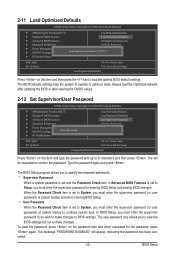
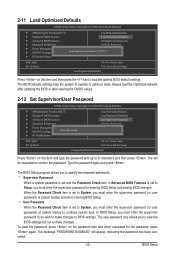
... Integrated Peripherals
Set User Password
Power Management Setup PnP/PCI Configurations
Save & Exit Setup Load Optimized Defa ul ts (Y/NE)?xiNt Without Saving
... BIOS Features Integrated Peripherals Power Management Setup PnP/PCI Configurations Enter Password: PC Health Status
Load Fail-Safe Defaults Load Optimized...
Manual - Page 34


...Peripherals
Set User Password
Power Management Setup
Save & Exit Setup
PnP/PCI Configurations
Exit Without Saving
PC Health Status
ESC: Quit F8: Q-Flash
Abandon... Set User Password
Power Management Setup
Save & Exit Setup
PnP/PCI Configurations
Exit Without Saving
PC Health Status
ESC: Quit F8: Q-Flash
Select...
Manual - Page 36


.... The striping block
size can be set the striping block size. To exit the NVIDIA RAID setup utility, press in the main menu or + in this section may differ...Windows XP 32-bit operating system, copy the driver from the motherboard driver disk to enter RAID setup utility." Installing Windows Vista
Restart your motherboard. Appendix
- 36 - Under Integrated Peripherals, make sure NV ...
Similar Questions
How To Manually Overclock Gigabyte Motherboard Ga-970a-ud3
(Posted by mk45Snowfl 9 years ago)
Gigabyte Motherboard Ga-h55-usb3 (rev. 2.0)
what is the price in INR and from where purchase in india local or online.
what is the price in INR and from where purchase in india local or online.
(Posted by shailkam2001 11 years ago)
Pls. Send Me A Pdf Wiring Installation Guide For My Motherboard Ga-h61m-ds2..thn
(Posted by DAVIDJR1261 11 years ago)
Why My Motherboard Ga-g31m-es2l Not Sporting Any Game
(Posted by camonurai 12 years ago)

