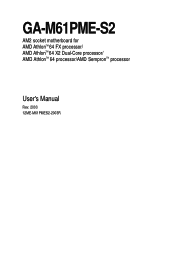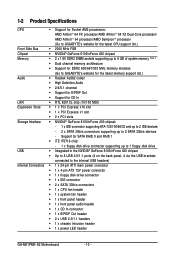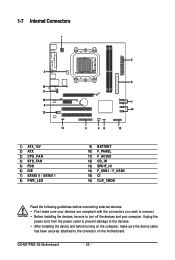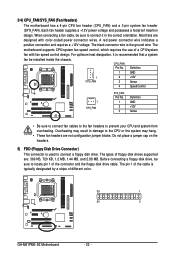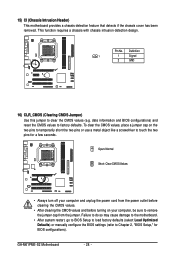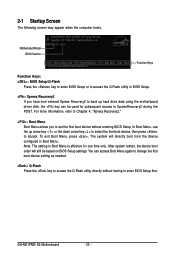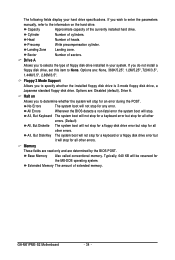Gigabyte GA-M61PME-S2 Support Question
Find answers below for this question about Gigabyte GA-M61PME-S2.Need a Gigabyte GA-M61PME-S2 manual? We have 1 online manual for this item!
Question posted by galipienso17 on February 12th, 2012
Ventilador
como puedo apagar el ventilador de mi pc, mi tarjeta madre es gigabite m61pme s2p,¿como accedo a mi bios?
Current Answers
Related Gigabyte GA-M61PME-S2 Manual Pages
Similar Questions
How To Manually Overclock Gigabyte Motherboard Ga-970a-ud3
(Posted by mk45Snowfl 9 years ago)
Now My Mb Is Completely Dead? Help Required
(Posted by kalyankumar2005 11 years ago)
Windows 8 On Ga-m61pme-s2 Nx Bios Option Not In Bios Settings. What Do I Neeed
Cannot set the NX option in the bios, is there an update?
Cannot set the NX option in the bios, is there an update?
(Posted by dvandigg 11 years ago)
Why My Motherboard Ga-g31m-es2l Not Sporting Any Game
(Posted by camonurai 12 years ago)