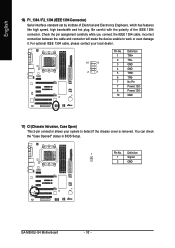Gigabyte GA-M55SLI-S4 Support Question
Find answers below for this question about Gigabyte GA-M55SLI-S4.Need a Gigabyte GA-M55SLI-S4 manual? We have 1 online manual for this item!
Question posted by pappystam on November 23rd, 2012
I Have A 6400+ Processor Can I Upgrade?
The person who posted this question about this Gigabyte product did not include a detailed explanation. Please use the "Request More Information" button to the right if more details would help you to answer this question.
Current Answers
Related Gigabyte GA-M55SLI-S4 Manual Pages
Similar Questions
Where Can I Purchase A Chipset Fan For This Motherboard?
Gigabyte Ga-m55sli-s4 Am2
Gigabyte Ga-m55sli-s4 Am2
(Posted by bill89142 8 years ago)
How To Manually Overclock Gigabyte Motherboard Ga-970a-ud3
(Posted by mk45Snowfl 9 years ago)
Am3 Processor Into The Ga-m750sli-ds4?
Can I put an AM3 processor into the above mother board? if so do I need to change Ram requirements? ...
Can I put an AM3 processor into the above mother board? if so do I need to change Ram requirements? ...
(Posted by jolson420 11 years ago)
Pls. Send Me A Pdf Wiring Installation Guide For My Motherboard Ga-h61m-ds2..thn
(Posted by DAVIDJR1261 11 years ago)