Gigabyte GA-M51GM-S2G Support Question
Find answers below for this question about Gigabyte GA-M51GM-S2G.Need a Gigabyte GA-M51GM-S2G manual? We have 2 online manuals for this item!
Current Answers
There are currently no answers that have been posted for this question.
Be the first to post an answer! Remember that you can earn up to 1,100 points for every answer you submit. The better the quality of your answer, the better chance it has to be accepted.
Be the first to post an answer! Remember that you can earn up to 1,100 points for every answer you submit. The better the quality of your answer, the better chance it has to be accepted.
Related Gigabyte GA-M51GM-S2G Manual Pages
Manual - Page 1


GA-M51GM-S2G
AMD Socket AM2 Processor Motherboard
User's Manual
Rev. 1002 12ME-M51GMS2G-1002R
* The WEEE marking on the product indicates this product must not be disposed of with user's other household waste and must be handed over to a designated collection point for the recycling of waste electrical and electronic equipment!!
* The WEEE marking applies only in European Union's member states.
Manual - Page 4
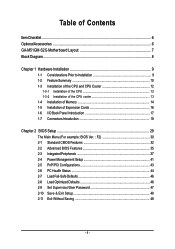
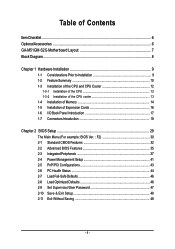
Table of Contents
ItemChecklist ...6 OptionalAccessories ...6 GA-M51GM-S2G Motherboard Layout 7 Block Diagram ...8
Chapter 1 Hardware Installation 9 1-1 Considerations Prior to Installation 9 1-2 Feature Summary 10 1-3 Installation of the CPU and CPU Cooler 12
1-3-1 Installation of the CPU ...
Manual - Page 10
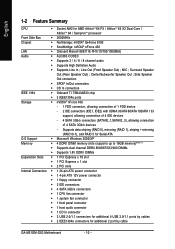
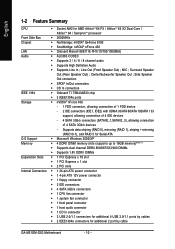
... fan connector
Š 1 front panel connector
Š 1 front audio connector
Š 1 CD In connector
Š 2 USB 2.0/1.1 connectors for additional 4 USB 2.0/1.1 ports by cable
GA-M51GM-S2G Motherboard
- 10 - MIC ; Surround Speaker
Out (Rear Speaker Out) ; English
1-2 Feature Summary
CPU
Š Socket AM2 for additional 2 port by cables
Š 2 IEEE1394a connectors for...
Manual - Page 12
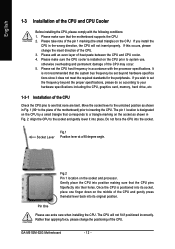
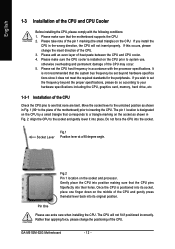
...use extra care when installing the CPU. Please add an even layer of the motherboard) prior to your hardware specifications including the CPU, graphics card, memory, hard drive, etc.... required standards for the peripherals. Fig.2 Pin 1 location on the socket and processor. GA-M51GM-S2G Motherboard
- 12 - If you install the
CPU in accordance with the following conditions: 1.
...
Manual - Page 14


... computer
power is switched off to lock the DIMM module. A memory module can differ with the following conditions: 1. The motherboard supports DDR II memory modules, whereby BIOS will automatically detect memory capacity and specifications.
It is supported by the motherboard. GA-M51GM-S2G Motherboard
- 14 -
If you wish to insert the module, please switch the direction.
Manual - Page 16


Remove your computer's chassis cover. 7. GA-M51GM-S2G Motherboard
- 16 - Read the related expansion card's instruction document before install the expansion card...VGA card to the onboard PCI Express x 16 slot and press firmly down on the card are indeed seated in motherboard. 4. Be sure the metal contacts on the slot. Install related driver from the computer. 3. Power on the ...
Manual - Page 18


....
1-7 Connectors Introduction
1
2
5
3
13 6
10
15 14
9
7
8
17 18 4
16 11 12
1) ATX_12V 2) ATX (Power Connector) 3) CPU_FAN 4) SYS_FAN 5) FDD 6) IDE1 / IDE2 7) SATAII0_1 / SATAII2_3 8) F_PANEL 9) CD_IN
GA-M51GM-S2G Motherboard
10) F_AUDIO 11) F_USB1 / F_USB2 12) POWER_LED 13) CI 14) CLR_CMOS 15) BATTERY 16) F1_1394 / F2_1394 17) SPDIF_IO 18) COMB
- 18 - English
Side Speaker Out ...
Manual - Page 20


... (GND). A red power connector wire indicates a positive connection and requires a +12V power voltage. The types of the foolproof groove in the FDD connector.
34
33
2
1
GA-M51GM-S2G Motherboard
- 20 - Remember to connect the CPU/system fan cable to the CPU_FAN/SYS_FAN connector to the FDD drive. Most coolers are : 360KB, 720KB, 1.2MB, 1.44MB...
Manual - Page 22


... DVD-ROM audio out to the pin assignment below. Message LED/ Power/
Sleep LED
Speaker Connector
Power Switch
MSG+ MSG- Definition
1
CD-L
2
GND
3
GND
4
CD-R
GA-M51GM-S2G Motherboard
- 22 - English
8) F_PANEL (Front Panel Jumper)
Please connect the power LED, PC speaker, reset switch and power switch etc of your chassis front
panel to...
Manual - Page 24
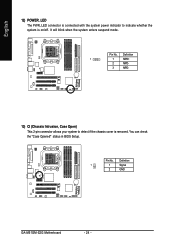
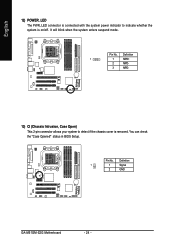
.... English
12) POWER_LED The PWR_LED connector is connected with the system power indicator to detect if the chassis cover is on/off.
Definition
1
1
Signal
2
GND
GA-M51GM-S2G Motherboard
- 24 - It will blink when the system enters suspend mode. Definition
1
1
MPD+
2
MPD-
3
MPD-
13) CI (Chassis Intrusion, Case Open) This 2-pin connector allows your...
Manual - Page 26


... high speed, highbandwidth and hot plug. Pin No. Use SPDIF IN feature only when your local dealer. Definition
5
1
6
2
1
Power
2
No Pin
3
SPDIF
4
SPDIFI
5
GND
6
GND
GA-M51GM-S2G Motherboard
- 26 -
Manual - Page 30
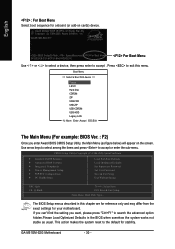
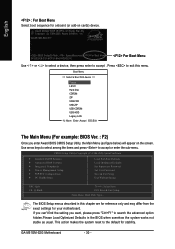
...exit this chapter are for reference only and may differ from the exact settings for your motherboard.
GA-M51GM-S2G Motherboard
- 30 - If you can't find the setting you enter Award BIOS CMOS Setup ...Setup menus described in the BIOS when somehow the system works not stable as figure below) will appear on cards) device.
Award Modular BIOS v6.00PG, An Energy Star Ally Copyright (C) 1984-...
Manual - Page 32


...: General Help
Date
The date format is display only
Month
The month, Jan. The time is 13:00:00.
Manual User can use one of three methods:
Auto
Allows BIOS to select this if no IDE devices are :
CHS/LBA/Large/Auto(default:Auto)
GA-M51GM-S2G Motherboard
- 32 - English
2-1 Standard CMOS Features
Date (mm...
Manual - Page 34


... the base memory is typically 512K for systems with 512K memory installed on the
motherboard, or 640K for systems with 640K or more memory installed on the motherboard. The value of the BIOS. GA-M51GM-S2G Motherboard
- 34 -
Total Memory
This item displays the memory size that used. Extended Memory
The BIOS determines how much extended memory...
Manual - Page 36
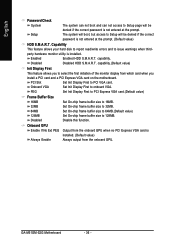
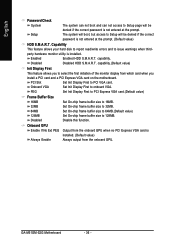
... VGA card is not entered at the prompt. (Default value)
HDD S.M.A.R.T. Disabled
Disabled HDD S.M.A.R.T. Disabled
Disable this function. GA-M51GM-S2G Motherboard
- 36 - Set Init Display First to PCI VGA card. PCI Slot Onboard VGA
Set Init Display First to onboard VGA.
English
Password Check
System
The system can not boot and can not access to...
Manual - Page 38


... USB mouse support.
Disabled
Disable this function. Disabled
Disable this function. (Default value)
SATA-II 2 Secondary RAID
Enabled Disabled
Enable SATAII 2 2nd SATA RAID function. GA-M51GM-S2G Motherboard
- 38 - On-Chip IDE Channel1
Enabled Disabled
Enable onboard 2nd channel IDE port. (Default value) Disable onboard 2nd channel IDE port.
Disabled
Disable this function...
Manual - Page 54
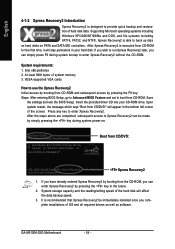
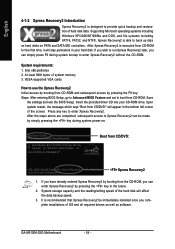
... during system power-on PATA and SATA IDE controllers. Boot from CD/DVD:" will appear in the bottom left corner of the screen. System storage capacity and the reading/writing...Xpress Recovery2 later, you can be immediately installed once you complete installations of system memory 3. GA-M51GM-S2G Motherboard
- 54 - Boot from the CD-ROM, you have already entered Xpress Recovery2 by simply...
Manual - Page 70


... data in the disk array.
will appear (Figure 9). Striping Block: Optimal
Free Disks
Loc
Disk Model
Capacity
Clear disk daAtarr?ay Disks Loc Disk Model
[Y[] Y]EASdd [N] 11N..01O..MM
ST3120026AS ST3120026AS
Capacity
[ ] Del [ESC] Quit [F6] Back [F7] Finish [TAB] Navigate [ ] Select [ENTER] Popup
Figure 9
GA-M51GM-S2G Motherboard
- 70 - Select the target hard drives...
Manual - Page 72


... the motherboard driver CD-ROM to a floppy disk. Select the controller driver by pressing the corresponding letter from the menu in MS-DOS mode(Note1). Press 0 to the CD-ROM drive (example: D:\>). Without the driver, the hard disk may not be recognized during OS installation.
For example, from the menu. GA-M51GM-S2G Motherboard
Figure...
Manual - Page 74


...use with Windows, using a device support disk provided by an adapter manufacturer.
The screen will appear. GA-M51GM-S2G Motherboard
- 74 - Use the ARROW keys to select additional driver. NVIDIA RAID CLASS DRIVER (...ESC to return to the previous screen. Later, when a screen similar to Figure 18 appears, you do not have any device support disks from a mass storage device manufacturer, or...
Similar Questions
How To Manually Overclock Gigabyte Motherboard Ga-970a-ud3
(Posted by mk45Snowfl 9 years ago)
Gigabyte Motherboard Ga-h55-usb3 (rev. 2.0)
what is the price in INR and from where purchase in india local or online.
what is the price in INR and from where purchase in india local or online.
(Posted by shailkam2001 11 years ago)
Pls. Send Me A Pdf Wiring Installation Guide For My Motherboard Ga-h61m-ds2..thn
(Posted by DAVIDJR1261 11 years ago)
My Gigabye Ga-m51gm-s2g Has Amd Processor
But It Is Not Booting Still Processor
sir, my mOBO processor fan is running and processor is helthy sometimes my MOBO booting and going ...
sir, my mOBO processor fan is running and processor is helthy sometimes my MOBO booting and going ...
(Posted by shanthamrajurajivrao 11 years ago)

